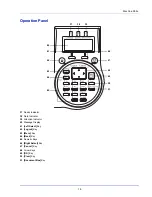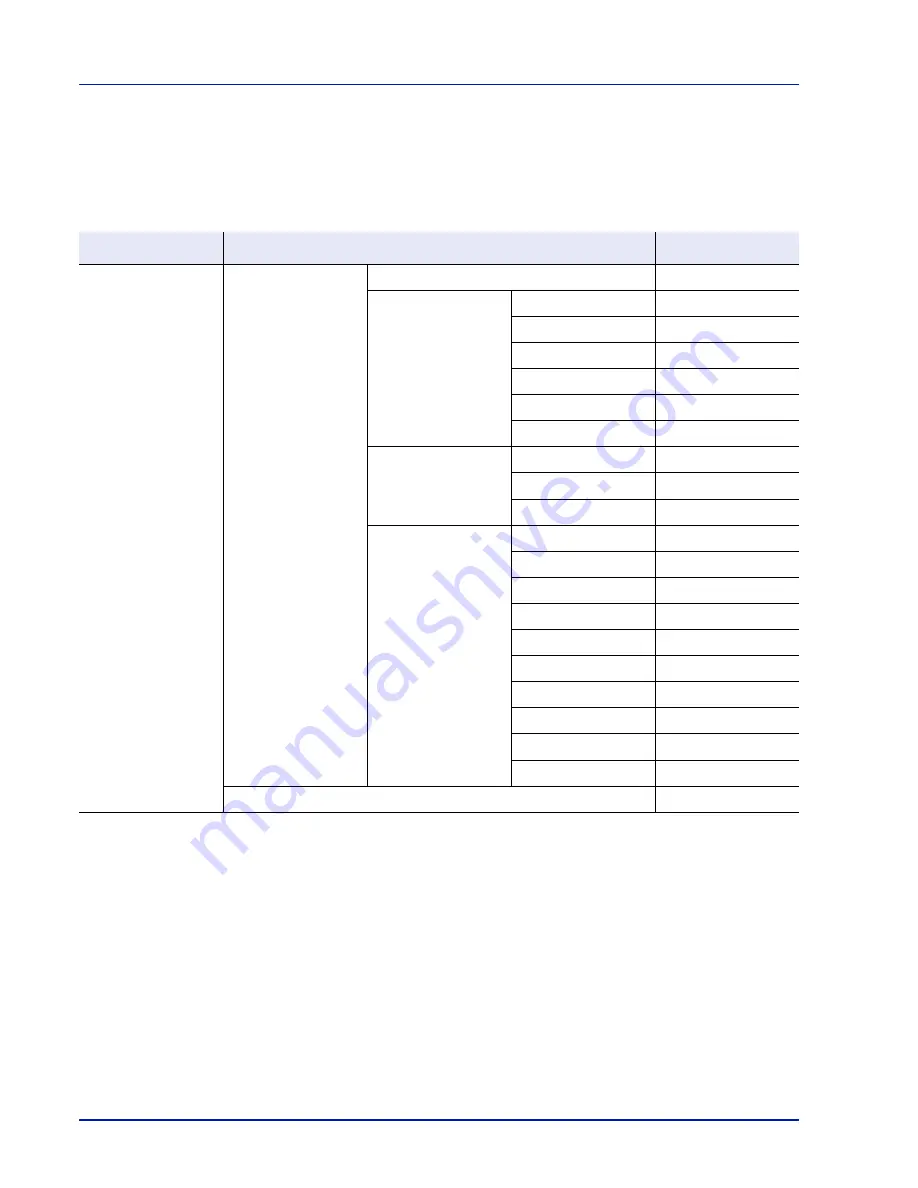
Preparation before Use
2-2
Changing Network Interface Parameters
This printer supports TCP/IP (IPv4), TCP/IP (IPv6), IPP, SSL Server and the IPSec protocols and Security Level.
The table below shows the items required for each of the settings.
Configure the printer's network parameters as appropriate for your PC and your network environment.
Menu
Submenu
Setting
Network
TCP/IP Settings
TCP/IP
On/Off
IPv4 Setting
DHCP
On/Off
Auto-IP
On/Off
IP Address
IP address
Subnet Mask
IP address
Default Gateway
IP address
Bonjour
On/Off
IPv6 Setting
TCP/IP(IPv6)
On/Off
RA(Sateless)
On/Off
DHCPv6
On/Off
Protocol Detail
NetBEUI
On/Off
SNMPv3
On/Off
FTP(Server)
On/Off
SNMP
On/Off
SMTP
On/Off
POP3
On/Off
RAW Port
On/Off
LPD
On/Off
HTTP
On/Off
LDAP
On/Off
Restart Network
Yes/No
Summary of Contents for P-4030D
Page 1: ...User manual P 4030D 4030DN 4530DN P 5030DN 6030DN Print A4 Laser Printer b w ...
Page 22: ...Machine Parts 1 6 ...
Page 60: ...Printing 3 8 ...
Page 71: ...4 11 Operation Panel Menu Map Sample Menu Map Printer Firmware version ...
Page 163: ...4 103 Operation Panel 5 Press or to select whether Thin Print is enabled ...
Page 194: ...Operation Panel 4 134 ...
Page 232: ...Document Box 5 38 ...
Page 238: ...Status Menu 6 6 ...
Page 272: ...Troubleshooting 8 24 ...
Page 311: ......