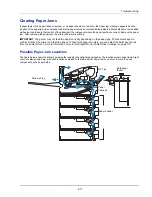Troubleshooting
8-10
The SSD (HD-6) inserted in the printer is not formatted, and therefore cannot be
read or written. To format an SSD, follow the procedure in
Format SSD
(Formatting the SSD) on page 4-82
.
The fuser unit is either not installed or incorrectly inserted.
Insert the fuser unit securely.
Contact your Service Representative.
The Account ID does not match.
Check the registered Account ID.
For more information, refer to
Job Account.Set. (Job Account setting) on page
4-121
.
This message is displayed when the Job Accounting function is enabled and no
account is set for a transmitted print job or the specified account is not
registered (the incorrect account is set).
To return the printer to the print-ready status, press
[OK]
.
For more information, refer to
Job Account.Set. (Job Account setting) on page
4-121
.
The user ID entered for a private job is not correct. Check the user ID that you
specified on the printer driver.
The NTLM server rejected the authentication. Enter the correct Login User
Name or Password.
Message
Corrective Action
Format SSD.
Fuser unit is not
installed.
Incorrect account ID.
Incorrect account ID.
Press [OK].
Incorrect ID.
Incorrect login user
name or password.
Summary of Contents for P-4030D
Page 1: ...User manual P 4030D 4030DN 4530DN P 5030DN 6030DN Print A4 Laser Printer b w ...
Page 22: ...Machine Parts 1 6 ...
Page 60: ...Printing 3 8 ...
Page 71: ...4 11 Operation Panel Menu Map Sample Menu Map Printer Firmware version ...
Page 163: ...4 103 Operation Panel 5 Press or to select whether Thin Print is enabled ...
Page 194: ...Operation Panel 4 134 ...
Page 232: ...Document Box 5 38 ...
Page 238: ...Status Menu 6 6 ...
Page 272: ...Troubleshooting 8 24 ...
Page 311: ......