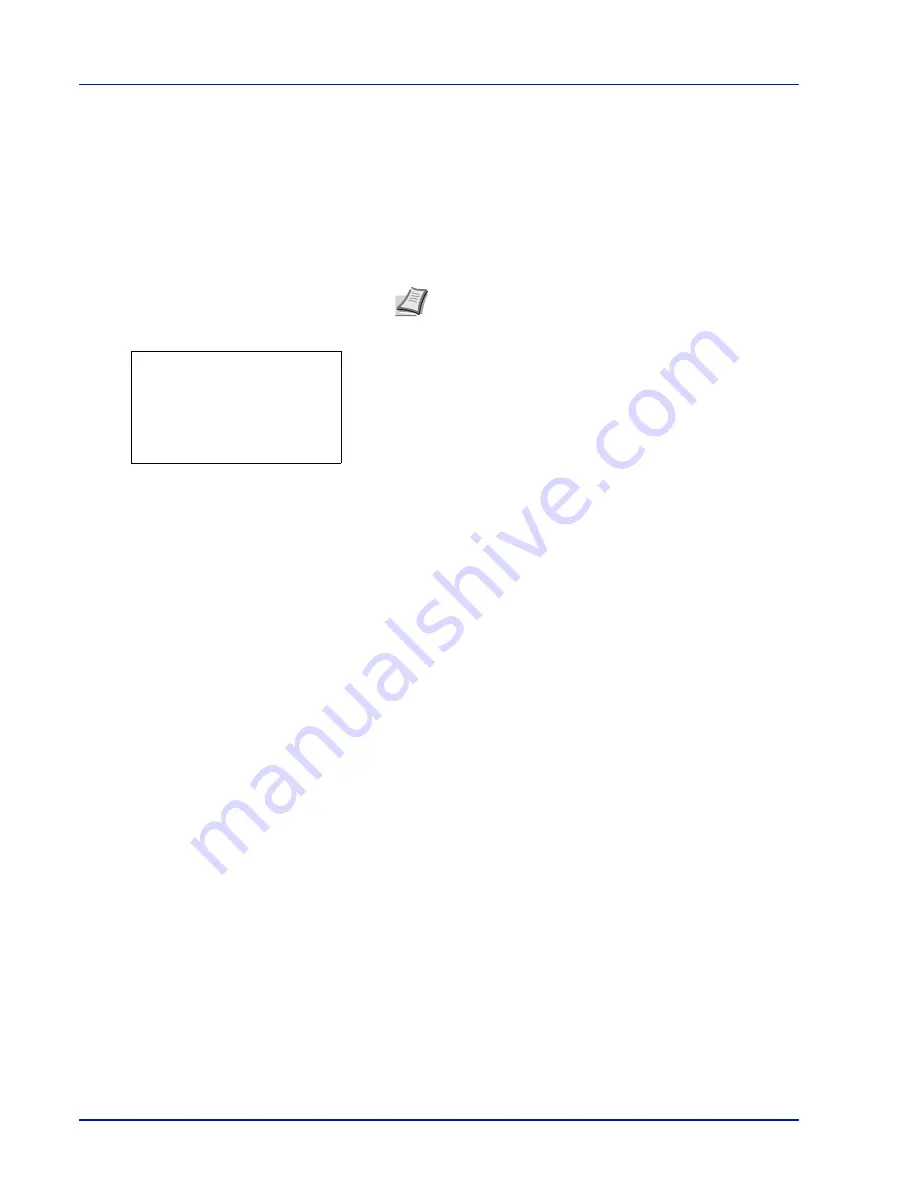
Operation Panel
4-16
SD Card FileList (Printing a list of the files on an SD/SDHC memory card)
This allows you to print a list of the files on an SD/SDHC memory card.
1
In the
Report Print
menu, press
or
to select
SD Card
FileList
.
2
Press
[OK]
. A confirmation message is displayed.
3
Press
[Yes]
(
[Left Select]
).
Accepted.
appears and the printer
prints a list of the files held on the
SD/SDHC
memory card.
Pressing
[No]
(
[Right Select]
) returns to the
Report Print
menu
without printing the
SD/SDHC
memory card file list.
IMPORTANT
This message will be displayed only when the SD/SDHC memory card is installed in the printer and
properly formatted.
Note
When Job Accounting is set but user login is not set,
the screen for entering Job Accounting information is
displayed. Enter the Account ID and press
[OK]
.
Print.
Are you sure?
z
SD Card FileList
[
Yes
] [
No ]
Summary of Contents for P-4030D
Page 1: ...User manual P 4030D 4030DN 4530DN P 5030DN 6030DN Print A4 Laser Printer b w ...
Page 22: ...Machine Parts 1 6 ...
Page 60: ...Printing 3 8 ...
Page 71: ...4 11 Operation Panel Menu Map Sample Menu Map Printer Firmware version ...
Page 163: ...4 103 Operation Panel 5 Press or to select whether Thin Print is enabled ...
Page 194: ...Operation Panel 4 134 ...
Page 232: ...Document Box 5 38 ...
Page 238: ...Status Menu 6 6 ...
Page 272: ...Troubleshooting 8 24 ...
Page 311: ......
















































