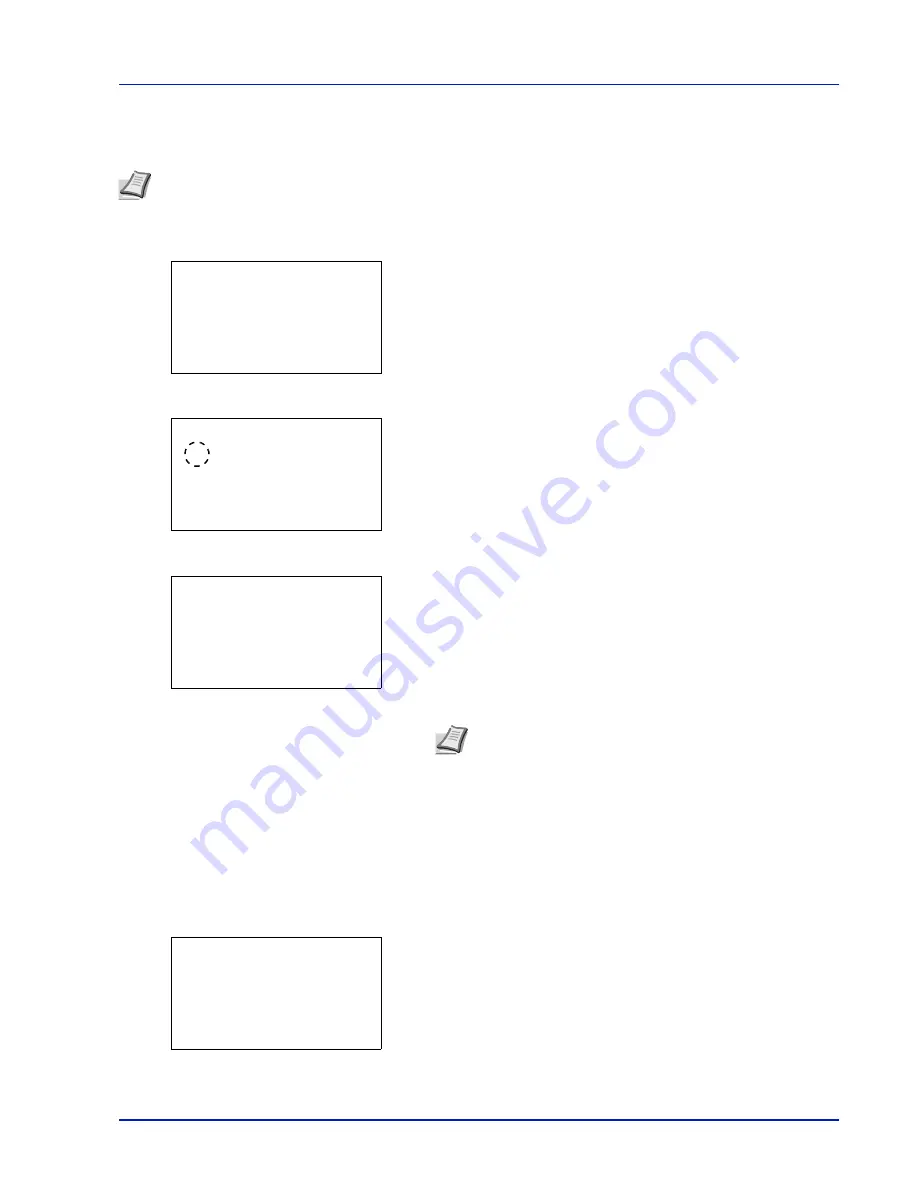
4-21
Operation Panel
JobFinish Notice (Setting for notification when jobs are finished.)
Notification that a job has finished is sent by E-Mail.
1
In the
Copies
menu or the
Paper Source
menu, press
[Function]
(
[Right Select]
). The
Function
menu appears.
2
Press
or
to select
JobFinish Notice
.
3
Press
[OK]
. The
JobFinish Notice
screen appears.
4
Press
or
to select
On
.
5
Press
[OK]
. The
Address Entry
screen appears.
6
Enter the address to be notified.
7
Press
[OK]
. Register the address and the
Function
menu
reappears.
Encrypted PDF (Entering the PDF password)
The password of a PDF file can be entered.
1
In the
Copies
menu or the
Paper Source
menu, press
[Function]
(
[Right Select]
). The
Function
menu appears.
2
Press
or
to select
Encrypted PDF
.
Note
To send E-mail from this machine, set the SMTP and POP3 settings to
On
. For details, refer to the
Protocol
Detail (Detailed settings for the network protocol) on page 4-60
.
It is necessary to register a mail server. For the method for setting the server, refer to the section on
Embedded Web
Server RX on page 2-17
.
Function:
a
b
********************-
2
EcoPrint
3
File Name Entry
1
Duplex
JobFinish Notice:
a
b
********************-
2
On
1
*Off
Address Entry:
a
b
*
ABC
[ Text
]
Note
Up to 128 characters can be entered. For details on
entering characters, refer to
Character Entry Method on page
A-2
.
When user login administration is enabled, the address of the
logged in user is entered.
Function:
a
b
********************-
2
EcoPrint
3
File Name Entry
1
Duplex
Summary of Contents for P-4030D
Page 1: ...User manual P 4030D 4030DN 4530DN P 5030DN 6030DN Print A4 Laser Printer b w ...
Page 22: ...Machine Parts 1 6 ...
Page 60: ...Printing 3 8 ...
Page 71: ...4 11 Operation Panel Menu Map Sample Menu Map Printer Firmware version ...
Page 163: ...4 103 Operation Panel 5 Press or to select whether Thin Print is enabled ...
Page 194: ...Operation Panel 4 134 ...
Page 232: ...Document Box 5 38 ...
Page 238: ...Status Menu 6 6 ...
Page 272: ...Troubleshooting 8 24 ...
Page 311: ......
















































