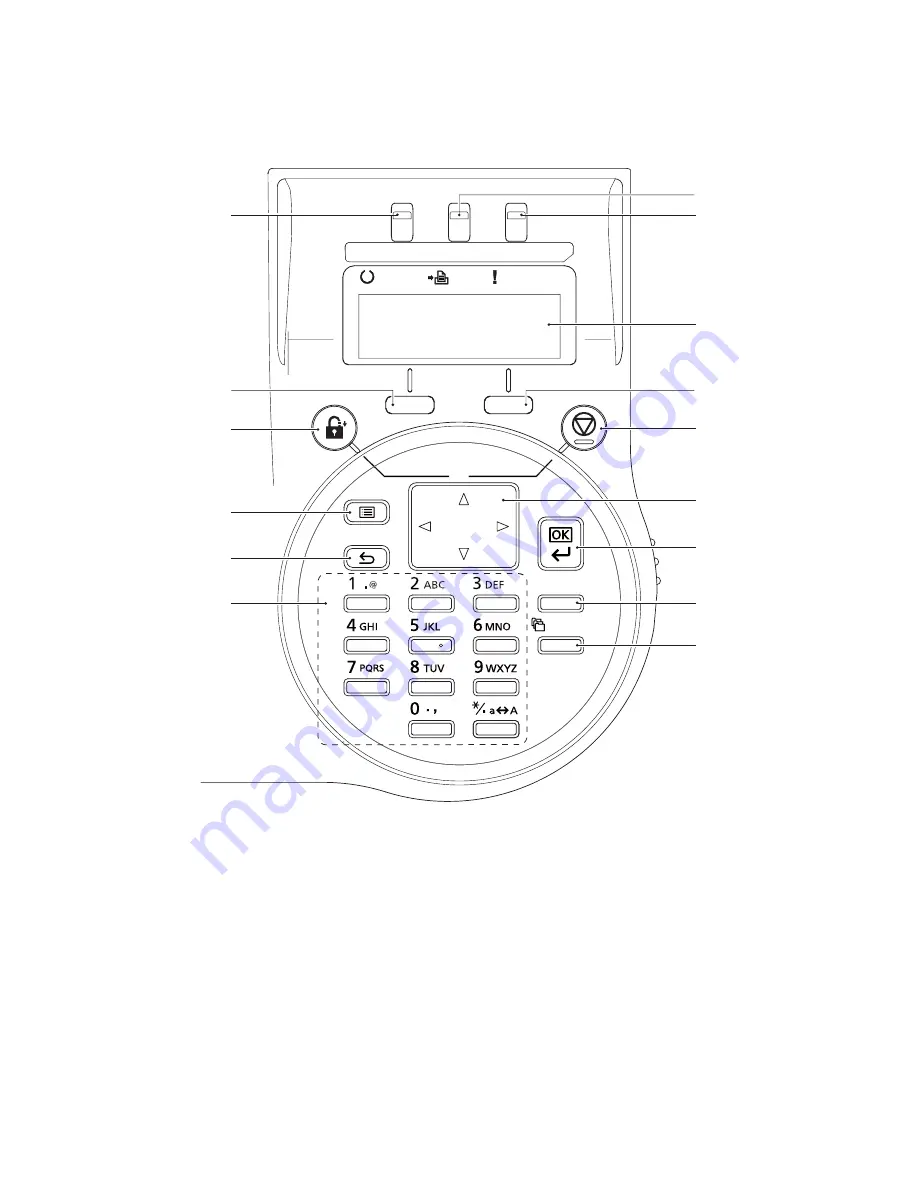
2LV/2L1/2L2/2MS/2MT
1-1-7
(3) Operation section
Figure 1-1-4
R
Ready
eady
Data
Data
Attentio
Attention
Logout
Cancel
Back
Back
Clear
Clear
Docume
ment Box
Menu
enu
39
37
31
35
40
43
42
38
34
33
36
32
44
45
41
31. Ready indicator
32. Data indicator
33. Attention indicator
34. Message display
35. Left select key
36. Right select key
37. Logout key
38. Cancel key
39. Menu key
40. Back key
41. Numeric keys
42. Cursor keys
43. OK key
44. Clear key
45. Document box key
Summary of Contents for P-4030D
Page 11: ...This page is intentionally left blank ...
Page 15: ...2LV 2L1 2L2 2MS 2MT This page is intentionally left blank ...
Page 25: ...2LV 2L1 2L2 2MS 2MT 1 1 10 This page is intentionally left blank ...
Page 63: ...2LV 2L1 2L2 2MS 2MT 1 3 24 This page is intentionally left blank ...
Page 99: ...2LV 2L1 2L2 2MS 2MT 1 4 36 This page is intentionally left blank ...
Page 130: ...2LV 2L1 2L2 2MS 2MT 1 5 32 This page is intentionally left blank ...
Page 147: ...2LV 2L1 2L2 2MS 2MT 2 1 14 This page is intentionally left blank ...
Page 175: ...2LV 2L1 2L2 2MS 2MT 2 3 20 This page is intentionally left blank ...
Page 200: ...Installation Guide 500 sheets paper feeder Installation Guide ...
Page 202: ...㟝㫴G㤵㣠 㟝㫴G㤵㣠 㦹㢨G㣰G㥐ᶤ 㦹㢨G㣰G㥐ᶤ ...
Page 203: ...2000 sheets bulk paper feeder Installation Guide ...
Page 205: ...1 2 3 4 1 2 3 1mm 용지 적재 용지 적재 PF 315 종이 잼 제거 종이 잼 제거 양면 장치 양면 장치 ...
Page 206: ...SSD HD 6 Installation Guide ...
Page 207: ......
Page 208: ......
Page 209: ...IEEE1284 Interface Installation Guide ...
Page 212: ...Network interface Installation Guide ...
Page 215: ......
Page 216: ...OS ...
















































