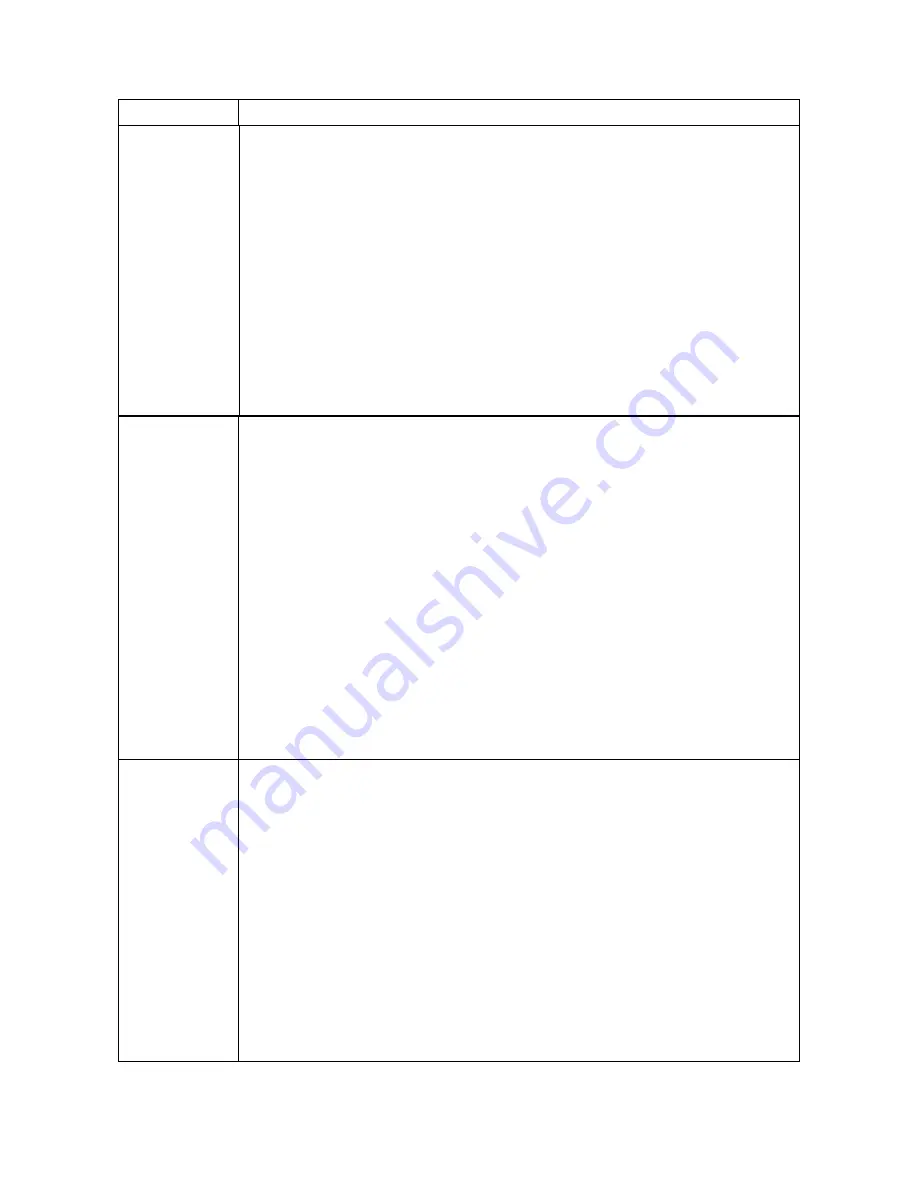
2LV/2L1/2L2/2MS/2MT-2
1-3-14
Drum heater
(110V only)
Setting drum heater
Description
"On/Off" of a drum heater is set up.
If it sets to "ON", drum refresh time will become short.
Purpose
In order to improve the picture blot by high humidity.
Method
1. Enter the Service Setting menu.
2. Select [Drum heater] using the cursor up/down keys.
3. Press the OK key.
4. Select [Off] or [On] using the cursor up/down keys.
5. Press the OK key. The setting is set.
Drum
Drum surface refreshing
Description
Rotates the drum approximately 3 minutes with toner lightly on the overall drum using
the high-voltage output control. The cleaning blade in the drum unit scrapes toner off the
drum surface to clean it.
Purpose
To clean the drum surface when image failure occurs due to the drum. This mode is
effective when dew condensation on the drum occurs.
Method
1. Enter the Service Setting menu.
2. Select [Drum] using the cursor up/down keys.
3. Press the OK key.
4. Select the [YES] using the left select key.
Drum surface refreshing will start.
Write Data
Write data (USB memory data write)
Description
To write data into a USB memory.
Execution is possible only when a USB memory is detected.
Method
Install the USB memory before attempting to write data.
1. Enter the Service Setting menu.
2. Select [Write Data] using the cursor up/down keys.
3. Press the OK key.
4. Select the [YES] using the left select key.
5. [Data waiting] is displayed and the printer waits for data to be written.
6. When the data is sent, [Processing] appears and the data is written to USB memory.
When data writing ends, the display returns to [Ready].
Service items
Description
Summary of Contents for P-4030D
Page 11: ...This page is intentionally left blank ...
Page 15: ...2LV 2L1 2L2 2MS 2MT This page is intentionally left blank ...
Page 25: ...2LV 2L1 2L2 2MS 2MT 1 1 10 This page is intentionally left blank ...
Page 63: ...2LV 2L1 2L2 2MS 2MT 1 3 24 This page is intentionally left blank ...
Page 99: ...2LV 2L1 2L2 2MS 2MT 1 4 36 This page is intentionally left blank ...
Page 130: ...2LV 2L1 2L2 2MS 2MT 1 5 32 This page is intentionally left blank ...
Page 147: ...2LV 2L1 2L2 2MS 2MT 2 1 14 This page is intentionally left blank ...
Page 175: ...2LV 2L1 2L2 2MS 2MT 2 3 20 This page is intentionally left blank ...
Page 200: ...Installation Guide 500 sheets paper feeder Installation Guide ...
Page 202: ...㟝㫴G㤵㣠 㟝㫴G㤵㣠 㦹㢨G㣰G㥐ᶤ 㦹㢨G㣰G㥐ᶤ ...
Page 203: ...2000 sheets bulk paper feeder Installation Guide ...
Page 205: ...1 2 3 4 1 2 3 1mm 용지 적재 용지 적재 PF 315 종이 잼 제거 종이 잼 제거 양면 장치 양면 장치 ...
Page 206: ...SSD HD 6 Installation Guide ...
Page 207: ......
Page 208: ......
Page 209: ...IEEE1284 Interface Installation Guide ...
Page 212: ...Network interface Installation Guide ...
Page 215: ......
Page 216: ...OS ...
















































