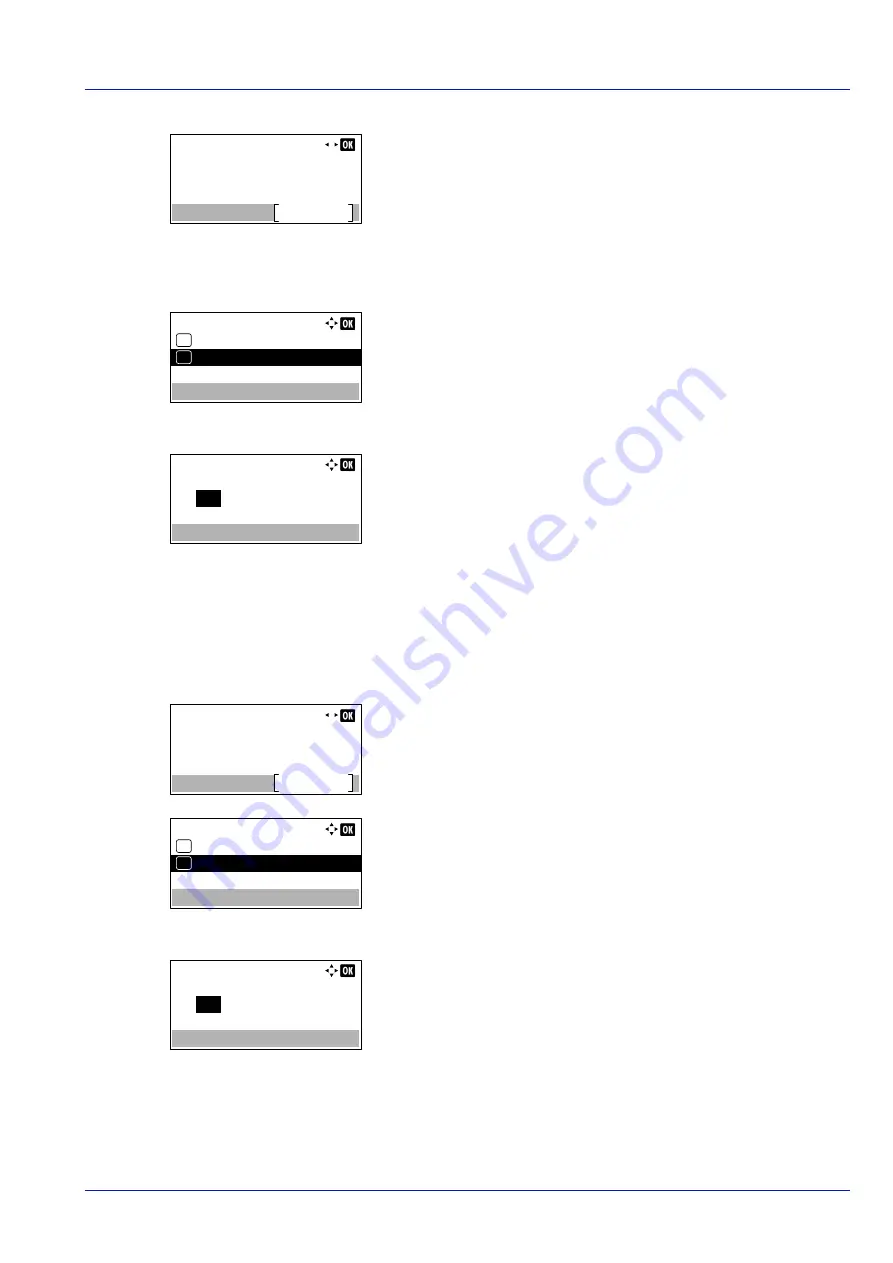
4-113
Operation Panel
4
Press
[OK]
. The setting screen for the selected day of the week
appears.
Power On (Power On settings)
Set the time at which the machine power will turn on.
1
Press
[Change]
(
[Right Select]
). The
Power On
screen appears.
2
Press
or
to select
Enable
.
3
Press
[OK]
. The
Power On Time
screen appears.
4
Press
or
to set the Power On Time.
5
Press
[OK]
. The set Power On Time is saved and the setting screen
of the selected day reappears.
Power Off (Power Off settings)
Set the time at which the machine power will turn off.
1
Press
or
. The
Power Off
screen appears.
2
Press
[Change]
(
[Right Select]
). The
Power Off
screen appears.
3
Press
or
to select
Enable
.
4
Press
[OK]
. The
Power Off Time
screen appears.
5
Press
or
to set the Power Off Time.
6
Press
[OK]
. The set Power Off Time is saved and the setting screen
of the selected day reappears.
Monday:
1/ 2
Power On
Change
-----
Power On:
Disable
01
Enable
02
*
Power On Time:
00
Hour
:
Min.
00
Monday:
2/ 2
Power Off
Change
-----
Power Off:
Disable
01
Enable
02
*
Power Off Time:
00
Hour
:
Min.
00
Summary of Contents for P-4531DN
Page 1: ...Operation Guide P 4531DN P 5031DN P 5531DN P 6031DN ...
Page 22: ...Machine Parts 1 6 ...
Page 68: ...Preparation before Use 2 46 ...
Page 78: ...Printing 3 10 ...
Page 284: ...Maintenance 7 12 ...
Page 312: ...Troubleshooting 8 28 ...
Page 342: ...Appendix A 30 ...
Page 351: ......
















































