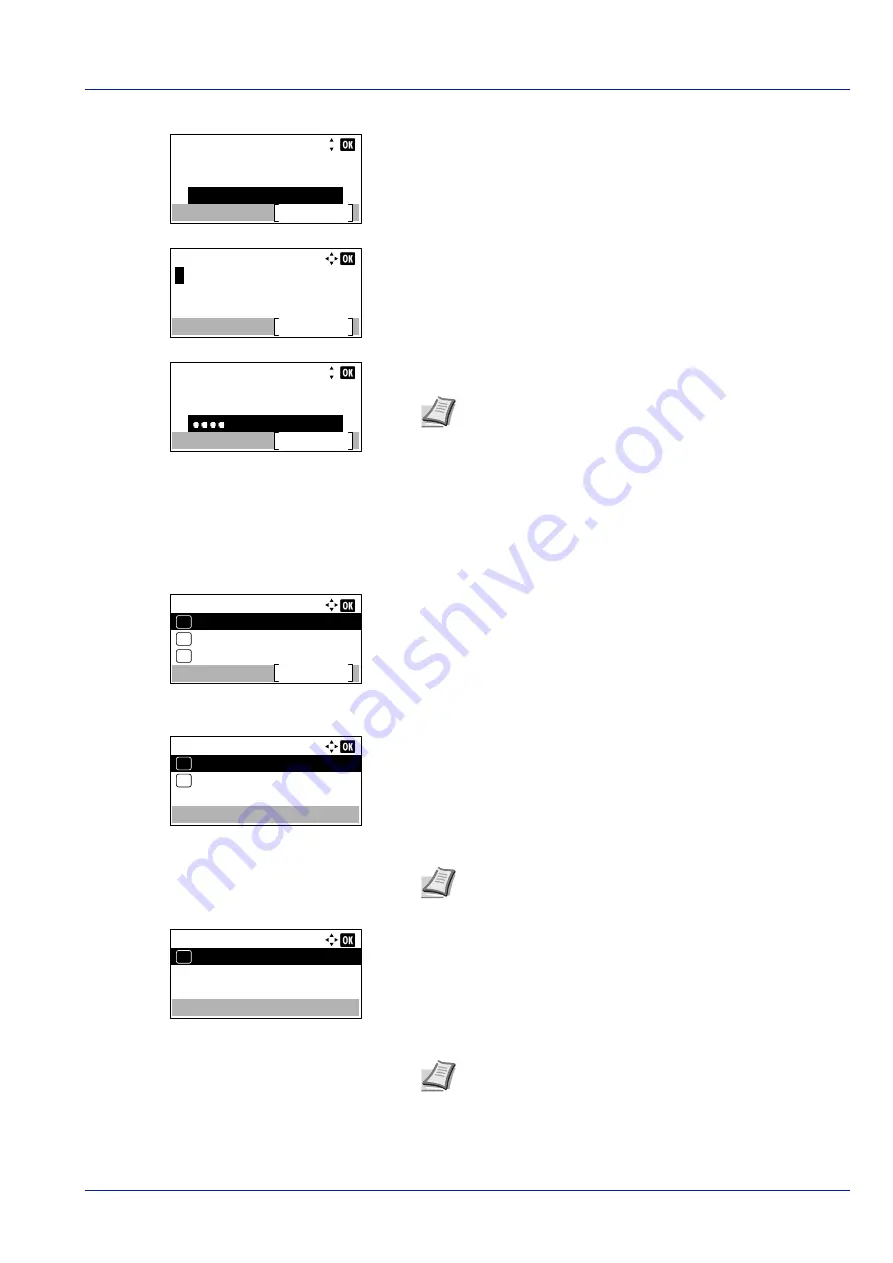
4-155
Operation Panel
6
Press
or
to select the
Login Password
entry field.
7
Press
[OK]
. The
Login Password
entry screen is displayed.
8
Enter the Login Password using the numeric keys then press
[OK]
.
The login screen reappears.
9
Pressing
[Login]
(
[Right Select]
). If the entered Login User Name
and Login Password are correct, the
Op Functions
menu appears.
10
Press
or
to select the desired application.
11
Press
[OK]
.
12
Press
or
to select
License On
.
13
Press
[OK]
.
14
Press
or
to select
Official
.
Login User Name:
Login
Login Password:
6000
Login Password:
Text
ABC
Login User Name:
Login
Login Password:
6000
Note
The initial setting for the administrator's Login
Password is set as shown below.
P-4531DN: 4500
P-5031DN: 5000
P-5531DN 5500
P-6031DN: 6000.
For details on entering characters, refer to
.
Op Functions:
UG-33
Exit
03
ID Card
02
01
DATA SECURITY
DATA SECURITY:
License On
01
Detail
02
Note
You can view detailed information on the selected
application by selecting
Detail
.
License On:
Official
01
Note
There are also some applications that can be used for
a limited trial period. To use the application as a trial, select
Trial
and press
[OK]
. The confirmation screen is displayed
so press
[Yes]
(
[Left Select]
).
Summary of Contents for P-4531DN
Page 1: ...Operation Guide P 4531DN P 5031DN P 5531DN P 6031DN ...
Page 22: ...Machine Parts 1 6 ...
Page 68: ...Preparation before Use 2 46 ...
Page 78: ...Printing 3 10 ...
Page 284: ...Maintenance 7 12 ...
Page 312: ...Troubleshooting 8 28 ...
Page 342: ...Appendix A 30 ...
Page 351: ......
















































