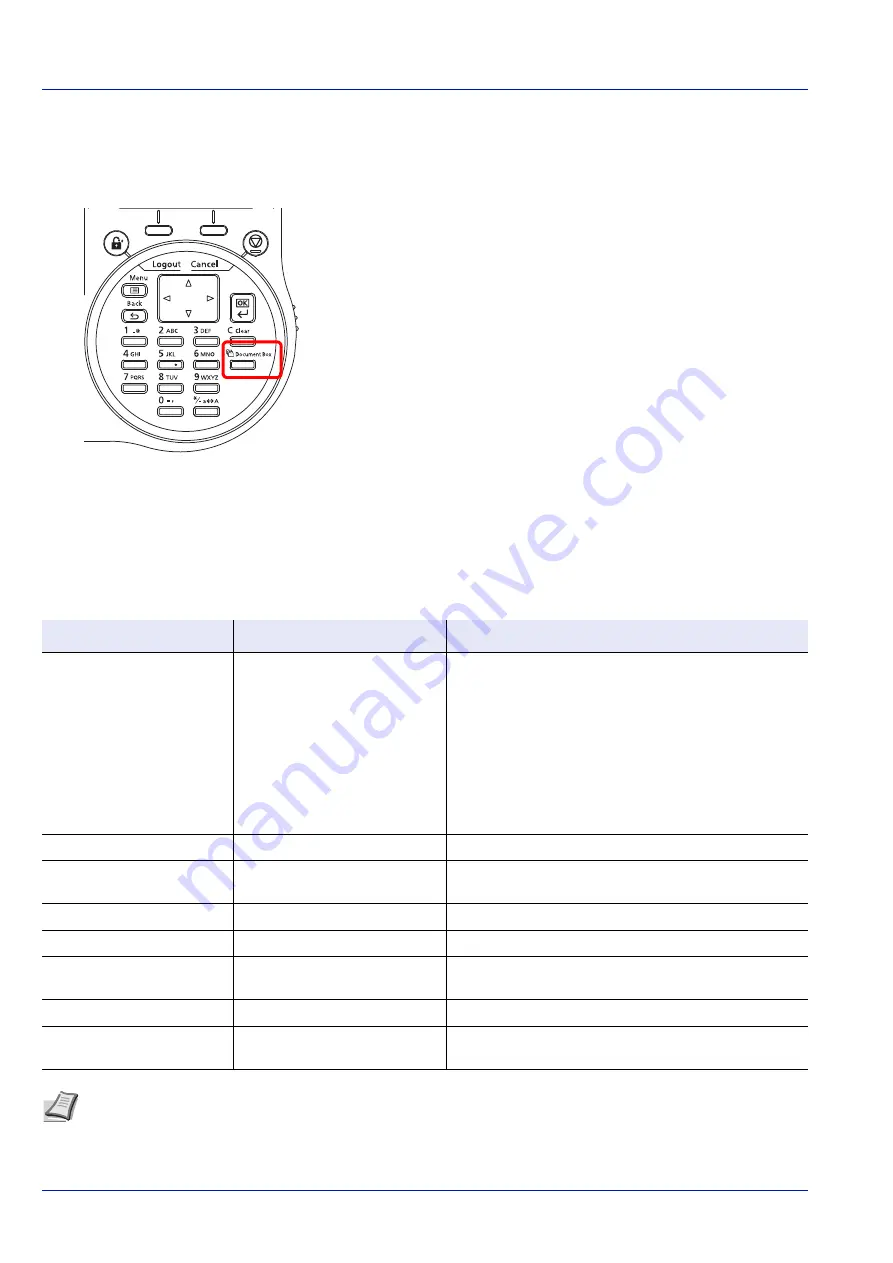
Document Box
5-2
Document Box
The Document Box is a function for saving print data from a computer onto the memory on the machine and then printing
it by operating the operation panel.
Press
[Document Box]
to display the Document Box menu.
Document Box has the following functions.
• Custom Box...5-3
• Job Box...5-21
Outline of Custom Box and Job Box
The outline of Custom Box and Job Box and the options required are as follows:
Custom Box
Job Box
Primary function
This is a general-purpose box.
Print data can be stored to the
Custom Box and then re-used
whenever necessary.
Job Box is a print function that makes the Job Retention
function possible.
Job Retention has four modes as summarized below.
Quick Copy: To later print additional copies
Proof-and-Hold: To proof the first copy before printing
multiple copies
Private Print: To hold the document in printer to prevent
unauthorized access
Stored Job: To electronically store documents such as
fax cover pages
Start storing by
Printer driver
Printer driver
Adding more boxes
Yes (to a maximum of 1,000
boxes)
No
Password setting
Yes
Yes (possible in Private Print and Stored Job)
Data after printing
Stored
Stored except Private Print
Support for User Login
Administration
Yes (The users can be set
separately for each Box)
No
SSD installation
Available
Available
RAM disk use
Not available
Available (Only Proof-and-Hold and Private Print can be
used)
Note
For information on the optional SSD, refer to
For information on the RAM disk, refer to
RAM Disk Setting (Using the RAM disk) on page 4-100
.
For the formatting of the SSD, refer to
Format SSD (Formatting the SSD) on page 4-101
.
Summary of Contents for P-4531DN
Page 1: ...Operation Guide P 4531DN P 5031DN P 5531DN P 6031DN ...
Page 22: ...Machine Parts 1 6 ...
Page 68: ...Preparation before Use 2 46 ...
Page 78: ...Printing 3 10 ...
Page 284: ...Maintenance 7 12 ...
Page 312: ...Troubleshooting 8 28 ...
Page 342: ...Appendix A 30 ...
Page 351: ......
















































