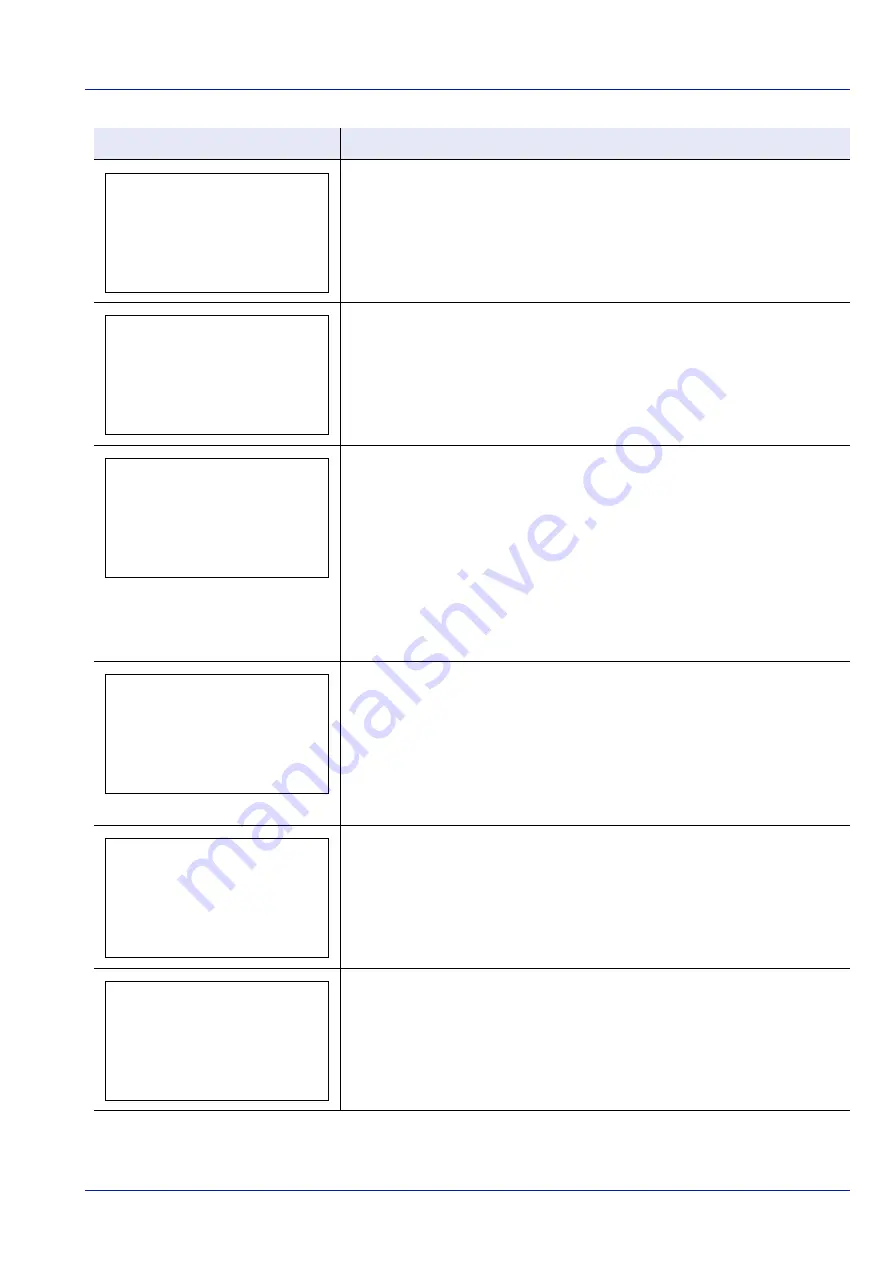
8-15
Troubleshooting
Toner has run out in the toner container. Replace the toner container using a
new toner kit. The printer does not operate when this message is displayed.
This message is displayed when printing was attempted, despite the Job
Account function being on with Restriction applied as the job limit for each job
account.
To return the printer to the print-ready status, press
[OK]
.
For more information, refer to
Job Account.Set. (Job Account setting) on page
An SD card error has occurred. Look at the error code given in place of
##
.
The possible error codes and their descriptions are as follows.
02: The printer does not support the SD card inserted, or the SD card is broken.
Install the correct SD card. For details, refer to
.
03: The SD card is write protected using command operation. Remove the write
protection using the command.
04: There is not enough space in the SD card. Delete unnecessary files or use a
new SD card.
05: The desired file does not exist in the SD card. Stored the file in the SD card.
10: The file stored in the SD card is write protected using command operation.
Remove the write protection using the command.
An SSD error has occurred. Look at the error code given in place of
##
.
The possible error codes and their descriptions are as follows.
03: The SSD is write protected using command operation. Remove the write
protection using the command.
04: There is no available SSD space. Delete unnecessary files, etc., in order to
free up space.
05: The desired file does not exist in the SSD. Stored the file in the SSD.
10: The file stored in the SSD is write protected using command operation.
Remove the write protection using the command.
Are three handheld devices connected simultaneously? Cancel a connection to
a portable device that is not being used, or set the machine's auto disconnect
time to break portable device connections.
Copying is not possible because data with the same file name exists at the
destination. Delete the data with the same file name at the destination before
copying.
Message
Corrective Action
Replace the toner.
Restricted by
Job Accounting.
Press [OK].
SD card error.
Press [OK].
##
SSD error.
Press [OK].
##
The device cannot be
connected because
allowed connections
would be exceeded.
The file name
already exists.
You cannot copy.
Summary of Contents for P-4531DN
Page 1: ...Operation Guide P 4531DN P 5031DN P 5531DN P 6031DN ...
Page 22: ...Machine Parts 1 6 ...
Page 68: ...Preparation before Use 2 46 ...
Page 78: ...Printing 3 10 ...
Page 284: ...Maintenance 7 12 ...
Page 312: ...Troubleshooting 8 28 ...
Page 342: ...Appendix A 30 ...
Page 351: ......
















































