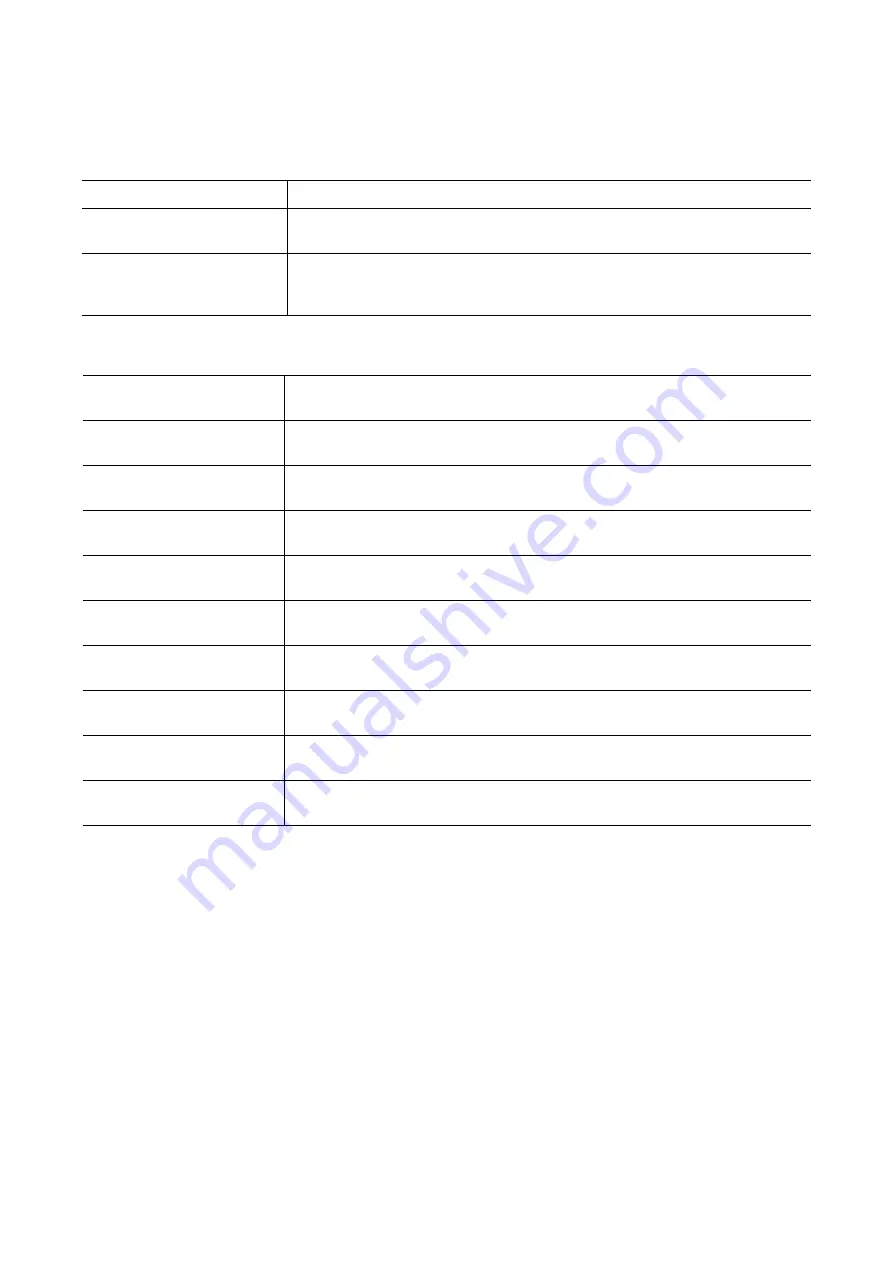
ii
Included Guides
The following guides are supplied with the machine. Refer to them as necessary.
Product Library disc
Quick Guide
Describes the procedures for installation of the machine.
Safety Guide
Provides safety and cautionary information for the installation and use of the
machine. Be sure to read this guide before using the machine.
Safety Guide (P-4531DN/
P-5031DN/P-5531DN/
P-6031DN)
Describes the machine installation space, cautionary space, and other
information. Be sure to read this guide before using the machine.
Operation Guide (This
Guide)
Describes how to load paper, basic print operations, and troubleshooting.
Embedded Web Server RX
User Guide
Describes how to access the machine from a computer via a Web browser to
check and change settings.
Printing System Driver User
Guide
Describes how to install the printer driver and use printer functionality.
Network Tool for Direct
Printing Operation Guide
Describes how to use functionality for printing PDF files without launching Adobe
Acrobat or Reader.
NETWORK PRINT MONITOR
User Guide
Describes how to monitor the network printing system with NETWORK PRINT
MONITOR.
Card Authentication Kit(B)
Operation Guide
Describes how to authenticate to the machine using the ID card.
Data Security Kit(E)
Operation Guide
Describes how to install and configure the Data Security Kit.
PRESCRIBE Commands
Command Reference
Describes the native printer language (PRESCRIBE commands).
PRESCRIBE Commands
Technical Reference
Describes PRESCRIBE command functionality and control for each type of
emulation.
Maintenance Menu User
Guide
Maintenance Menu provides the explanation on how to configure the print settings.
Summary of Contents for P-4531DN
Page 1: ...Operation Guide P 4531DN P 5031DN P 5531DN P 6031DN ...
Page 22: ...Machine Parts 1 6 ...
Page 68: ...Preparation before Use 2 46 ...
Page 78: ...Printing 3 10 ...
Page 284: ...Maintenance 7 12 ...
Page 312: ...Troubleshooting 8 28 ...
Page 342: ...Appendix A 30 ...
Page 351: ......




































