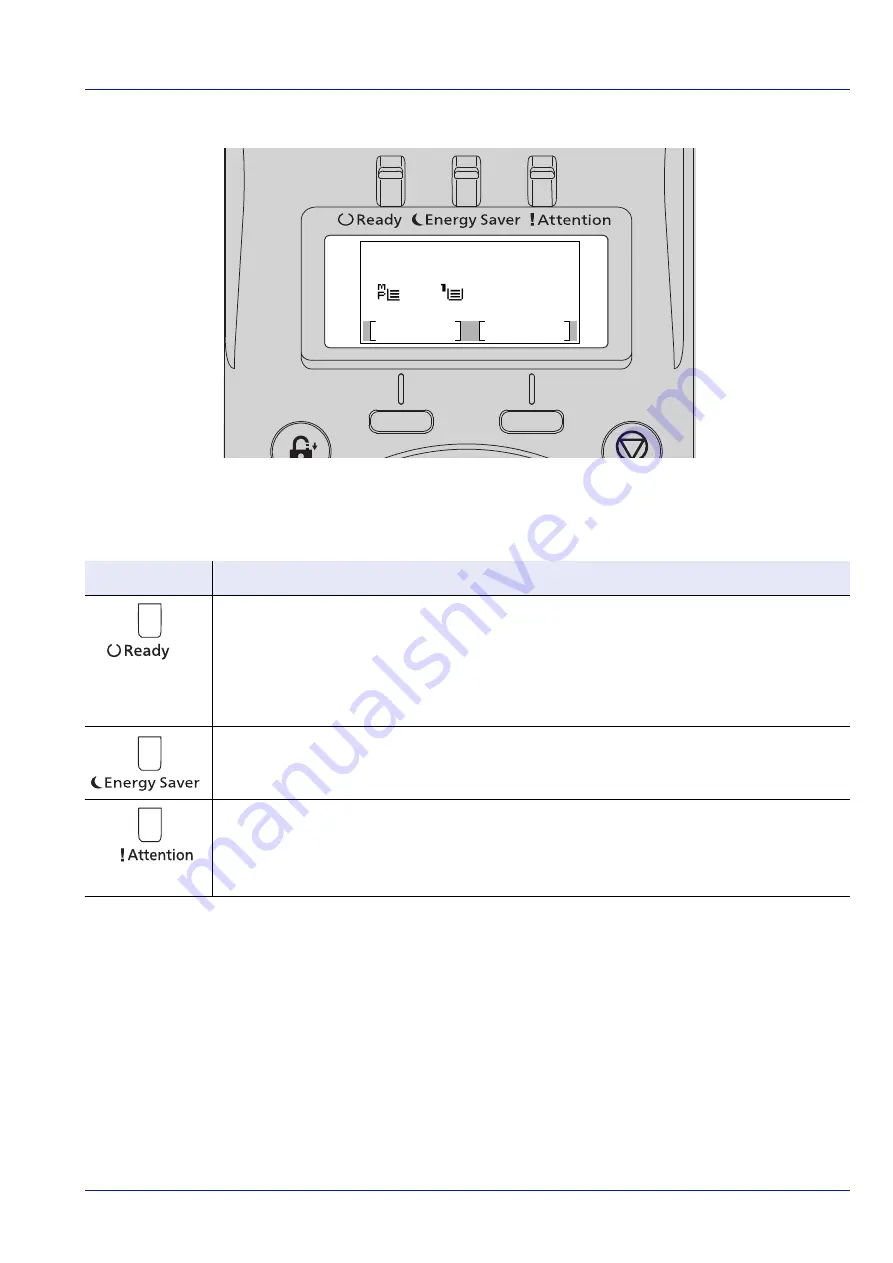
4-3
Operation Panel
Indicators in Message Display
Ready, Data, and Attention Indicators
The following indicators light during normal operation and whenever the printer needs attention. Depending on the status
of lighting, each indicator has the following meaning:
Indicator
Description
Flashing.
Receiving data, processing data, accessing memory, or clearable error has occurred.
For details, refer to
On.
Indicates that the printer is ready and on-line. The printer prints the data it receives.
Off.
Indicates that the printer is off-line because printing is manually stopped or automatically
stopped due to an error condition. Data can be received but will not be printed. For details, refer to
if printing is automatically stopped when an error condition has
occurred.
On.
The printer is in Sleep. The printer wakes from Sleep whenever a print job is received. The
printer then warms up and goes on-line.
For details on Sleep, refer to
Sleep Timer (Sleep timer timeout time) on page 4-110
Flashing.
If
Please wait
is displayed, the printer is warming up.
Or, the printer cannot print for some reason (e.g. there is no paper in the cassette). Check the
message display and carry out the required action. For details, refer to
.
On.
The printer cannot print due to an error. Check the message display and carry out the required
action. For details, refer to
.
Ready to print.
A4
A4
Status
Toner
Summary of Contents for P-4531DN
Page 1: ...Operation Guide P 4531DN P 5031DN P 5531DN P 6031DN ...
Page 22: ...Machine Parts 1 6 ...
Page 68: ...Preparation before Use 2 46 ...
Page 78: ...Printing 3 10 ...
Page 284: ...Maintenance 7 12 ...
Page 312: ...Troubleshooting 8 28 ...
Page 342: ...Appendix A 30 ...
Page 351: ......
















































