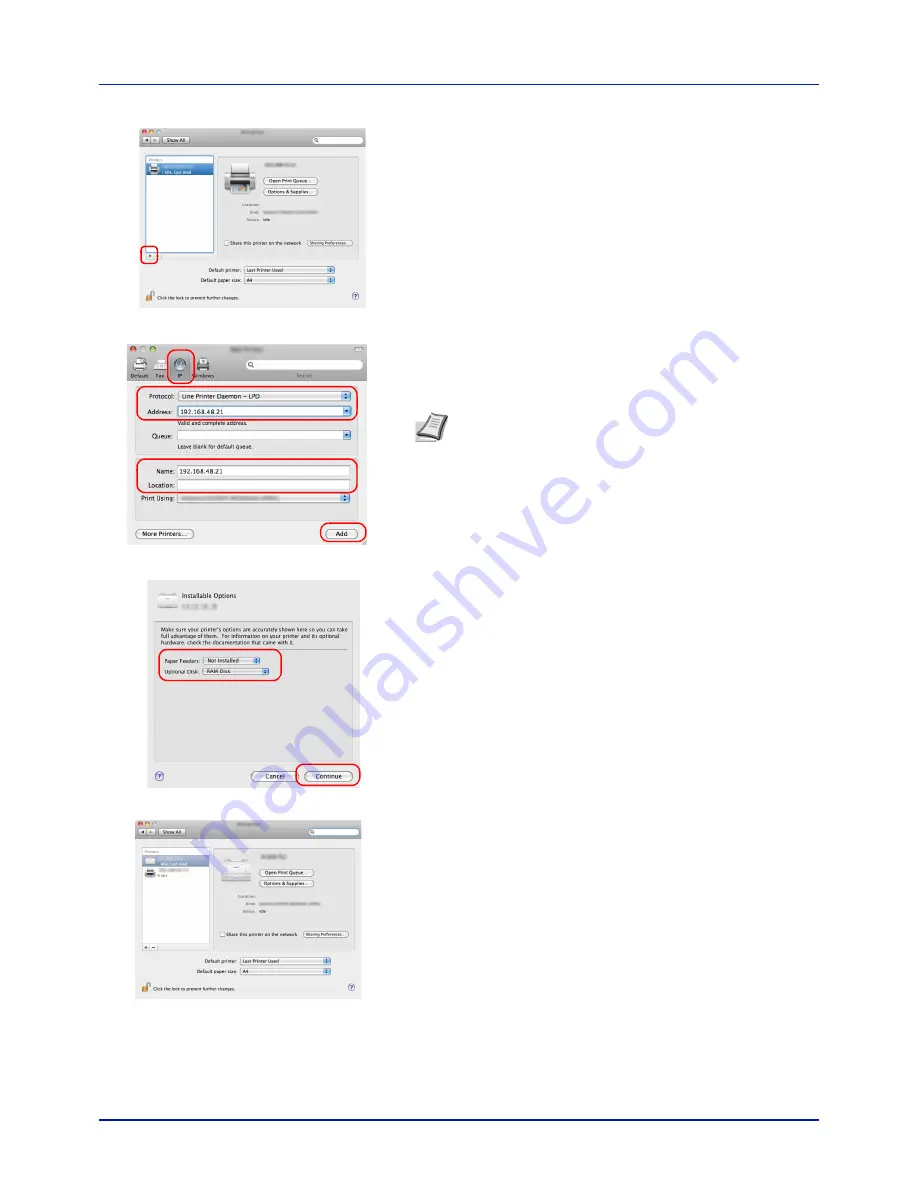
2-19
Printing Operation
8
Click the plus symbol (
+
) to add the installed printer driver.
9
Click the IP icon for an IP connection and then enter the IP address
and printer name.
The number entered in
Address
will automatically appear in
Name
.
Change if needed.
10
Select the options available for the machine and click
Continue
.
11
The selected printer is added.
Note
When using a Bonjour connection, select
Default
and
click the item that appears in
Printer Name
. The driver with
the same name as the machine automatically appears in
Driver
.
Summary of Contents for P-C2160DN
Page 1: ...USER MANUAL P C2160DN P C2660DN Print A4 COLOUR PRINTER ...
Page 10: ...viii ...
Page 178: ...Using the Operation Panel 4 110 ...
Page 202: ...Troubleshooting 6 16 ...
Page 220: ...Glossary Glossary 4 ...
Page 224: ...Index 4 ...
Page 225: ...A1 ...
















































