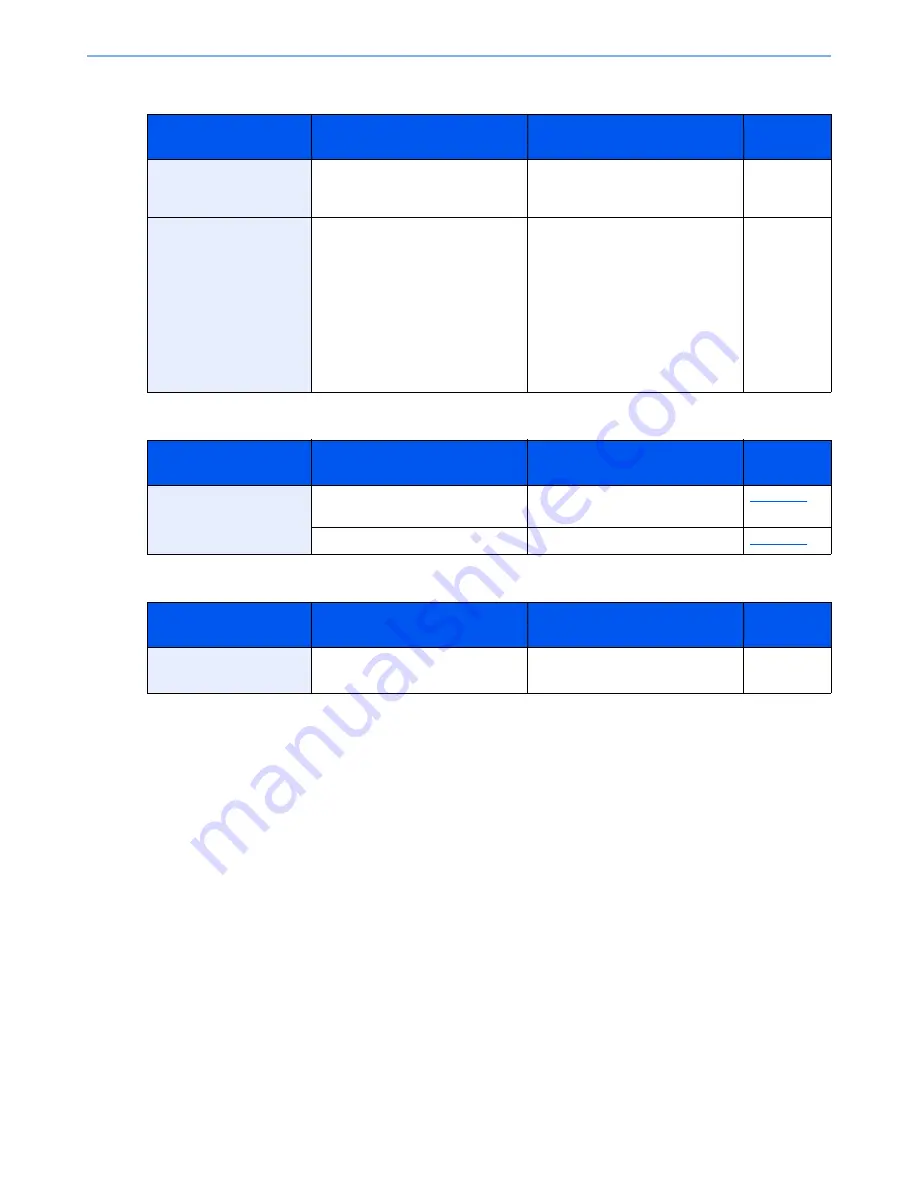
10-25
Troubleshooting > Troubleshooting
U
W
Y
Message
Checkpoints
Corrective Actions
Reference
Page
Unknown Toner
Installed. PC
Does the installed toner container's
regional specification match the
machine's?
Install the specified toner container.
—
USB memory error.
Job is canceled.
—
An error occurred in the removable
memory. The job stopped. Select
[
OK
].
The possible error codes and their
descriptions are as follows.
01: The amount of data that can be
saved at once has been exceeded.
Turn the power OFF/ON. If the error
still occurs, the removable memory
is not compatible with the machine.
—
Message
Checkpoints
Corrective Actions
Reference
Page
Waste toner box is full or
placed improperly.
—
The waste toner box is not installed
correctly. Set it correctly.
page 10-8
Is the waste toner box full?
Replace the waste toner box.
page 10-8
Message
Checkpoints
Corrective Actions
Reference
Page
You cannot use this box.
Job is canceled.
—
You cannot use the specified box.
Job is canceled. Select [
OK
].
—
Summary of Contents for P-C3060
Page 1: ...Operation Guide P C3060 MFP P C3065 MFP ...
Page 48: ...2 3 Installing and Setting up the Machine Part Names 17 Handles 18 Rear Cover 1 17 18 ...
Page 356: ...10 37 Troubleshooting Troubleshooting 3 4 5 6 ...
Page 360: ...10 41 Troubleshooting Troubleshooting 2 3 4 ...
Page 363: ...10 44 Troubleshooting Troubleshooting 4 5 6 A2 A2 ...
Page 365: ...10 46 Troubleshooting Troubleshooting 4 5 6 7 A2 A2 A3 ...
Page 366: ...10 47 Troubleshooting Troubleshooting 8 Document Processor 1 2 3 ...
Page 367: ...10 48 Troubleshooting Troubleshooting 4 5 ...
Page 368: ...10 49 Troubleshooting Troubleshooting Clearing a Staple Jam 1 2 3 ...
Page 408: ......
















































