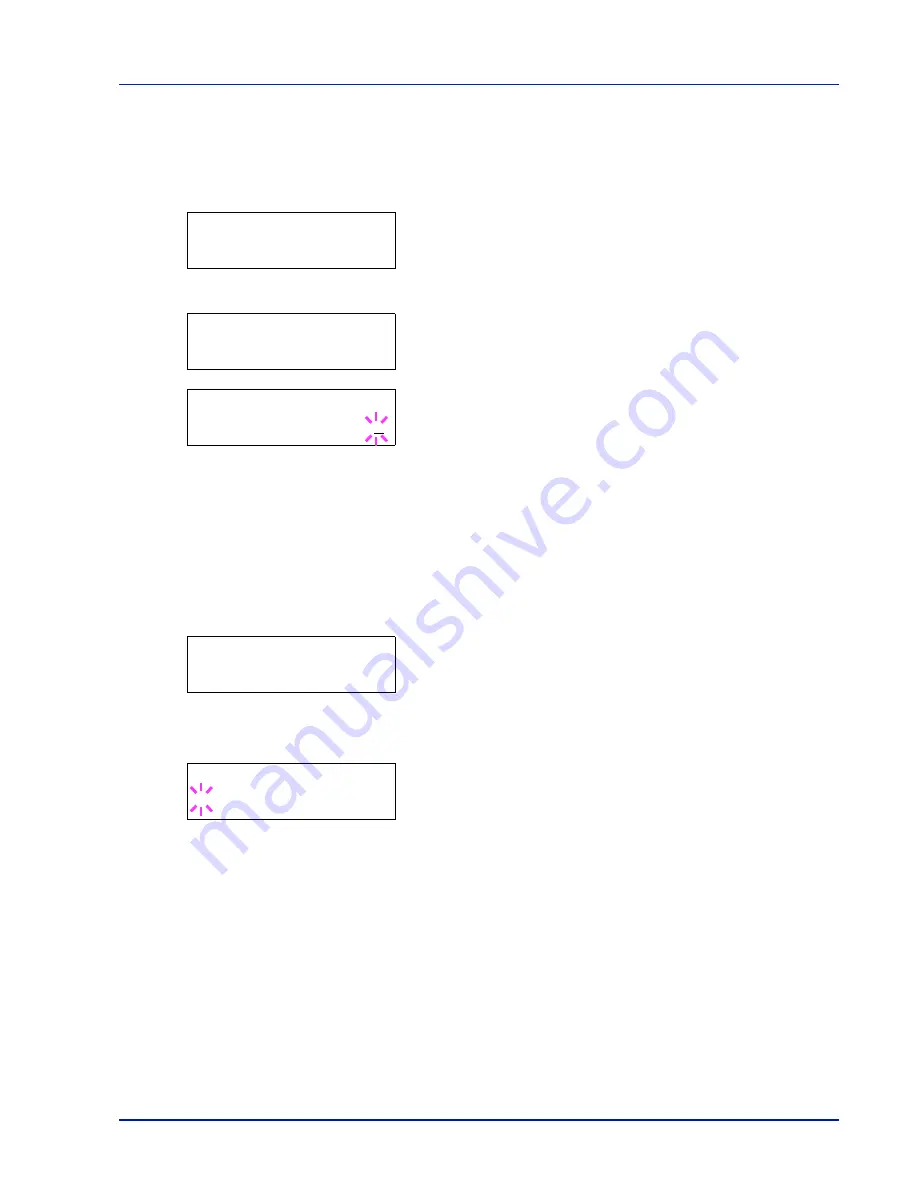
Using the Operation Panel
2-27
Changing the Maximum Number of Quick Copy
This changes maximum number of Quick Copy from 0 to 50. The default
is
32
.
1
Press
while
Job Box >
is displayed.
2
Press
or
repeatedly until
>Job Box Configuration >
appears.
3
Press
.
4
Press
or
repeatedly until
>>Quick Copy
appears.
5
Press
[OK]
. A blinking cursor (
_
) appears.
6
Press
or
to increase or decrease the value at the blinking cursor.
The value can be set between
0
and
50
. Use
and
to move the
cursor right and left.
7
When the desired maximum number of jobs is set, press
[OK]
.
8
Press
[MENU]
. The display returns to
Ready
.
Set Automatic Delete times for Temporary Jobs
1
Press
while
Job Box >
is displayed.
2
Press
or
repeatedly until
>Job Box Configuration >
appears.
3
Press
.
4
Press
or
repeatedly until
>>Delete
appears.
5
Press
[OK]
. A blinking question mark (
?
) appears.
6
Press
or
repeatedly until the desired Automatic Delete time is
displayed. The list shows the following times:
Off
(automatic delete is not performed)
1 hour
(deleted in 1 hour)
4 hours
(deleted in 4 hours)
1 day
(deleted on the next day)
1 week
(deleted after one week)
7
Press
[OK]
.
8
Press
[MENU]
. The display returns to
Ready
.
>Job Box
>
Configuration
>>Quick Copy
32
>>Quick Copy
32
>Job Box
>
Configuration
>>Delete
? Off
Summary of Contents for P-C3060DN
Page 1: ...USER MANUAL P C3060DN Print A4 COLOUR PRINTER ...
Page 2: ...Advanced Operation Guide P C3060DN ...
Page 3: ......
Page 5: ...iv ...
Page 37: ...2 12 Using the Operation Panel Menu Map Sample Menu Map Printer Firmware version ...
Page 133: ...2 108 Using the Operation Panel ...
Page 151: ...Index 4 ...
















































