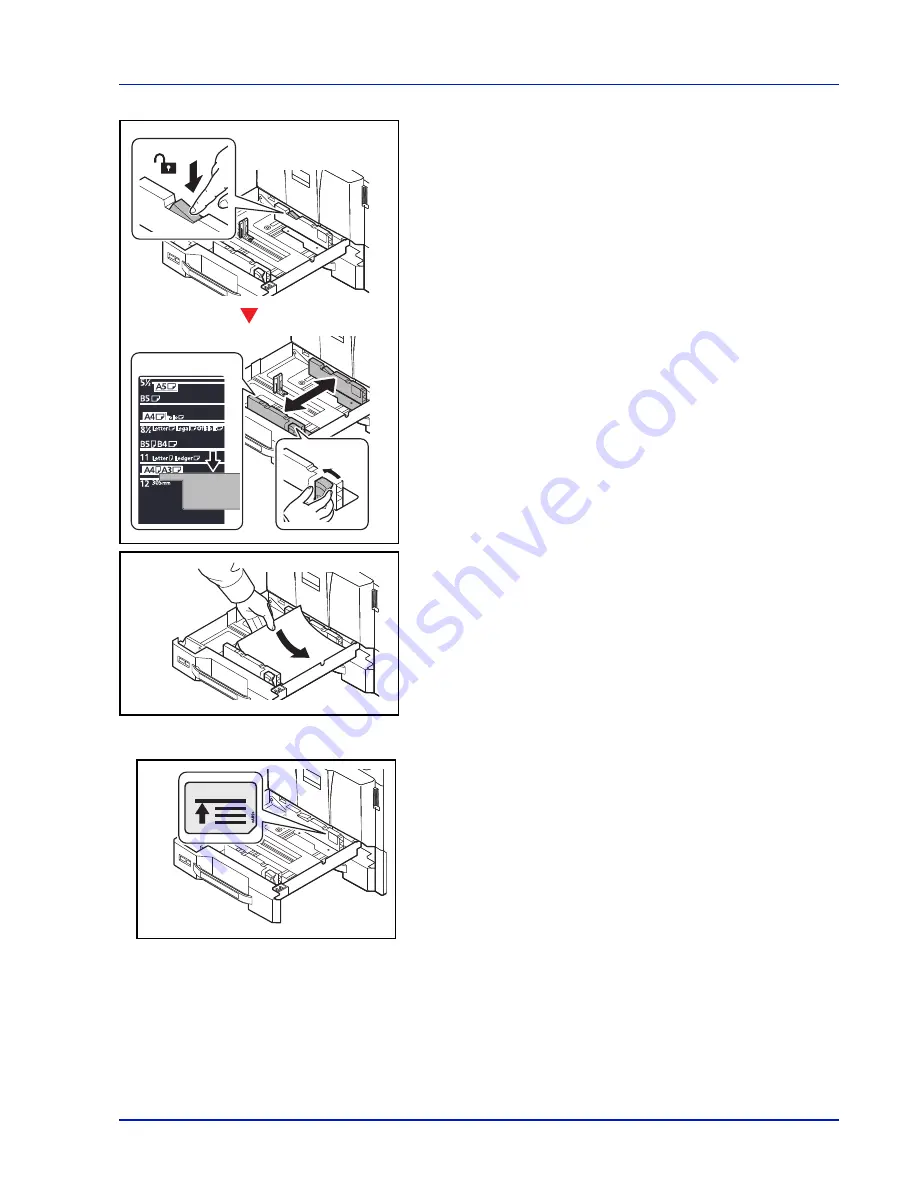
2-23
Preparation before Use
3
Press the (Paper Width Guide) Lock to release the lock. Grasp the
paper width adjusting tab and move the paper width guides to fit the
paper.
4
Align the paper flush against the right side of the cassette.
After removing new paper from its packaging, fan the paper before
loading it in the cassette.
(Refer to
Before Loading Paper on page 2-21
)
Example: A4
IMPORTANT
• Before loading the paper, be sure that it is not curled or folded. Paper
that is curled or folded may cause paper jams.
• Ensure that the loaded paper does not exceed the level indicator (see
illustration on the left).
• When loading the paper, keep the side that was closest to the
package seal facing up.
• The paper length and width guides must be adjusted to the paper
size. Loading the paper without adjusting these guides may cause
skewed feeding and paper jams.
Summary of Contents for P-C4580DN
Page 1: ...User manual P C4580DN P C5580DN Print A3 Colour Printer ...
Page 18: ...xiv ...
Page 24: ...Part Names 1 6 ...
Page 37: ...2 13 Preparation before Use 9 The selected printer is added This completes the print settings ...
Page 70: ...Preparation before Use 2 46 ...
Page 127: ...6 3 Operation Panel Menu Map Sample Menu Map Printer Firmware version ...
Page 258: ...Operation Panel 6 134 ...
Page 276: ...Maintenance 7 18 ...
Page 354: ...Appendix A 28 ...
Page 359: ......
















































