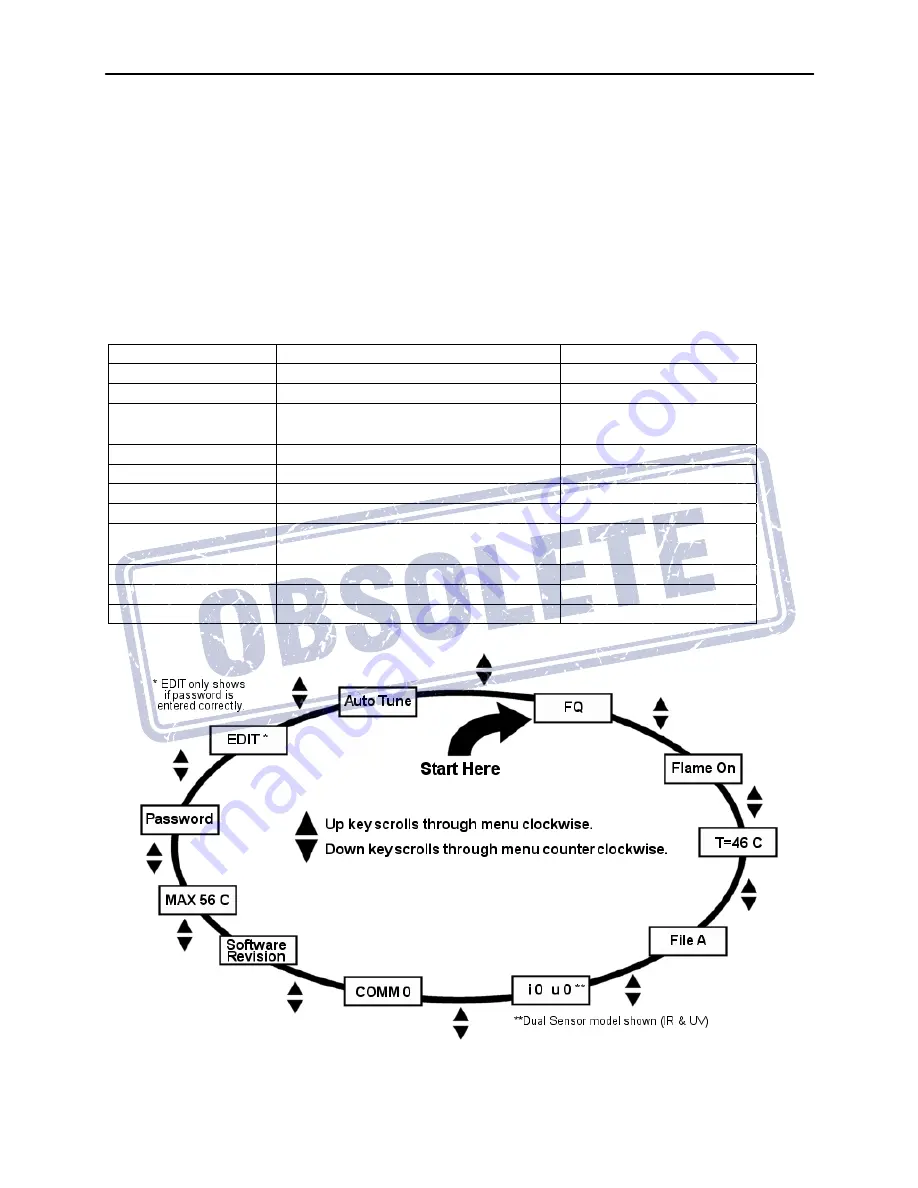
Forney Corporation
UNIFLAME User’s Manual
Publication 372000-48 Rev H
5.2 UNIFLAME MENU STRUCTURE
For ease of operation, the UNIFLAME Series detectors contain 2 menu loops, STATUS LOOP and
SETPOINT LOOP, that can be viewed and/or accessed via the keypad/display.
5.2.1 STATUS
LOOP
The STATUS LOOP menu loop is the default loop and appears as soon as power is applied to the
detector. Use the UP and DOWN keys to scroll through the menu and view the current operating status.
No operating parameters can be changed from the STATUS LOOP. To change any setpoint, a four-digit
password must be entered prior to entering the EDIT or AUTOTUNE modes. A summary of the text
displayed in the STATUS LOOP is provided below and shown in Figure 15.
TEXT DISPLAYED
DESCRIPTION
POSSIBLE VALUES
FQ 0
Flame Quality (detector output)
0-100
FLAME ON
Flame relay status
ON, OFF
T=46C
Present detector temperature
-40
°
F to 185
°
F
(-40
°
C to 85
°
C)
File A
Detector file in operation
A, B, C, D
i0 u0
Signal Strength, IR and/or UV
i = 0-999, u = 0-999
COMM 0
Communication address
0-127
SOFTWARE REV
Detector software revision
MAX 56C
Max stored detector temperature
-40
°
F to 185
°
F
(-40
°
C to 85
°
C)
PASSWORD
Entryway of password
(see password defined)
EDIT*
Entryway for EDIT mode
(see setpoint loop)
AUTOTUNE*
Entryway for AUTOTUNE mode
(see setpoint loop)
Figure 15 – Status Loop
15












































