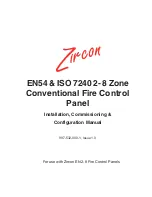Chapter 3: Configuration and commissioning
SynaG Series Installation Manual
35
Display Operating
mode
EN 54-2 Scandinavia
BS 5839-1 (No second stage)
BS 5839-1 (second stage)
NBN S 21-100
NEN 2535
Custom
See Appendix A “Configuration presets” on page 79 for presets and default
settings for each operating mode.
Custom operating mode
A custom operating mode will be indicated if any of the following zone
configuration settings are changed from the operating mode preset values:
• Zone
delay
• Zone
configuration
• Zone
type
• Input
configuration
The seven-segment display will alternate the custom and base operating mode
indications, as shown above.
Sounder delay
Note:
Use this menu to configure evacuation sounder delays in NBN S 21-100
mode.
Use this menu to configure a sounder delay of up to 10 minutes in operating
modes where the feature is available.
Default delays
Default sounder delays for each operating mode are shown below.
Summary of Contents for Kidde AirSense SynaG Series
Page 1: ...SynaG Series Installation Manual P N 501 435003 1 10 REV 1 0 ISS 14OCT11 ...
Page 6: ...iv SynaG Series Installation Manual ...
Page 10: ...Chapter 1 Introduction 4 SynaG Series Installation Manual ...
Page 72: ...Chapter 4 Maintenance 66 SynaG Series Installation Manual ...
Page 84: ...Chapter 5 Technical specifications 78 SynaG Series Installation Manual ...
Page 96: ...Appendix A Configuration presets 90 SynaG Series Installation Manual ...
Page 100: ...Appendix B Product compliance 94 SynaG Series Installation Manual ...
Page 103: ......
Page 104: ......