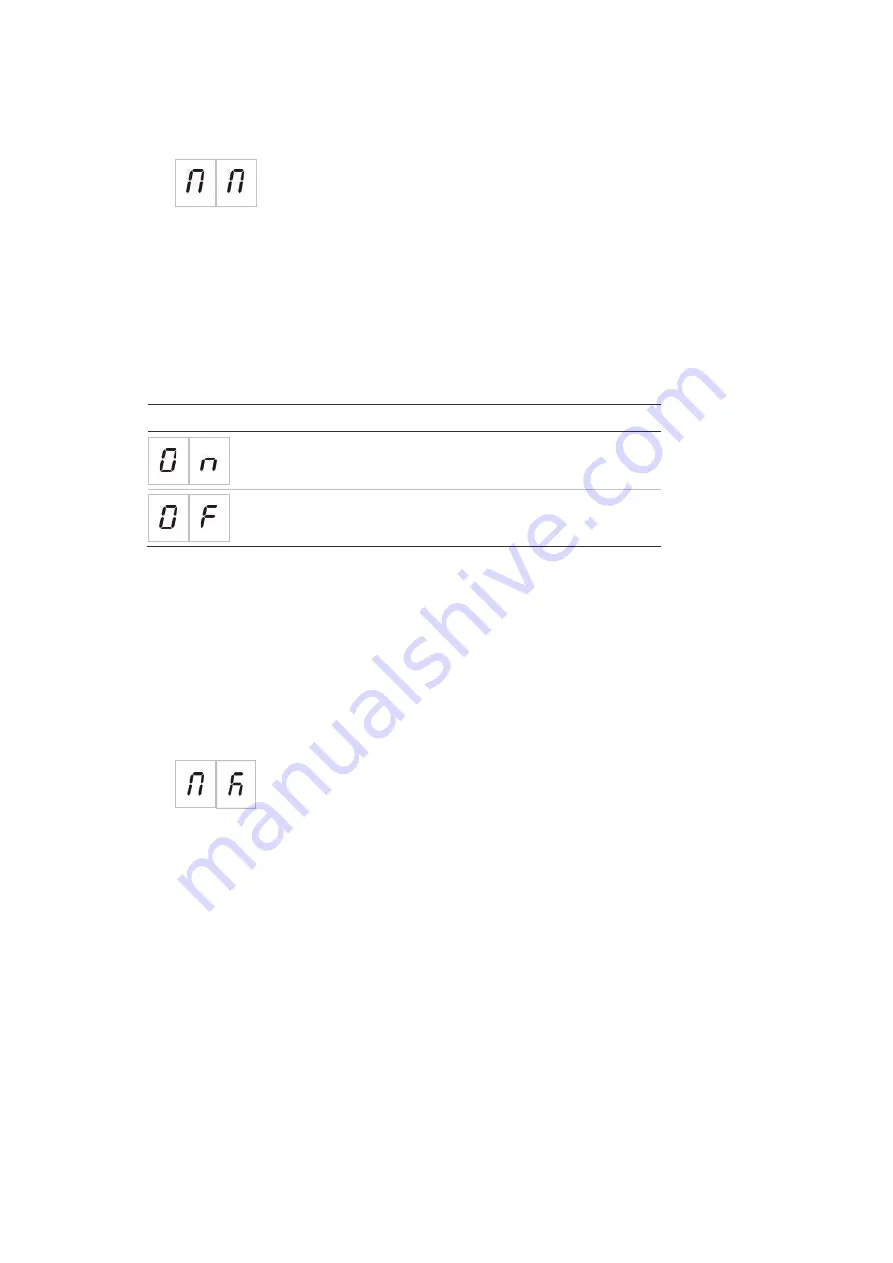
Chapter 3: Configuration and commissioning
ZP1-X3E Series Installation Manual
47
To configure the manual-only mode control:
1. Set the display as shown below, and then press Enter.
The yellow Manual Mode LED flashes fast to indicate that the configuration
menu is active.
2. Select a value using the value selection buttons (2 and 4).
3. Press Enter.
4. Save your changes.
The available settings for this feature are shown below.
Display
Description
Manual-only mode is set locally. Manual-only mode is
activated by the Manual Mode button on the panel.
Manual-only mode is set remotely. Manual-only mode is
activated by the manual-only mode activation device.
Manual key mode
Use this menu to configure the manual key functionality if your control panel has
a key switch installed in the door. The default setting is off.
To configure the
manual
key mode:
1. Set the display as shown below, and then press Enter.
2. Select a value using the value selection buttons (2 and 4).
3. Press Enter.
4. Save your changes.
















































