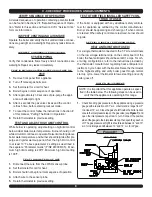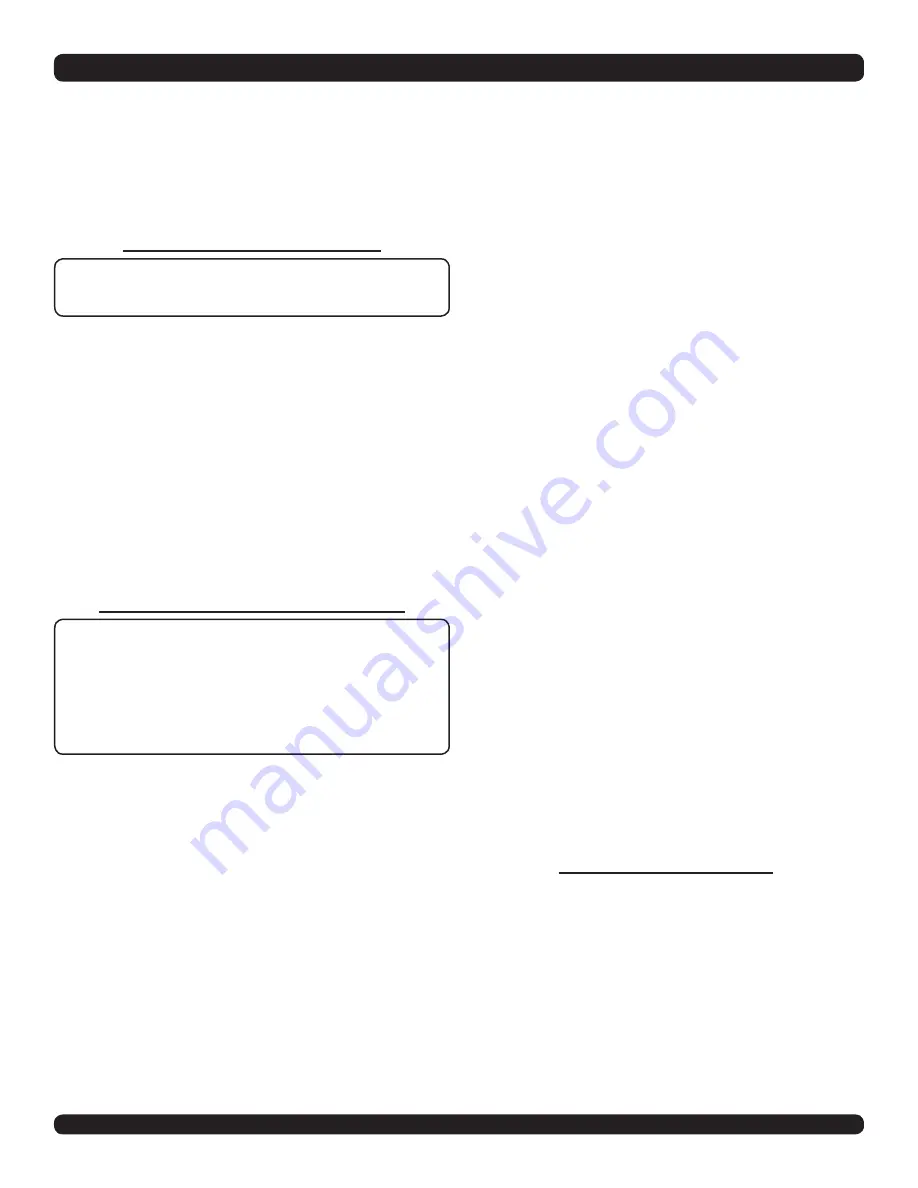
7
When a summer/winter switch is used, closing the
•
switch will disable the boiler (space heating) circu
-
lator during summer operation.
OUTDOOR SENSOR NOT INSTALLED:
•
setting
is the target temperature at all times.
Press the “Store” button to save the setting.
C.
CHECK DHW OPERATION SETUP
NOTE: If the control is already in parameter mode , skip
step 1 (below) and proceed to step 2.
Press the “Mode” button until the display shows
1.
[PARA]
(parameter mode).
Press the “Step” button until the first digit of the display
2.
shows a “2.”
The last digit must show a “1.” If any other number dis
-
3.
plays, press the “+” button until a “1” shows in the right-
hand digit, then press the “Store” button to save this set
-
ting.
The control module turns on the DHW circulator when
4.
the indirect water heater operating control closes. the
control module shuts off the boiler circulator (stops space
heating) during calls for DHW heating.
VERIFY OPERATION – SPACE HEATING
NOTE: Information below presented in brackets “[ ]”
represents the actual display on the boiler control panel
with the first digit indicating boiler status and the last three
digits showing the measured boiler water temperature.
(Ex.- [A180] indicates a status of “A” and a boiler water
temperature of 180°F.)
Turn down DHW aquastat on DHW tank (if used). If
1.
necessary, turn off power and remove one of the DHW
aquastat wires to ensure boiler will not receive a DHW
heat call.
Turn off power to boiler at service switch.
2.
Wait a few seconds, then turn on power to boiler.
3.
[180]
•
self-check on power-up for a few seconds.
[0180]
•
no call for heat.
Raise room thermostat to call for heat.
4.
[5180]
•
Blower/boiler circulator on. Blower and boiler
circulator energize and control checks for air flow.
[1180]
•
Prepurge. Blower speed will increase to igni-
tion speed. The blower will run in prepurge for 10 sec
-
onds.
[2180]
•
Ignition. After prepurge, the control module
opens the gas valve and starts ignition spark.
If burner flame proves within 4.5 seconds, burner con
-
•
tinues to fire. Burner will fire at startup rate for about
10 seconds to allow flame to stabilize.
If burner flame does not prove within 4.5 seconds, con
-
•
trol module attempts ignition sequence again. Flame
must prove within 6 attempts or control will lockout
(display will show
[E 02]
).
Verify flame failure operation by closing boiler manual
•
gas cock to prevent gas flow. Open manual gas valve
after testing.
[3180]
•
Burner on, space heating.
Once flame is prov
-
en and stable, the burner turns down to low fire for
approximately 2 minutes.
After this low fire period, the burner is allowed to mod
-
•
ulate. Firing rate depends on actual outlet water tem
-
perature versus target temperature.
Allow boiler to bring water temperature to target tem
-
5.
perature.
[6180]
•
Target temperature reached.
The burner will
shut down. The blower will run in postpurge (see be
-
low), then turn off. Boiler circulator continues to run as
long as there is a call for heat.
Lower room thermostat to stop call for heat.
6.
[1180]
•
Postpurge. When room thermostat is satisfied
(call for heat ended), burner turns off. Blower will con
-
tinue for 15-second postpurge, then turn off. If another
call for heat occurs, boiler will remain off for ten seconds
before starting again, and the display will show
[6180]
.
[0180]
•
No call for heat. Boiler is now in standby mode
(waiting for heat call).
Repeat steps 1-6 several times to verify operation.
7.
Return the room thermostat to normal setting.
8.
VERIFY OPERATION – DHW
If necessary, reconnect DHW aquastat wiring to boiler.
1.
Turn off power to boiler at service switch.
2.
Wait a few seconds, then turn on power to boiler.
3.
[A150]
self-check on power-up for a few
seconds.
[0150]
no call for heat.
IV - BOILER STARTUP