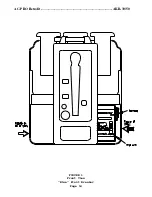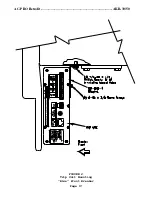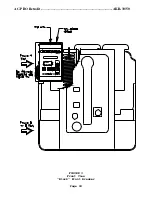AC-PRO Retrofit................................................................................... AKR-30/50
Page 3
4.0 Install CTs
4.1 Remove Existing CTs
Remove the existing CTs on each pole as follows:
1)
Remove two (2) 3/8-16 X 2 socket head cap screws from the
rear of the breaker.
2)
Tip the breaker back and loosen the top shunt clamp screw.
3)
Remove the top shunt.
4)
Remove the CT and it’s terminal block.
4.2 Install New CTs
Install the new CTs on each pole as follows
(See Figure 5):
1)
Removing the four (4) 5/16-18 X 1-1/2 H.C. screws attaching
the CT post assembly to the breaker and remove the CT post
assembly.
2)
Slide the new CT and related items on the CT post in the
following order:
HW-9903-2 Collar Clamp
Current Transformer
(2) HW-2900-5 Silicone Rubber Washers
3)
Locate the collar clamp so the rubber washers will be
compressed by about 1/4” when the top shunt is in position.
Tighten the set screw.
4)
Remove the CT and rubber washers and replace the CT post on
the breaker.
5)
Slide the CT and rubber washers back on the CT post.
6)
Replace the top shunt using the existing hardware.
7)
Make sure the CT terminals are pointing down and have
adequate clearance from the front shunt.
8)
Securely tighten all hardware.
Summary of Contents for AC-PRO AKR-30
Page 20: ...AC PRO Retrofit AKR 30 50 Page 16 FIGURE 1 Front View Blue Front Breaker...
Page 21: ...AC PRO Retrofit AKR 30 50 Page 17 FIGURE 2 Trip Unit Mounting Blue Front Breaker...
Page 22: ...AC PRO Retrofit AKR 30 50 Page 18 FIGURE 3 Front View Black Front Breaker...
Page 23: ...AC PRO Retrofit AKR 30 50 Page 19 FIGURE 4 Trip Unit Mounting Black Front Breaker...
Page 24: ...AC PRO Retrofit AKR 30 50 Page 20 FIGURE 5 CT Installation...
Page 26: ...AC PRO Retrofit AKR 30 50 Page 22 FIGURE 7 Mechanical Reset Actuator Pre Assembly...
Page 28: ...AC PRO Retrofit AKR 30 50 Page 24 FIGURE 9 Wiring Diagram...
Page 29: ...AC PRO Retrofit AKR 30 50 Page 25 FIGURE 10 Front View Blue Front Breaker With Communications...
Page 30: ...AC PRO Retrofit AKR 30 50 Page 26 FIGURE 11 PT Module Installation Blue Front Breaker...
Page 31: ...AC PRO Retrofit AKR 30 50 Page 27 FIGURE 12 Front View Black Front Breaker With Communications...
Page 32: ...AC PRO Retrofit AKR 30 50 Page 28 FIGURE 13 PT Module Installation Black Front Breaker...
Page 33: ...AC PRO Retrofit AKR 30 50 Page 29 FIGURE 14 Wiring Diagram For Communications...