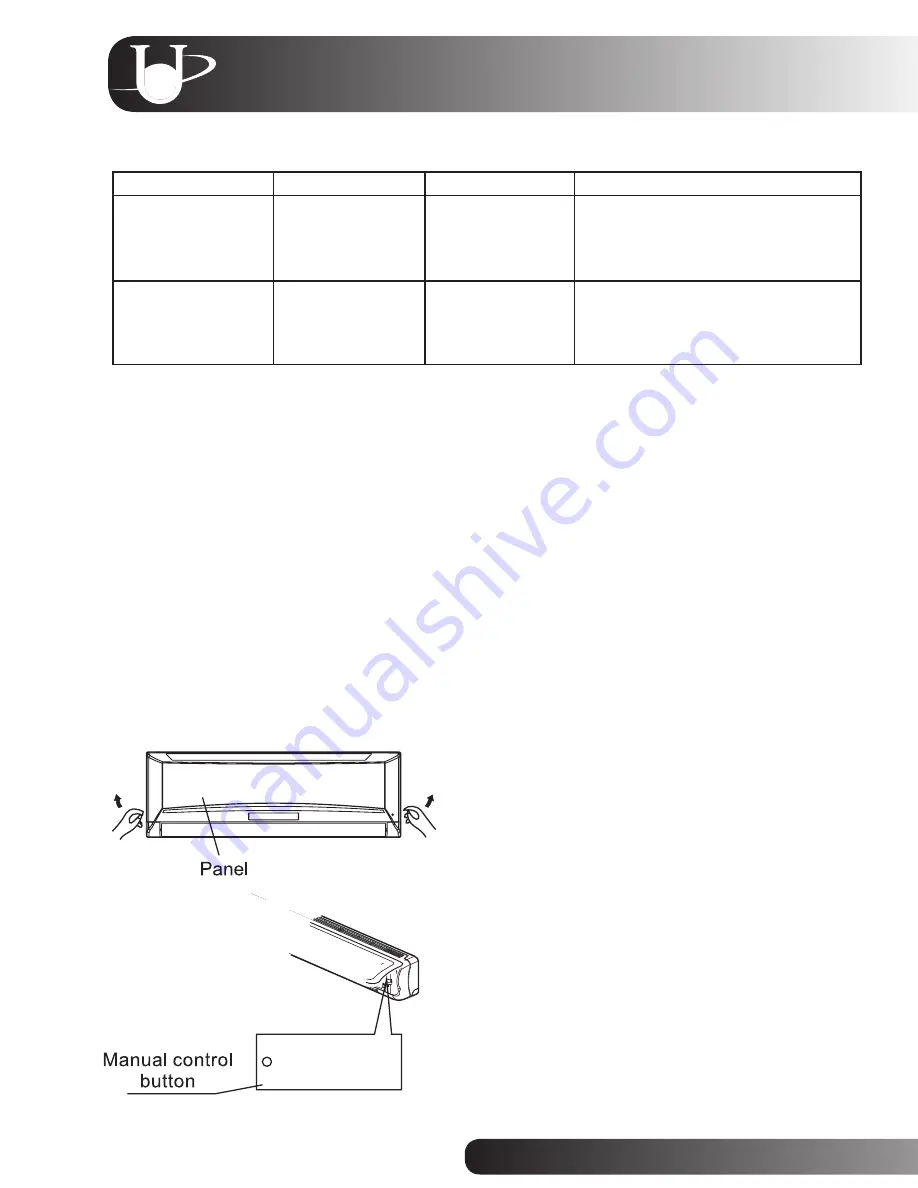
4
Note: This manual does not cover remote controller operation. See the “Remote Controller Instructions”
packed with the unit for details.
Temperature/Mode
Cooling Operation
Heating Operation
Dehumidifying Operation
Room temperature
62ºF - 90ºF
(17ºC - 32ºC)
32ºF - 86ºF
(0ºC - 30ºC)
< 21,000 BTU models:
50ºF - 90ºF (10ºC - 32ºC)
≥
2100 BTU models
62ºF - 90ºF (17ºC - 32ºC)
Outdoor temperature
5ºF - 122ºF
(-15ºC - 50ºC)
20ºF - 76ºF
(-7ºC - 24ºC)
< 21,000 BTU models:
52ºF - 109ºF (11ºC - 43ºC)
≥
2100 BTU models
64ºF - 109ºF (18ºC - 43ºC)
Note:
1. The unit will perform optimally within the above conditions. If the unit is used outside the above conditions,
safety features may begin to operate and the unit may function abnormally.
2. If the unit operates while the room’s relative humidity exceeds 80%, condensation may form on the surface
of the unit. To prevent condensation, set the vertical airflow louver to the maximum opening and set fan
mode to high.
1. Lift the front panel until it remains fixed at an angle
with a clicking sound.
2. Push the manual control button under the electrical
box cover until the auto indicator illuminates. The
unit will run in forced auto mode (the default
temperature setting is 76°F/24°C). Pressing the
manual control button again causes the operation
mode to advance through the following sequence:
AUTO COOL OFF.
3. Close the panel firmly.
4. To restore remote controller operation, use the
remote controller directly.
Manual Operation
Note:
Manual operation should be used only if the remote controller has been disabled or if maintenance is necessary.
Operating Instructions
Low Ambient Operation
This unit features low ambient operation, which means the unit will continue to cool indoors when outside
temperatures drop as low as 5°F/-15°C. This capability is ideal for locations that require cooling even during
winter.
AUTO/COOL/OFF


























