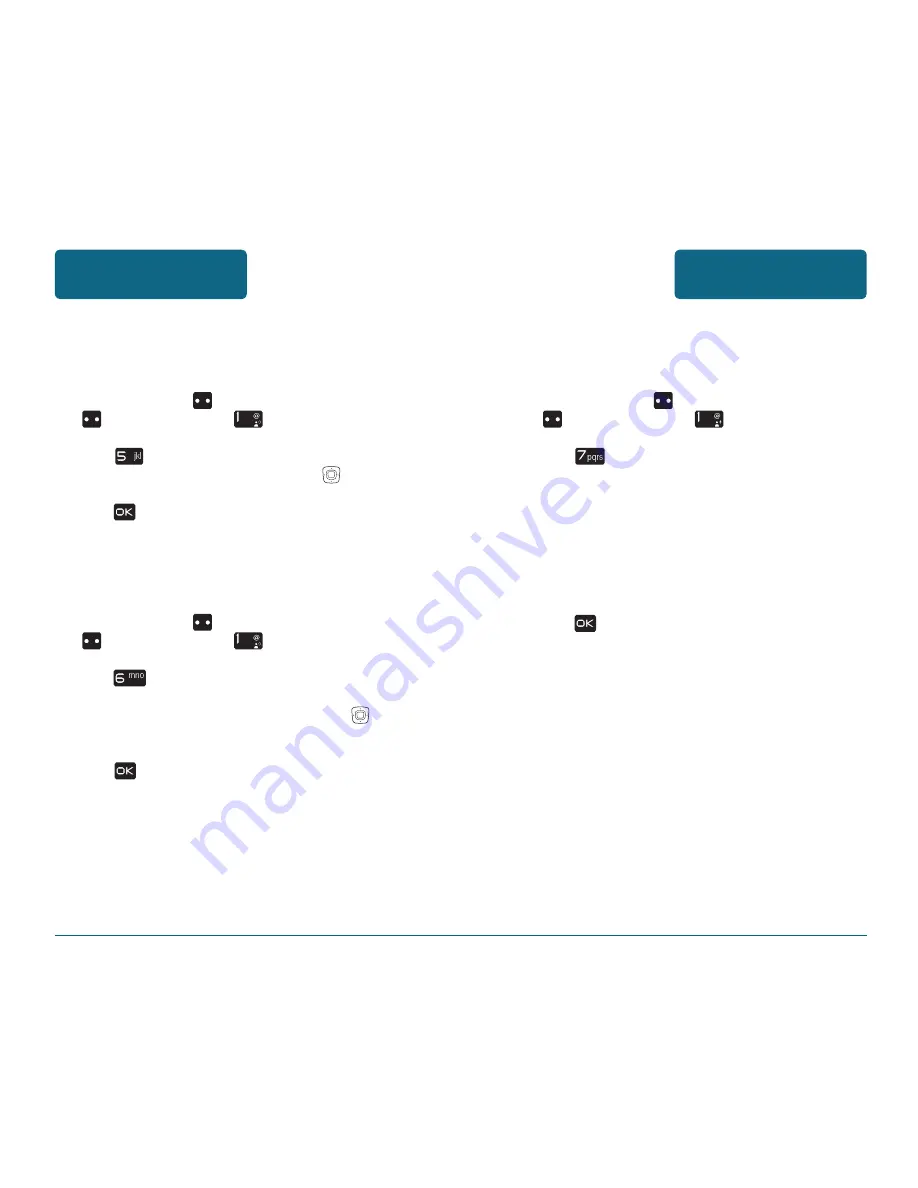
SETTINGS
149
VOICE MAIL, TXT, PICTURE,
VIDEO MESSAGING
ALL MESSAGE SIGNATURE
Create a signature that can be automatically inserted at the end of
all TXT and Picture messages.
Press Left Soft Key
[MESSAGE], then Left Soft Key
[SETTINGS], and then
for All Messages.
Press
[SIGNATURE]. To activate Signature
function, put the cursor on Insert Signature then select
“Custom” by using up or down direction keys.
To deactivate Signature function, select “None”.
To input “Signature”, put the cursor on Edit Signature
and then enter Signature Edit window by using right
or left direction keys.
Press
to save it.
ENTRY MODE
Sets an Entry Mode as a default. For example, if Word Mode is the
default, its icon will appear.
Press Left Soft Key
[MESSAGE], then Left Soft Key
[SETTINGS], and then
for All Messages.
Press
[ENTRY MODE]. Select “Word”, “Abc”,
“ABC” or “123” with the Navigation Key
.
Press
to save it.
CALLBACK #
Edits a default callback number so that the recipient can callback
or reply.
Press Left Soft Key
[MESSAGE], then Left Soft Key
[SETTINGS], and then
for All Messages.
Press
[CALLBACK#].
Select “Off” or “On” with the Navigation Key
.
If “On” selected, input a new callback number,
press
to save it.
SETTINGS
148
VOICE MAIL, TXT, PICTURE,
VIDEO MESSAGING
Summary of Contents for CDM8960
Page 90: ...MEMO 180...
















































