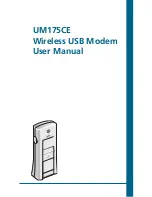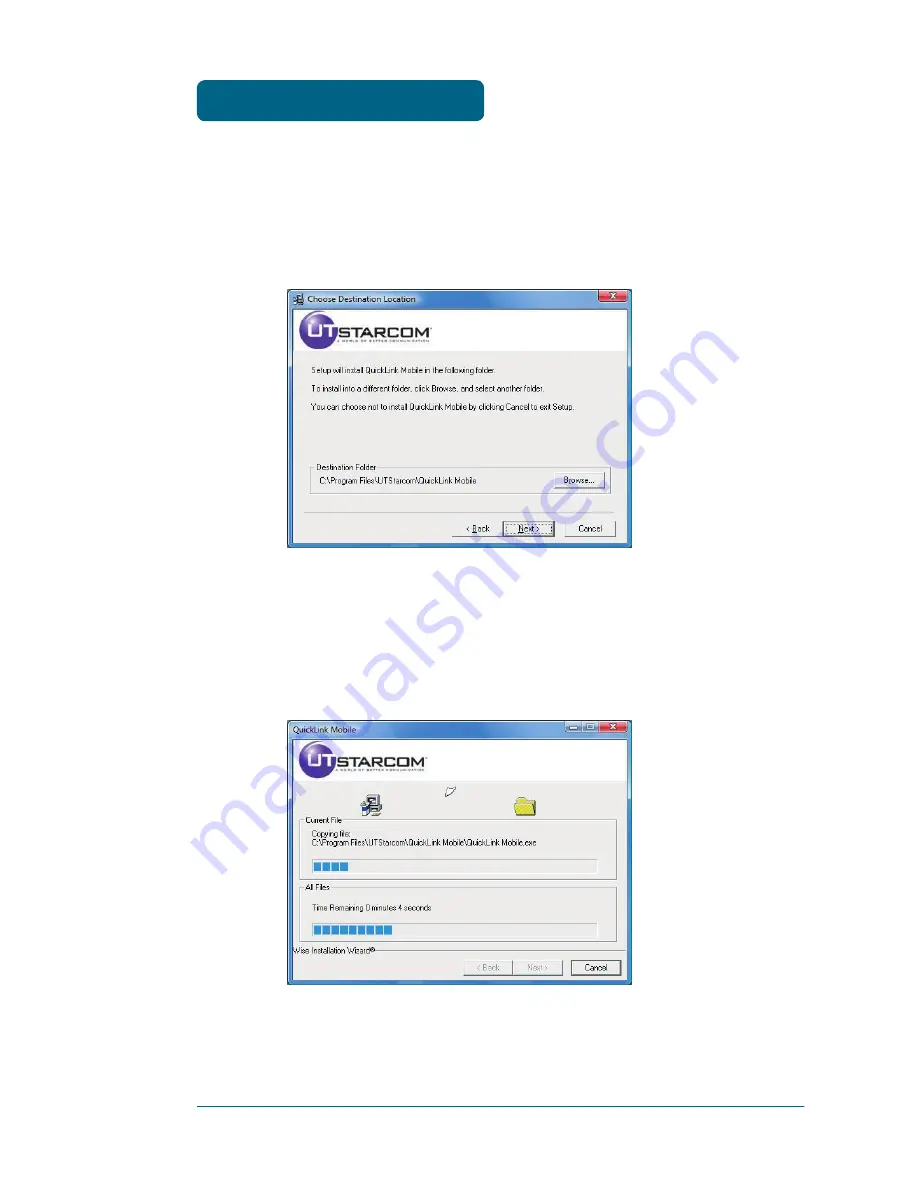
12
INSTALLATION AND SETUP
STEP 3:
You are now ready to select the location on your
computer where the QuickLink Mobile should be installed. It
is recommended that you do not modify the default destina-
tion folder. Click the “Next” button to continue.
STEP 4:
During this step the components of the QuickLink
Mobile product are being installed onto your computer.
Installation will occur to the destination folder specified in
Step 3 above.
THE QUICKLINK MOBILE
SETUP PROGRAM
Summary of Contents for UM175CE
Page 1: ...UM175CE Wireless USB Modem User Manual...
Page 9: ...8 MEMO...
Page 18: ...CHAPTER 3 USING QUICKLINK MOBILE FEATURES GETTING STARTED CONNECTING USING DIAL UP CONNECTIONS...
Page 47: ...46 MEMO...
Page 53: ...52 MEMO...
Page 66: ...UM175CE M dem USB inal mbrico Manual de usuario...
Page 74: ...8 MEMO...
Page 112: ...46 MEMO...
Page 118: ...52 MEMO...