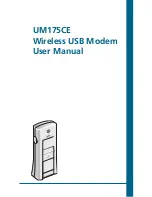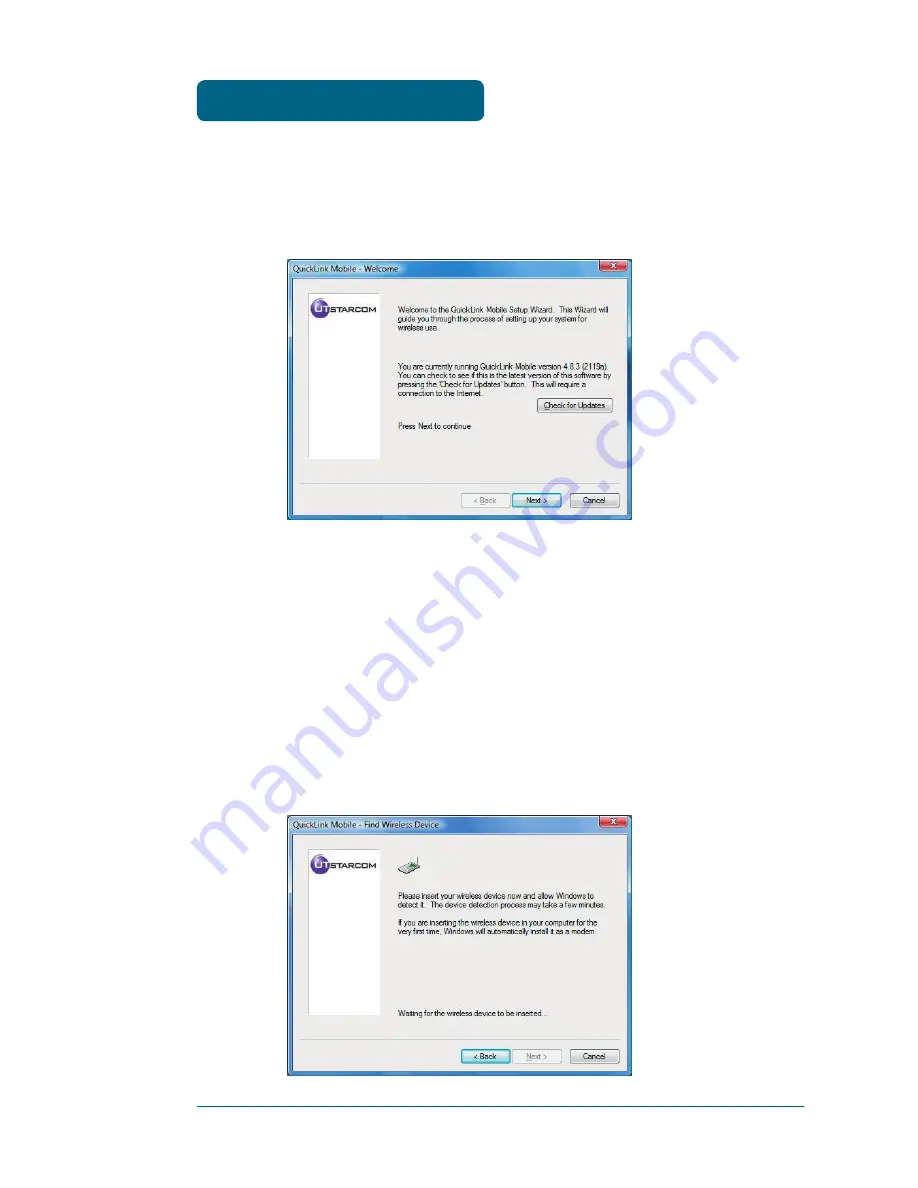
14
INSTALLATION AND SETUP
STEP 2:
The first time you open QuickLink Mobile, the Setup
Wizard will run automatically. The Welcome screen will
appear.
If you have an Internet connection, it is recommended that
you check to see if you are running the latest version of
QuickLink Mobile. Click the “Check for Updates” button to
perform this check.
Click “Next” to continue.
STEP 3:
USB device users would insert their USB device now,
and wait for Windows to detect and install drivers for the
device.
THE QUICKLINK MOBILE
SETUP WIZARD
Summary of Contents for UM175CE
Page 1: ...UM175CE Wireless USB Modem User Manual...
Page 9: ...8 MEMO...
Page 18: ...CHAPTER 3 USING QUICKLINK MOBILE FEATURES GETTING STARTED CONNECTING USING DIAL UP CONNECTIONS...
Page 47: ...46 MEMO...
Page 53: ...52 MEMO...
Page 66: ...UM175CE M dem USB inal mbrico Manual de usuario...
Page 74: ...8 MEMO...
Page 112: ...46 MEMO...
Page 118: ...52 MEMO...