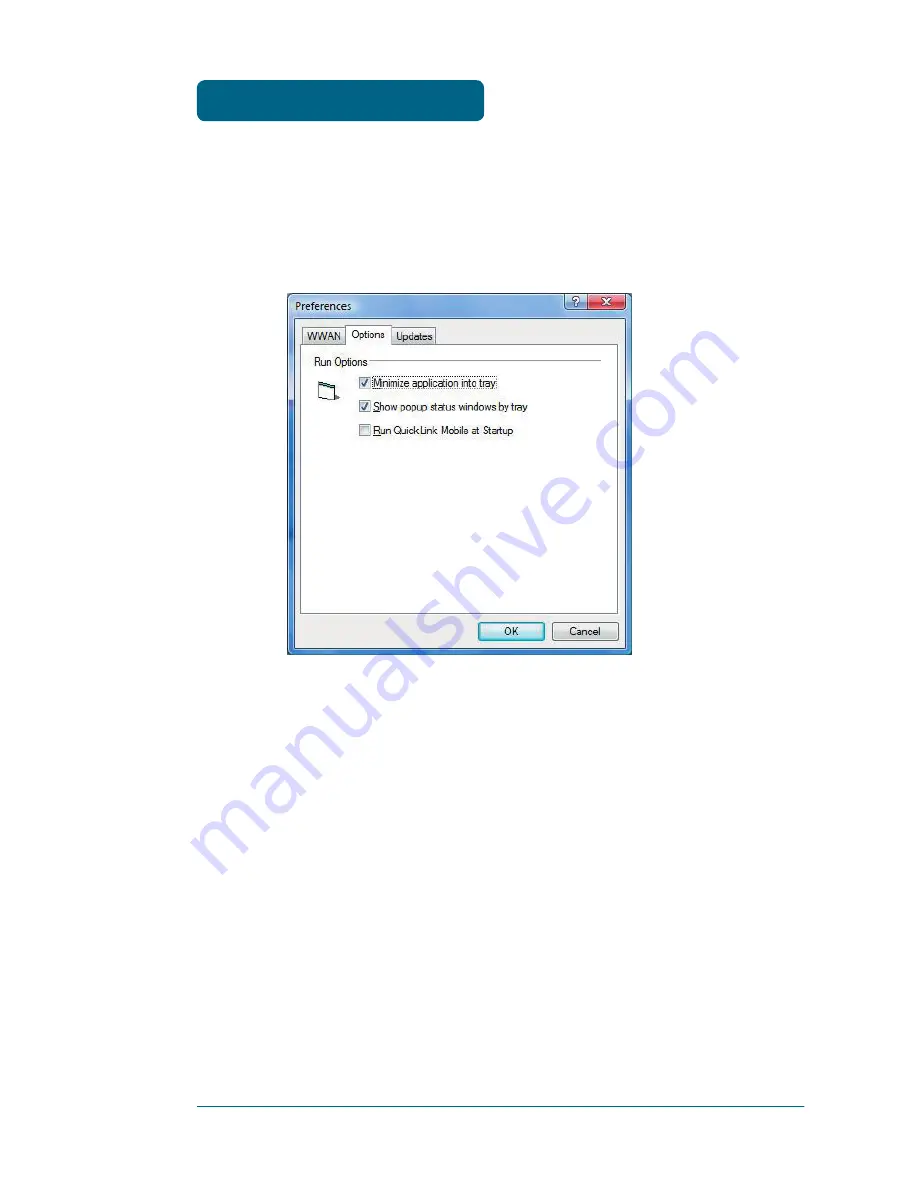
30
PREFERENCES
■
GENERAL PREFERENCES
OPTIONS TAB
To access the Options tab, click on the“Preferences” menu.
•
Minimize application into tray:
With this option selected,
when you minimize QuickLink Mobile, instead of taking
up space in your taskbar, it will just disappear. You can
get it back by double clicking on the tray icon. Or, you
can right click in the icon and select “Show Application.”
You can minimize the main window of Access Manager by
selecting the minimize icon in the upper right corner of
the main window.
•
Show popup status windows by tray:
Displays small
popup sliding windows in the lower right corner of the
screen when connections are made, and when network
connections are lost.
GENERAL PREFERENCES
Summary of Contents for UM175CE
Page 1: ...UM175CE Wireless USB Modem User Manual...
Page 9: ...8 MEMO...
Page 18: ...CHAPTER 3 USING QUICKLINK MOBILE FEATURES GETTING STARTED CONNECTING USING DIAL UP CONNECTIONS...
Page 47: ...46 MEMO...
Page 53: ...52 MEMO...
Page 66: ...UM175CE M dem USB inal mbrico Manual de usuario...
Page 74: ...8 MEMO...
Page 112: ...46 MEMO...
Page 118: ...52 MEMO...
















































