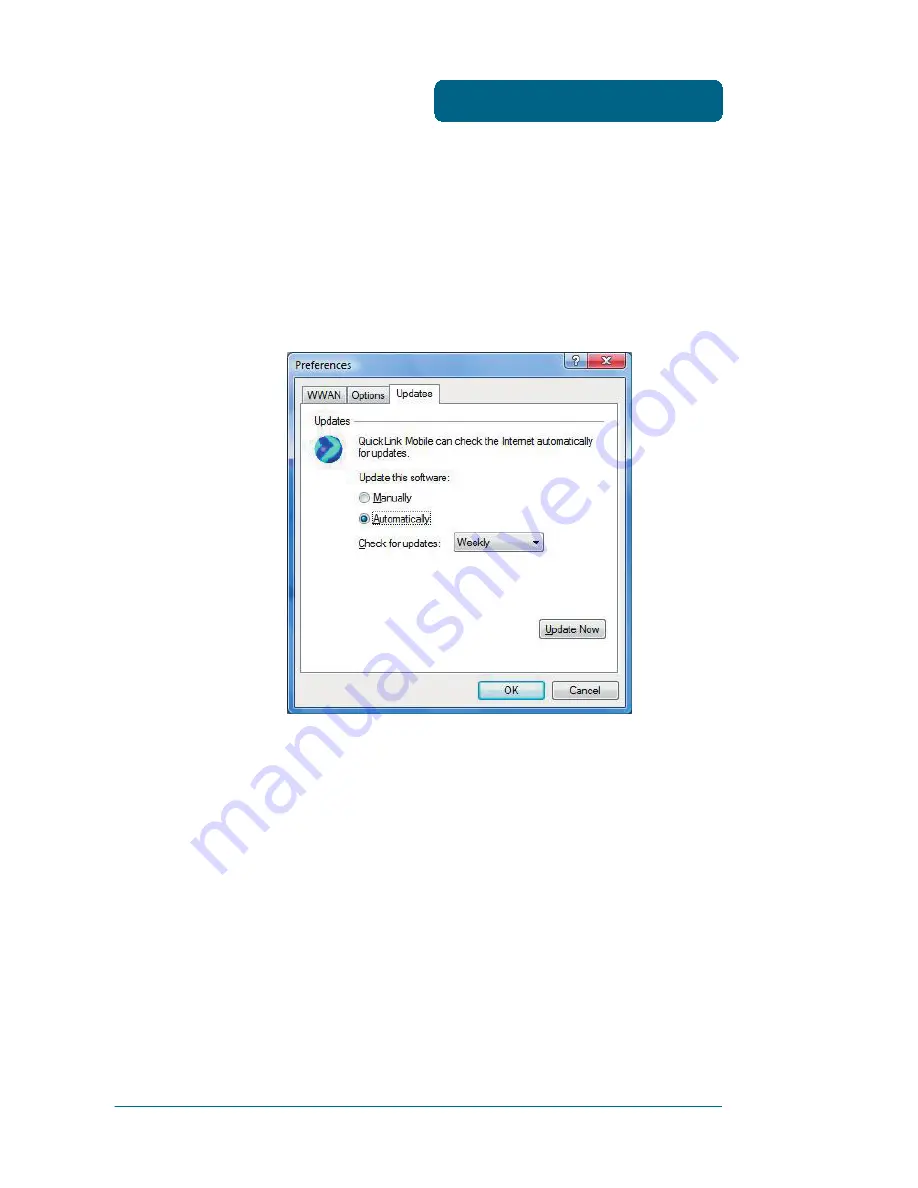
31
PREFERENCES
•
Run QuickLink Mobile at Startup:
Automatically launches
QuickLink Mobile whenever you start your computer.
UPDATES TAB
To access the Updates preferences, click on the “Options”
menu, then “Preferences...” and select the “Updates” tab.
This feature allows QuickLink Mobile to automatically check
for software updates. If you are using EVDO-1x Data an
update is available, you will be notified of its size and
approximate download times if using Centennial EVDO-1x
Data.
You will be given the choice to download or cancel. If you
select download, you will be presented with a display that
shows the progress as the update is downloading with the
option to cancel if desired. You do not need to download
the updates wirelessly; you can use any connection to the
Internet.
GENERAL PREFERENCES
Summary of Contents for UM175CE
Page 1: ...UM175CE Wireless USB Modem User Manual...
Page 9: ...8 MEMO...
Page 18: ...CHAPTER 3 USING QUICKLINK MOBILE FEATURES GETTING STARTED CONNECTING USING DIAL UP CONNECTIONS...
Page 47: ...46 MEMO...
Page 53: ...52 MEMO...
Page 66: ...UM175CE M dem USB inal mbrico Manual de usuario...
Page 74: ...8 MEMO...
Page 112: ...46 MEMO...
Page 118: ...52 MEMO...















































