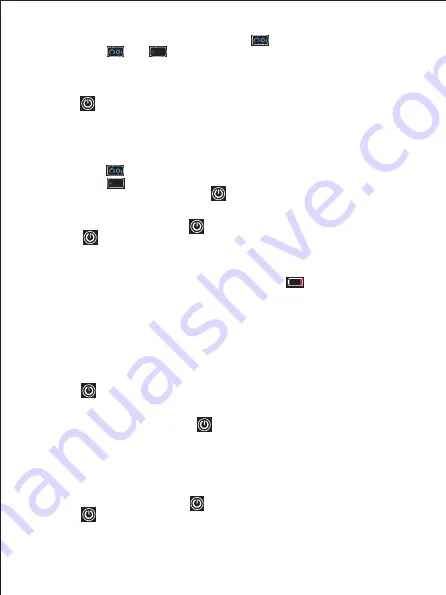
Operation Instruction:
·
After starting the machine, please select language: short press “ ”to select English
·
Long press both of “ ” and “ ” for more than 5 seconds, the unit will automatically switch off and reset the
language selection, you can reselect language in the next use
I.
Disinfection lamp cap is fixed with upper cover of box and lower Box (Mode 1). (ULTRAVIOLET mode or OZONE
mode are optional for disinfection)
1. Long press “ ” for 1.5 seconds to start the machine
,
the screen displays “Double-click start / stop disinfection”
for 5 seconds. If not performing any operation after starting the machine, it will automatically switch off after
30 seconds for the energy conservation and environment protection.
2. The screen displays “Fixed use” to indicate the installation for disinfection lamp, upper and lower box of box is
completed; If there is any separation between disinfection lamp cap, upper cover of box and lower box of box, and
then the screen will display “Handheld use”.
3. Short or long press “ ” f to select “O
3
60 min” or “O
3
120 min”mode.
4. Short or long press “ ” fto select “UVC 5 min”, “UVC 10 min” or “UVC 30 min” mode.
5. After selecting the disinfection mode, double-click “ ” f to start disinfection, the screen displays “Disinfecting…”.
6. In case of any separation between disinfection lamp cap, upper cover of box and lower cover of box in the course of
disinfection, it will automatically stop the disinfection work, and the time will return to the preset time.
7. In the progress of disinfection, double-click “ ” to stop working, and time will return to the preset time.
8. Long press “ ” during the disinfection to switch off the machine.
9. Short press any button during the disinfection will not be effective.
10. It will automatically stop the ozone work in the last 10 minutes of preset time in the course of ozone disinfection,
and activate the ultraviolet automatically to perform 10-minute ozonolysis.
11. If the battery level is lower than 20% and the battery level displays in red “ ”
,
it is required to charge as soon
as possible to avoid that the remaining battery power is insufficient to finish one complete disinfection.
12. If the screen displays “Disinfection finished” and time displays the green number 0, it indicates the disinfection
work is completed.
13. After the disinfection work is completed, it will automatically switch off after 30 seconds if not performing any
operation for the energy conservation and environment protection.
14. The disinfection lamp cap has the memory function: After starting the machine each time, the screen will display
the mode and preset time of disinfection work for the last time.
II.
Separate hand-held operation for disinfection lamp cap (Mode 2). (Only ULTRAVIOLET disinfection mode)
1. Long press “ ” for 1.5 seconds to start the machine
,
the screen displays “Double-click start / stop disinfection”
for 5 seconds. If not performing any operation after starting the machine, it will automatically switch off after
2 minutes for the energy conservation and environment protection.
2. The preset mode is “UVC 60 min”, double-click “ ” to start disinfection.
3. The intelligent REV-ODS system will start automatically during the disinfection
·
If REV-ODS system doesn’t detect the articles to be disinfected, the screen will display “Please move closer”, and
unit will automatically stop the disinfection work, It will automatically switch off after 2 minutes for the energy
conservation and environment protection
·
If REV-ODS system detects the articles to be disinfected, unit will automatically resume the disinfection work, and
screen will display “Disinfecting…”, and unit will continue the previous work for time countdown
4. In the progress of disinfection, double-click “ ” to stop working, and time will return to the preset time “60 min”.
5. Long press “ ” during the disinfection to switch off the machine.
6. Short press any button during the disinfection will not be effective.
7. If the screen displays “Disinfection finished” and time displays the green number 0, it indicates the disinfection work
is completed.
8. After the disinfection work is completed, it will automatically switch off after 30 seconds if not performing any
operation for the energy conservation and environment protection.
UVC
UVC





