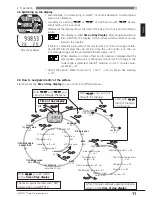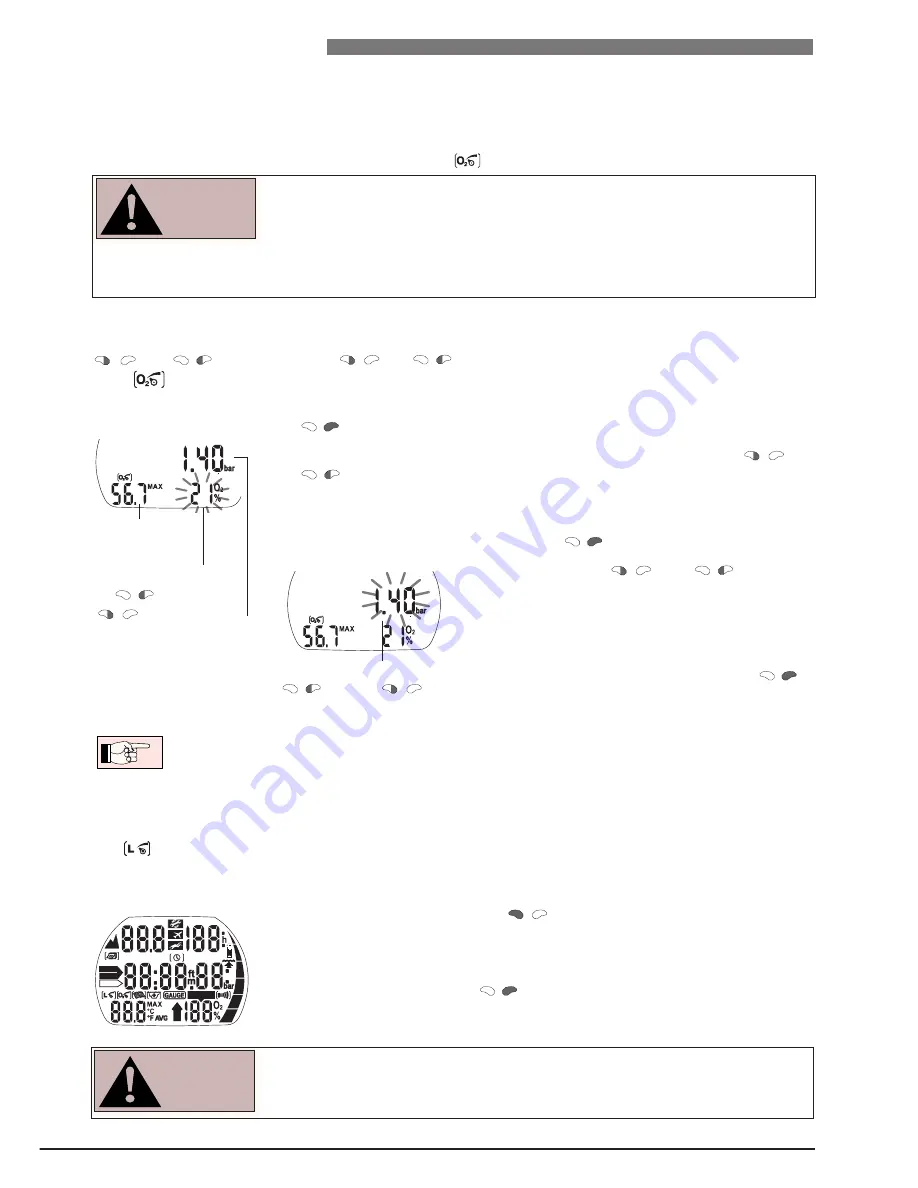
18
3 Preparation for the dive
III UWATEC
®
Aladin
®
dive computers
STOP
STOP
STOP
STOP
S
S
L
L
O
O
W
W
NO
NO
DECO
DECO
CNS O
2
%
DEPTH
DEPTH
NO ST
NO STOP
OP
DIVE
DIVE TIME
TIME
DESA
DESAT
T
AMPM
AMPM
or
until
3.1 Setting the gas mixture and
TEC
ppO
2
max
Before every dive and after changing the tank, make sure that the settings
for the gas mixture correspond with the current mixture used. An incorrect
setting causes Aladin
®
to miscalculate this particular dive. If the fraction of
oxygen is set too low this can lead to oxygen poisoning without warning. If
the value is set too high decompression sickness may occur. Inaccuracies in
the calculations are carried over to repetitive dives.
To set the gas mixture, Aladin
®
must be in user mode (
time of day display
).
1. Push
or
until the symbol for the setting of the O
2
mixture
appears.
2. Confirm that you wish to change the displayed oxygen fraction by pushing
.
3. Change the oxygen fraction in increments of 1% by pushing
or
. Aladin
®
will display the current fraction of oxygen, the maximum
partial pressure limit* (ppO
2
max) and the MOD.
*
TEC
As pre-set by means of the SmartTRAK or "set 1".
4. Confirm the selected percentage with
.
5.
TEC
By pushing
or
you can
change the ppO
2
max for the chosen fraction
of oxygen
down to 1.0bar.
Aladin
®
will now
display the corresponding MOD for the new
ppO
2
max.
6.
TEC
Confirm your ppO
2
max settings with
.
• Without confirmation the display will disappear after 3 minutes and your entries will not be
accepted.
• The time to reset the O
2
% mix to air can be set with "set 1" ->40 or SmartTRAK between
1 and 48 hours or to "no reset" (default).
3.2
TEC
Setting the MB level
See chapter V, ->32
3.3 Preparation for the dive and function check
Switch on Aladin
®
by pushing
** and check the test display: Are all
elements of the display activated? Do not use Aladin
®
if the display does not
show all elements.
** Switching on Aladin
®
with
test display will not appear.
Check the battery capacity before each dive ->13.
Max. Operating
Depth MOD
TEC
Change the ppO
2
max by
(+)
and
(–)
You have to check the settings of Aladin
®
especially before the first dive. All settings can be checked and
changed directly at Aladin
®
or via SmartTRAK. Chapter 3 describes the most common settings. On the next
page you will find an overview with all possible Aladin
®
settings and page references.
WARNING
WARNING
Change the O
2
% mix
by
(+)
and
(-)
ppO
2
max.