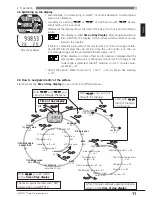19
3 Preparation for the dive
III UWATEC
®
Aladin
®
dive computers
III
English
3.4 Overview Aladin
®
settings
Configure Aladin
®
according to your needs.
Setting
• Setting the gas mixture and
TEC
MOD
•
TEC
Setting the MB level
•
TEC
Gauge mode
•
TEC
Altimeter
•
TEC
Depth alarm
•
TEC
Dive time alarm
•
TEC
Safety stop duration
•
TEC
Maximum partial pressure of
oxygen (ppO
2 max
)
• Time limit to reset the O
2
% mix to air
• Unit system
•
TEC
Water type
•
TEC
Backlight illumination duration
• Audible attention signals
• Audible attention signals
• Water contacts
• Reset desaturation
• Alarm clock
• UTC zone
• Time of day
• 24 or AM/PM setting
• Date
• LCD contrast
• IrDA speed (not possible with SmartTRAK)
• Sound
• Show Aladin
®
serial number
Range
21-50% O
2,
TEC
21-100% O
2
L0-L5
on / off
5 - 100 m (20 - 330 feet) on/off
5-195 min., on/off
1-5 min.
1.2-1.6 bar
no reset / 1 - 48 hrs.
metric/imperial
on (salt water)/off (fresh water)
2-12 sec.
on / off
SmartTRAK: selective
on / off
on / off
0 - 23 h 59 min., on/off
±13 hrs., increments: 15 min.
hours:minutes
24 (off) / AM/PM (on)
1 (low) -12 (high)
low / high
on / off
Default /
Setting in
Aladin
®
PRIME
21% O
2
L0
off
40m (130ft), off
60 min., off
3 minutes
1.4 bar
no reset
on (salt water)
6 sec.
on
on
on
no reset
12:00, off
0:00
GMT
1 (low)
high
on
Page
->18
->32
->28
->39
->39
->39
->40
->40
->40
->40
->40
->40
->41
->41
->41
->42
->42
->42
->43
->43
->43
->43
->44
->44
The following settings may be changed with "set 1" (->39) or SmartTRAK:
The following settings may be changed with "set 2" (->42) or SmartTRAK: