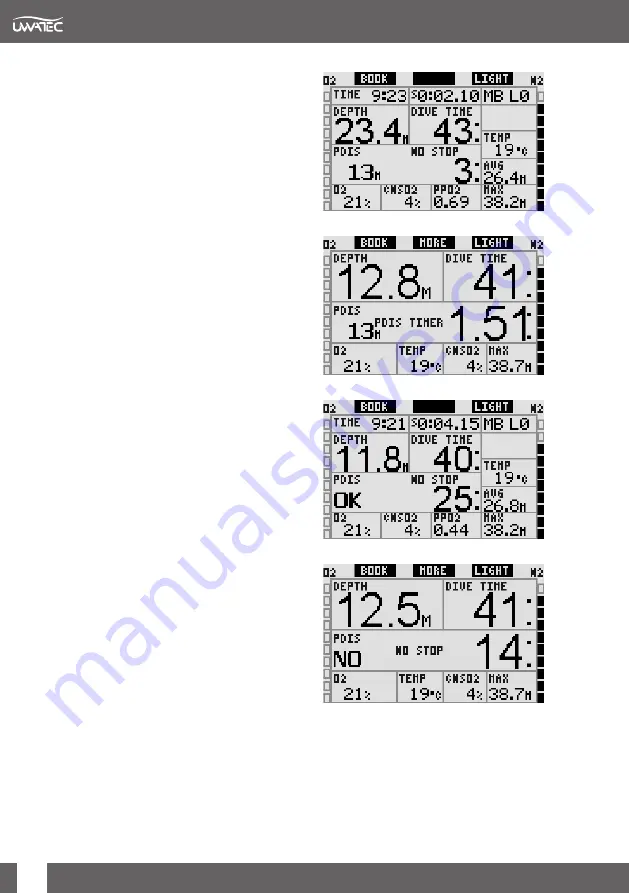
4
When the calculated PDI stop is deeper
than 8m/25ft, Galileo shows it on the display
and continues to do so until you reach the
displayed depth during an ascent. The
displayed value changes during the dive
as Galileo tracks the uptake of nitrogen in
the 8 compartments and updates the PDIS
depth accordingly to refl ect the optimum at
all times.
How the PDIS is displayed differs depending
on whether you are in
NO STOP
or
DECOMPRESSION
and on the screen
confi guration.
4.1
PDIS during NO STOP diving
In
CLASSIC
and
FULL
screen
confi gurations:
The PDIS depth is shown to the left of the
no-stop time, with the label
PDIS
. As soon
as you reach that depth during an ascent, a
2-minute countdown will appear in place of
the no-stop value with label
PDIS TIMER
.
You can have one of three situations:
- you have spent 2 minutes within 3m/10ft
above the indicated depth. The
countdown timer disappears, the
PDIS
label and value are replaced by the label
PDIS OK
as an indication that you have
performed the PDI stop;
- you have descended by more
than 0.5m/2ft below the PDIS. The
countdown timer disappears and will
reappear again, starting at 2 minutes,
the next time you ascend to the PDIS
depth;
- you have ascended by more than
3m/10ft above the PDIS. The
PDIS
label, value and countdown timer
are replaced by the label
PDIS NO
to indicate the fact that you have not
performed the PDI stop.
PDIS display (
FULL
)
PDIS timer (
CLASSIC
)
PDIS OK (
FULL
)
PDIS NO (
CLASSIC
)
Summary of Contents for GALILEO
Page 1: ......
Page 2: ......
Page 9: ...English ...
Page 10: ......
Page 11: ......
Page 12: ......
Page 19: ...Deutsch ...
Page 20: ......
Page 21: ......
Page 22: ......
Page 29: ...Español ...
Page 30: ......
Page 31: ......
Page 32: ......
Page 39: ...Français ...
Page 40: ......
Page 41: ......
Page 42: ......
Page 49: ...Italiano ...
Page 50: ......
Page 51: ......
Page 52: ......
Page 59: ...7 Nederlands ...
Page 60: ......







































