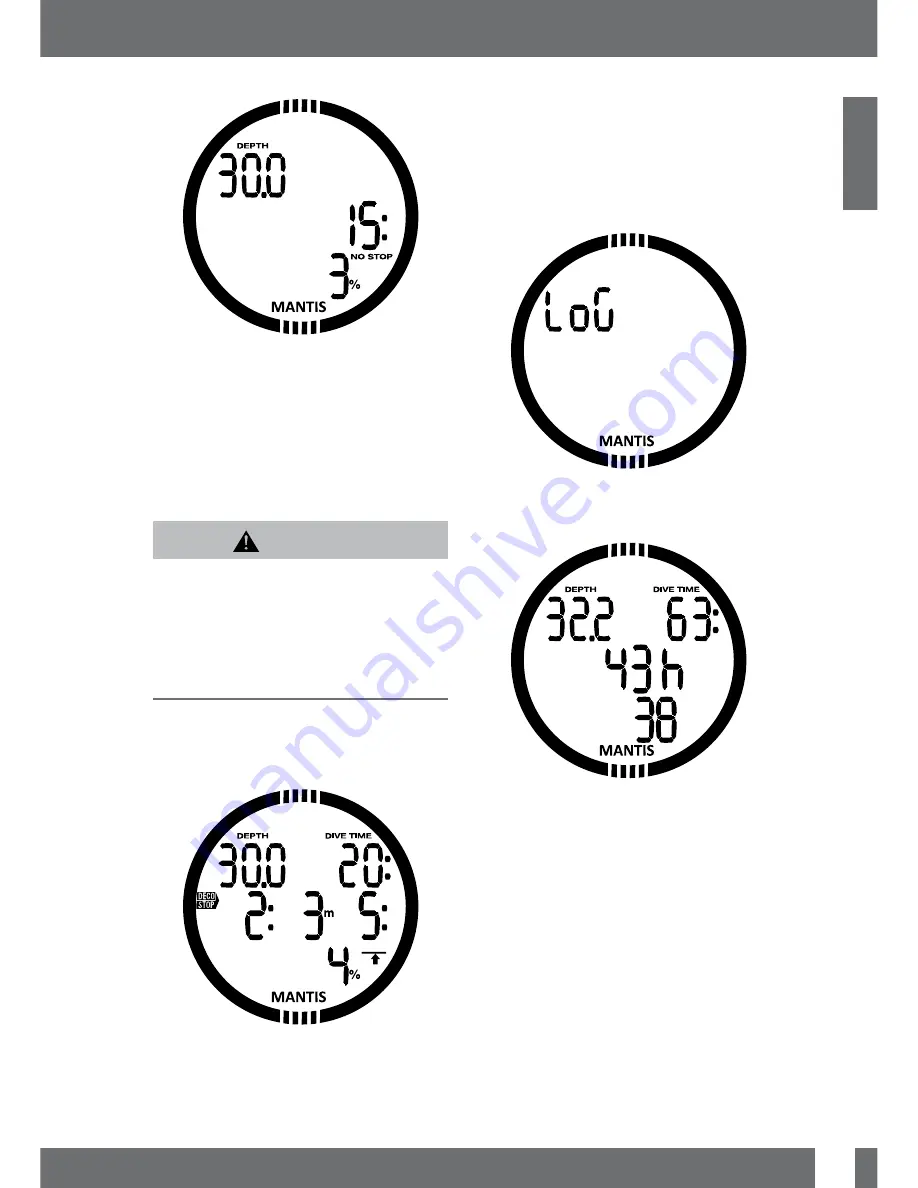
17
English
MANTIS USER MANUAL
The gas O
2
content is shown on the bottom
row until the 1% CNS for the planned depth
is reached. After that the planner shows the
CNS% on the bottom row.
The planner allows only depths according
to maximum ppO
2
. The gas oxygen content
and maximum ppO
2
settings are given on
the dive set menu (described in chapter
Set Gas 1, 2 or d
).
WARNING
if you have set the ppO
2
max to OFF, the
planner will allow depths up to maximum of
120m/394ft. Air/nitrox dives with high ppO
2
are extremely dangerous and can lead to fatal
injury. Be aware that exposures to high ppO
2
will lead the CNS clock value to exceed the
maximum recommended 100%.
F
NOTE: If MOD is shallower than
9m/30feet, planning is not allowed
and information LO MOD is shown.
By pressing SEL for planned depth the
dive time starts blinking. The start point
(minimum now) is the no decompression
time. By pr/UP or -/DOWN buttons
you may change the time in 1 minute
increments. Decompression time and total
ascent time are shown on the middle row.
By pressing the SEL button the planner will
exit and you will get back to the main menu.
3.2.4
Reading the logbook
You can check the main information about
your dives from the Logbook of the MANTIS.
The first page shown is the dive history.
On the display above, the MANTIS has
38 dives and a total of 43 hours of diving
stored in the Logbook, with the deepest
dive at 32.2 meters and the longest dive
time of 63 minutes.
Summary of Contents for MANTIS
Page 1: ... MANTIS User Manual ...
















































