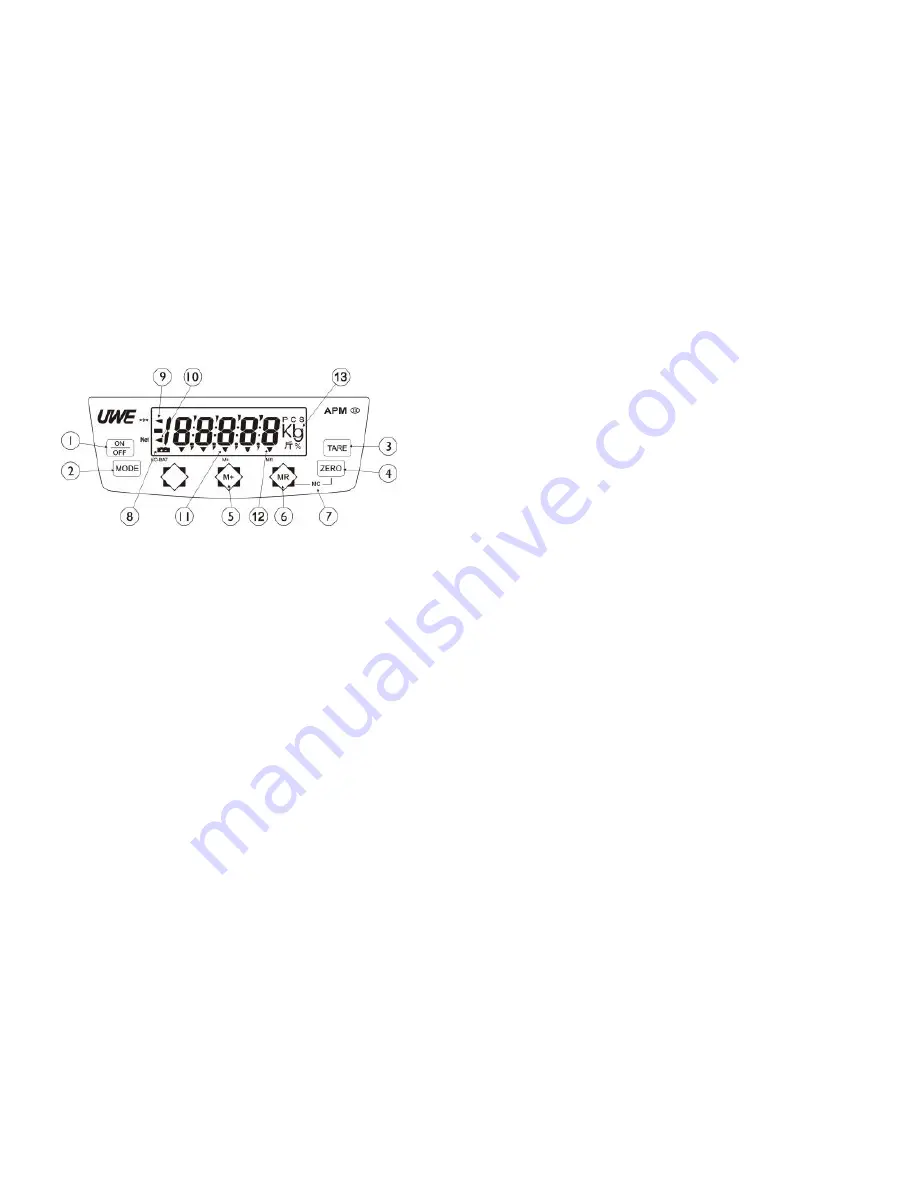
3. KEYBOARD LAYOUT AND DESCRIPTION
1. ON/OFF KEY
Press this key to turn indicator on or off.
2. MODE KEY
Press this key to shift among different weight units
and/or turn backlight on/off. (If supplied)
3. TARE KEY
Press this key to tare off the weight of a container.
4. ZERO KEY
Press this key to set weight displayed to zero.
5. M+ KEY
Press this key to accumulate current weight to memory.
6. MR KEY
Press this key to recall the total accumulated weight
from memory.
7. MC KEY
Press
MR
and
ZERO
simultaneously to clear weight from
memory.
8. LO BAT INDICATOR
This indicator appears when input voltage is below the
lowest input limit. Check the power supplied to the
indicator.
9. ZERO INDICATOR
This indicator appears to indicate zero weight status.
10. NET INDICATOR
This indicator appears to indicate the tare function
is in operation and weight shown is net weight.
11. M+ INDICATOR
This indicator appears to indicate memory contents of
stored data.
12. MR INDICATOR
This indicator appears to indicate the value shown is
the total accumulated weight stored.
13. WEIGHT UNIT INDICATOR
The weight unit that is currently in use is shown here.




























