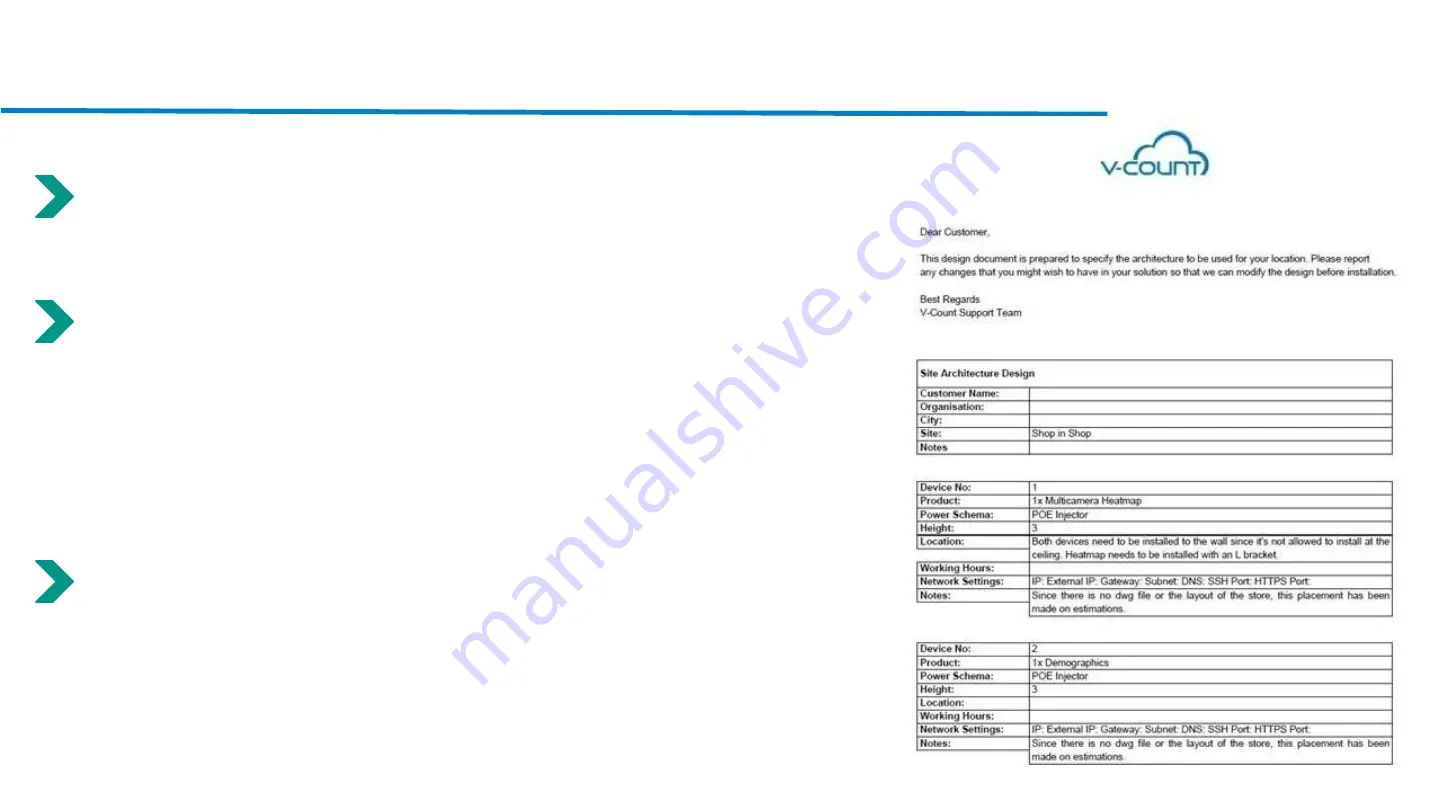
Site Architecture Design
This image is a sample Site Architecture Design
document.
Site Architecture Design document has general
information about the installation site and the
product models that will be installed. Information
about each device should be clearly and fully
documented.
Site Architecture Design document should also
have a layout diagram for the site showing the
locations to install sensors.
Summary of Contents for Ultima AI
Page 1: ...Welcome to V Count Ultima AI People Counter Installation and Configuration for Reseller...
Page 8: ...Before Installation...
Page 10: ...Handle with Care Sensors should be handled gently Touching the camera s lenses must be avoided...
Page 11: ...Ethernet Port Please avoid roughly pulling out the ethernet cable from the sensor...
Page 13: ...In the Box In the Ultima Sensor Box there will be 3 x Mounting Screws...
Page 14: ...Label MAC ID is at the back of the sensor MAC ID is used as the serial number of the sensor...
Page 19: ...Onsite Activity Report...
Page 20: ...Onsite Activity Report d zenleme nerisi...
Page 21: ...Onsite Activity Report ne yazal m...
Page 42: ...BIP Side Con gurations Click on three dots and then Stock on the next slide...
Page 44: ...BIP Side Con gurations Click on Manage Users to create a user for the customer as well...
Page 48: ...BIP Side Con gurations Click on Devices under Settings and you ll see this page...
Page 57: ...Thank you for listening...





































