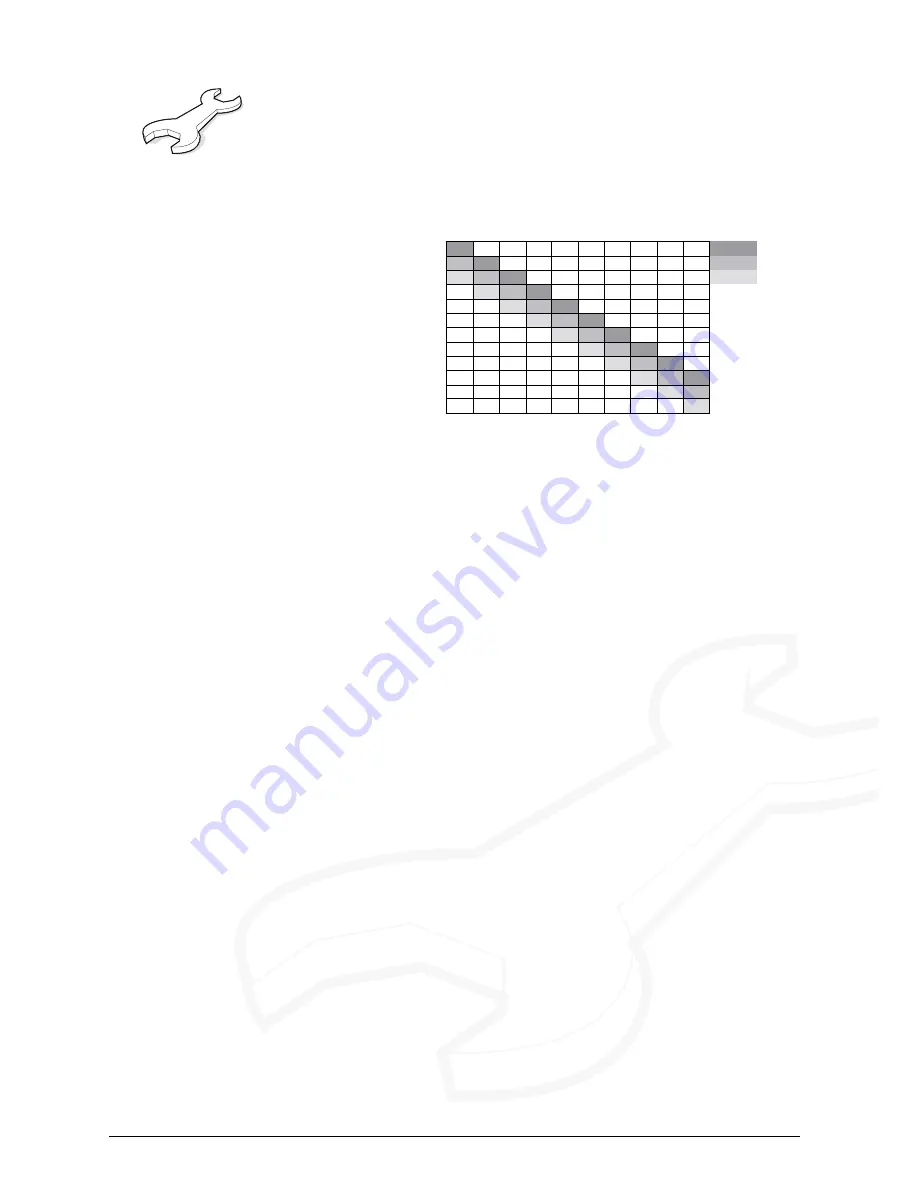
Monitor Instruction
(GBR)
Page 18
B. Mode Instructions
There are 9 Pre-set and 1 Manual Programmes on your treadmill.
**** To get a pulse rate, simply hold both Hand Pulse Sensors on either side of the Handlebars for 10 seconds.
The Pulse Range is between 40 ~ 240 Beats per Minute. This will only work when the treadmill is in use.
See chart below for average target heart / pulse rates.
1/. Manual Operation
In this mode, the user can set both TIME and SPEED.
Place the Safety Key onto the Console.
1.1. Select Programme “P1” to enter the Manual Programme by pressing the MODE button. This will take you
into TIME mode.
1.2. The Pre-set value for TIME is 00:00 minutes. Either press START to commence exercise or the FAST or
SLOW buttons (+ or -) to set the desired exercise TIME manually. The TIME Range is 0-99 minutes in 1minute
increments.
1.3. Once you have set the desired TIME press the START button to commence exercise. Now you can increase
or decrease the SPEED by pressing the FAST or SLOW or increase the INCLINE by pressing the UP or DOWN bottons.
2/. Programme Operation
In this mode the user has a choice of Programme P2- programme to P10.
Place the Safety Key onto the Console.
2.1. Select one of the Programmes P2-P10 by pressing the FAST or SLOW buttons (+ or -) and press the MODE button
to confirm. This will take you into TIME mode.
2.2. The pre–set value for TIME is 36 minutes, this can be adjusted by pressing the FAST or SLOW buttons (+ or -).
2.3. Once you have set the desired TIME press the START button to commence exercise.
3/. Instant Speed Operation
In this mode the user can simply accelerate or reduce the speed, Increase or decrease the incline of the treadmill to
a pre-set value by pressing the 4, 6, 8 or 10 (SPEED) and 0, 5, 10, 15 (INCLINE) buttons. Place the Safety Key onto the Console.
3.1. Press START and the treadmill will commence operation. The start speed will be 1.0 kph and the incline will be 0%.
3.2. Press any of the 4, 6, 8 or 10 (SPEED) or 0, 5, 10, 15 (INCLINE) buttons to increase or decrease the speed/incline to these
pre-set levels.
3.3. Press the STOP button at any time to stop the treadmill operation.
To reset the values of the treadmill simply remove the Safety Key from the console.
NOTE:- Press the MODE button to change between DISTANCE and CALORIES
170
OVER
150
166
MIDDLE
120
146
162
LOW
117
143
157
114
137
153
111
135
149
108
131
145
105
128
140
102
124
136
99
120
132
96
116
H
EA
R
T
B
EA
TS
/M
IN
93
20 25 30 35 40 45 50 55 60 65
(
Age
)









































