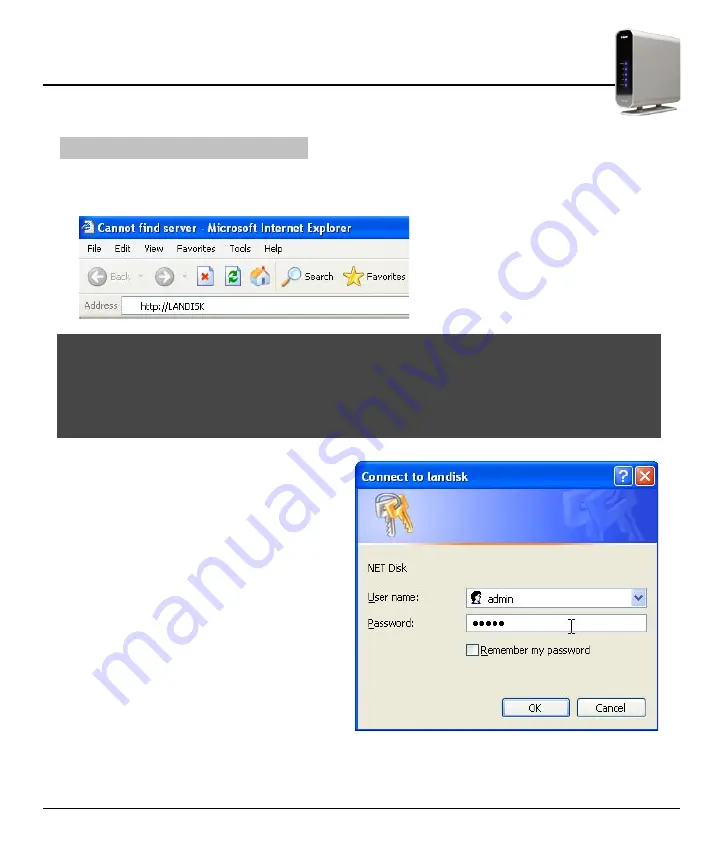
13
User Manual
13
L
AN
D
ISK
3.2 Using WebControl Utility
Open your Web browser and type “http://LANDISK” or Default Hostname http://LANDIS-XXXX into the URL
address box and then press <Enter>.
The login pop-up dialog box will appear,please type
the following default username and password are:
Username: admin
Password: admin
Note: If you have attached only one LANDISK in the LAN,you can use the simple name of “LANDISK”
instead of the Default Hostname. You can find out the Default Hostname from the MAC Address sticker on
the back panel.The Default Hostname will look like “LANDISK-XXXX”, and “XXXX” which is mean the last
four digits of the MAC Address for current LANDISK.
Important: If you are going to attach an additional LANDISK(s) to your Network,please use the Default
Hostname instead of simple name.For example. http://LANDISK-XXXX.














































