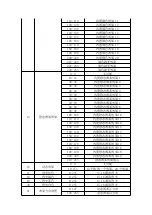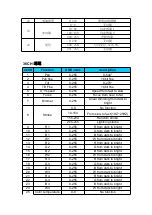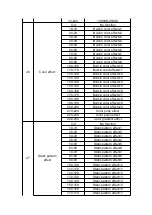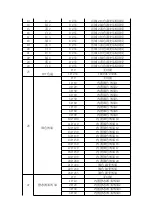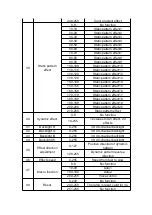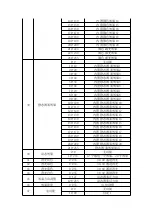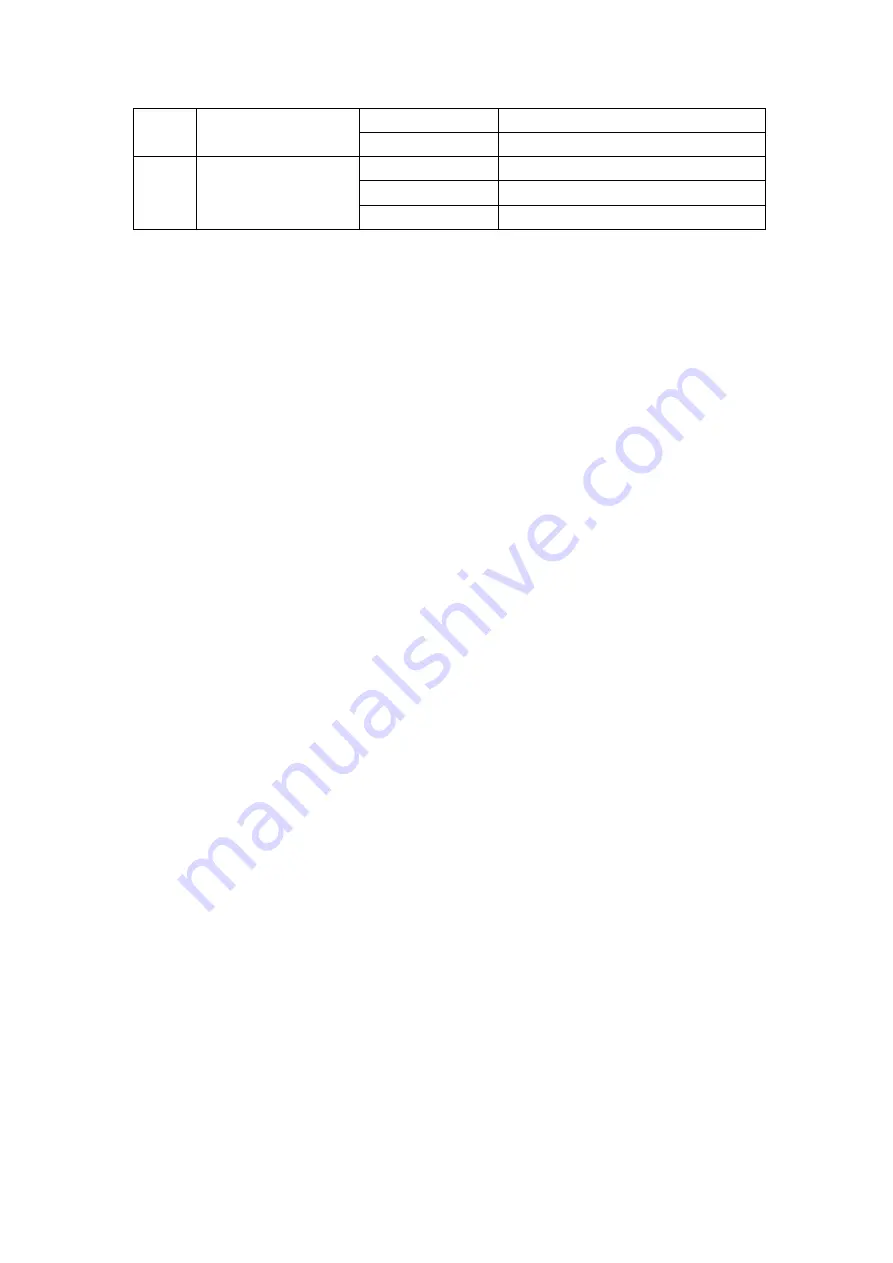
100-199
自走 2
200-255
声控
48
复位
0-239
无功能
240-250
灯具复位,3s 有效。
251-255
无功能
10.Maintenance and Cleaning
/保养与清洁
The following points must be considered during the inspection:
1.All screws used to install equipment or equipment parts must be tightened
and must not be corroded.
2. The housing, lens, fixing device and installation position (ceiling, suspension,
truss) must not have any deformation.
3. The mechanically moving parts must not have any signs of wear and must
be rotated in a balanced manner.
4. The power cable must not have any damage, material fatigue or
precipitation.
Further instructions according to the installation location and use must be
followed by skilled installers, and any safety issues must be eliminated.
In order to keep the lamp in good condition and prolong its service life, we
recommend cleaning the lamp regularly.
1) Clean the inner and outer lenses once a week to prevent the light from
weakening due to dust accumulation.
2) Clean the fan once a week.
3) Every three months, an approved electrical engineer shall conduct a
detailed electrical inspection to ensure that the circuit contacts are in good
condition to prevent overheating of the bad contacts. We recommend that you
clean the equipment frequently. Please use a damp, lint-free cloth. Never use
alcohol or solvents. There are no serviceable parts inside the device. See the
instructions under "Installation Instructions". If you need any spare parts,
please order original parts from your local dealer.
检查期间必须考虑以下几点:
1. 必须拧紧所有用于安装设备或设备零件的螺钉,并且不得将其腐蚀。
2. 外壳,镜头,固定装置和安装位置(天花板,悬架,桁架)不得变形。
3. 机械运动的部件不得有任何磨损迹象,并且必须以平衡的方式旋转。
4. 电源线不得有任何损坏,材料疲劳或沉淀。 熟练的安装人员必须遵循根据安
装位置和使用方式进行的进一步说明,并且必须消除任何安全问题。
为了使灯泡保持良好状态并延长其使用寿命,我们建议您定期清洁灯泡。
1)每周清洁一次内部和外部镜片,以防止光线因灰尘堆积而减弱。
2)每周清洁风扇一次。
3)每三个月,一名合格的电气工程师应进行详细的电气检查,以确保电路触头
处于良好状态,以防止不良触头过热。我们建议您经常清洁设备。请使用无绒的
湿布。切勿使用酒精或溶剂。设备内部没有可维修的部件。请参阅“安装说明”
下的说明。如果您需要任何备件,请从当地经销商订购原件。
Summary of Contents for BWZ3715
Page 10: ...ABS XY 10000 2500K 36 48 1 6 RGBW 7 Dimensions...
Page 28: ......