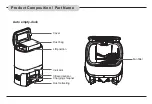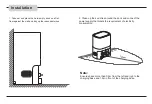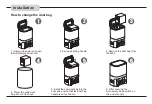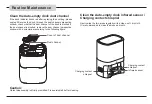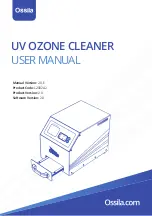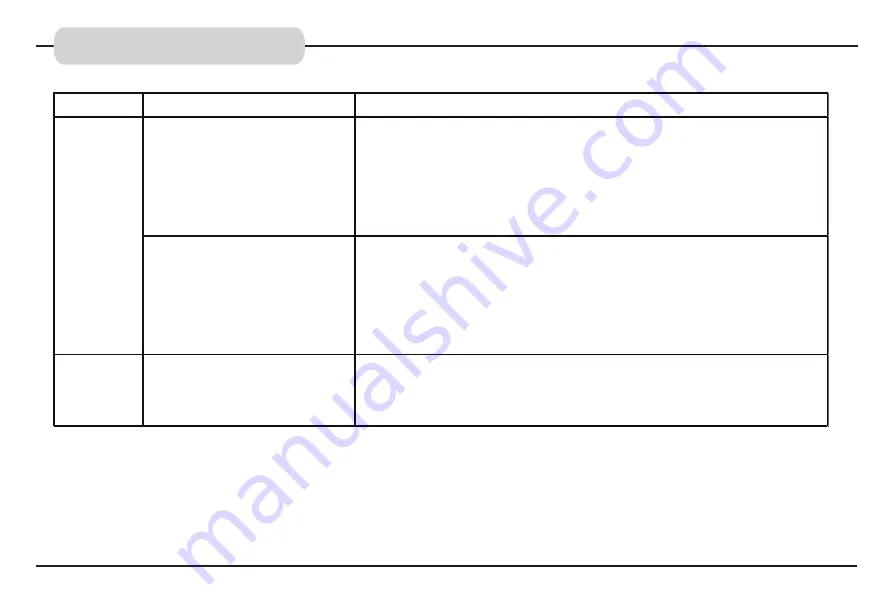
IN CASE OF ANY QUERY/ISSUE WITH THE PRODUCT, PLEASE REACH OUT TO US AT: SUPPORT@V-TAC.EU FOR MORE PRODUCTS RANGE, INQUIRY PLEASE
CONTACT OUR DISTRIBUTOR OR NEAREST DEALERS. V-TAC EUROPE LTD. BULGARIA, PLOVDIV 4000, BUL.L.KARAVELOW 9B
Troubleshooting
Light status
Common error
Solution
The dust bag is missing, the
dust bag is not installed in
place, the fan does not start, or
other faults
1. Check whether the dust bag is missing, if it is missing, please
install the dust bag
2. Check that the dust bag is installed correctly and in place.
3. Frequent dust collection may cause overheating protection
of the fan or failure of the fan. It is recommended that User
The dust bag is full or the dust
duct is blocked
1. The dust bag is full, replace with a new one.
2. Turn the dust collection station upside down, and check
whether the dust channel of the base station is If the dust duct
is blocked, remove the dust duct see-through window with a
screwdriver for cleaning.
No lights
No power supply or damaged
plug
1. Please check whether the power is connected
2. If the plug is damaged, please contact a professional for
repair or replacement.
Flashing red