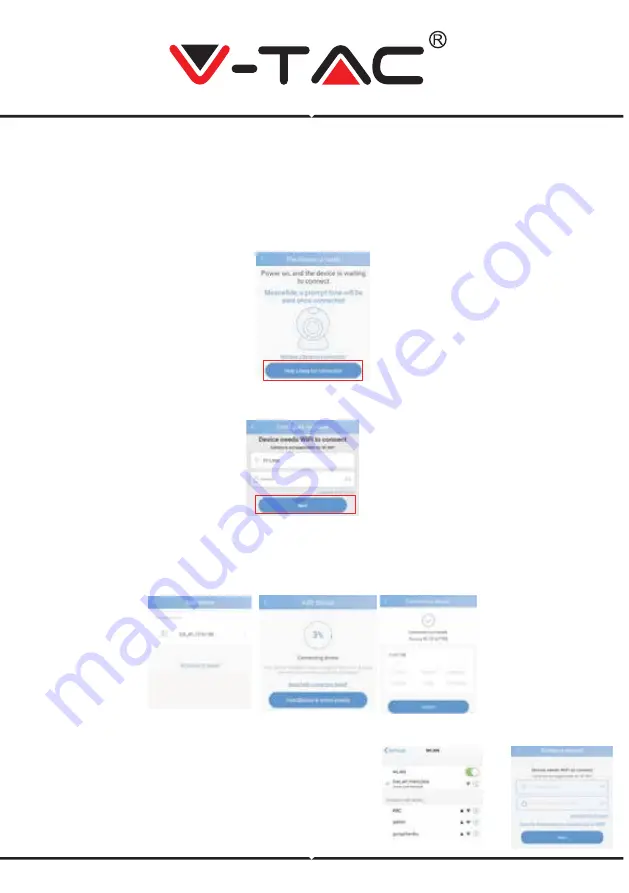
3. Power on the camera, then can hear the prompt :pls consider Wi-Fi with AP connection ,waiting for configuration ”,
if no connected ,pls reset the camera via reset button on the back of the camera, and the camera said “reset to default
setting ”, then loose the reset button.(remarks: some cameras don’t have the audio,pls check your purchased camera
with audio or not)
4. After you heard the prompt of connection, click the “hear a beep for
connection” on the APP(Remarks: some model of the cameras no audio,pls check your purchased camera with audio
or not.)
5.Click and select the wifi name of the current wireless router, and input the corresponding WiFi password, then
click "Next";
6. The APP will display the device’s hotspots in the nearby configuration state (using the device ID as the distinction),
click the device which need to be configured, start configuration.
7. During the configuration process, the APP will configure automatically, about one minute or so (related to the network
environment),the APP interface prompts “Connection succeed", click "confirm" to add it
Fast networking(ios)
1. Open the phone "Setting", open "WLAN", connect the camera
WiFi, (beginning with GW_AP).
2. Open the "YOOSEE" APP, select the router wifi which you want
to connect, input the password, click "Next"




























