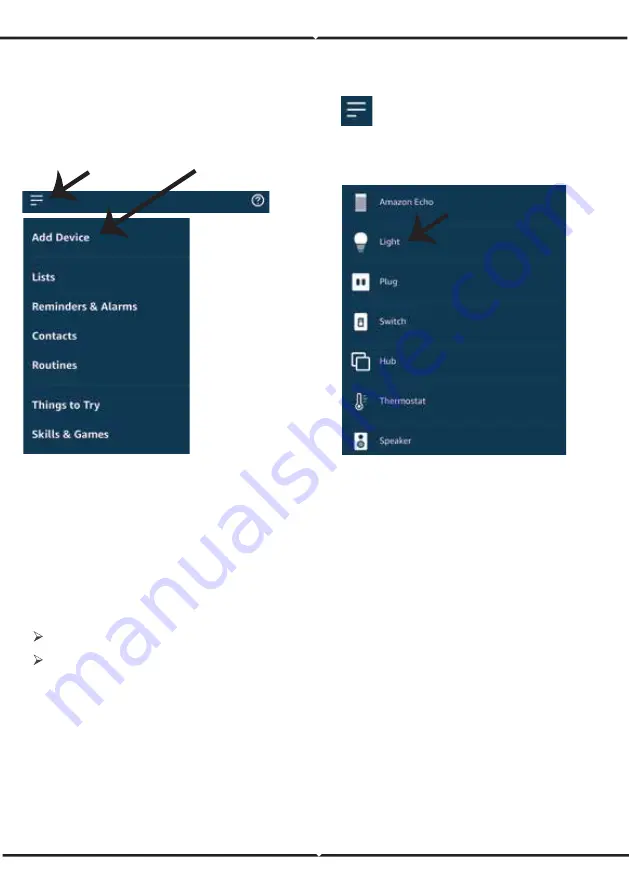
Maintenant, vous pouvez contrôler votre appareil intelligent à l’aide de commandes vocales sur
Alexa. Voici quelques commandes que vous pouvez u�liser:
Nota: La détection d’un appareil doit être effectuée chaque fois quand le nom de
l’appareil est modifié sur l’application.
Commandes ALEXA
CHOSES À RAPPELER AVANT DE COMMENCER L’INSTALLATION:
1. Application V-TAC Smart Light & Application Amazon Alexa
2. Assurez-vous que vous avez le dispositif Amazon Alexa (y compris Echo, Echo Tap,
ou Echo Dot)
3. Appareil intelligent
4. Réseau sans fil stable
Étape 9: Découvrez votre appareil intelligent sur Alexa. Ensuite autorisez la compétence
A) Vous pouvez u�liser la commande vocale «Alexa, détecte les appareils» au disposi�f Alexa
dont vous disposez.
B) Pour ajouter un disposi�f manuellement, appuyez sur la page d’accueil et ensuite
Ajouter un disposi�f, sélec�onner le disposi�f que vous souhaiter ajouter et appuyez Détecter le
disposi�f.
FRENCH
!
Alexa, turn on the tower fan.
!
Alexa, turn off the tower fan.
Summary of Contents for VT-5566
Page 43: ...1 2 3 4 5 6 7 8 9 10 8 11 12 BULGARIAN...
Page 44: ...V TAC V TAC 2 10 12 24 BULGARIAN 1 2 3 4...
Page 45: ...1 220 240V AC LED 2 3 LED 4 LED a b c 5 6 15 1 15 7 30 8 1 2 3 1 2 3 4 5 BULGARIAN...
Page 48: ...Fig 6 Fig 7 Fig 8 Fig 9 Fig 10 Fig 11 10 9 11 12 BULGARIAN...
Page 50: ...6 V TAC Smart Light Link Now 7 Link Now Authorize 8 5 BULGARIAN...
Page 54: ...7 a b b 8 9 Google Home Account is now Linked a b BULGARIAN...
Page 121: ...1 2 3 4 5 6 7 8 9 10 8 11 12 GREEK...
Page 122: ...V TAC V TAC 2 10 12 24 GREEK 1 2 3 4...
Page 123: ...1 220 240 V LED 2 3 LED 4 LED 5 6 15 1 15 7 30 8 1 2 3 1 2 3 4 5 GREEK...
Page 126: ...Fig 6 Fig 7 Fig 8 Fig 9 Fig 10 Fig 11 10 9 11 12 GREEK...
Page 128: ...5 6 V TAC Smart Light Link Now 7 Link Now Authorize 8 account GREEK...
Page 132: ...Account is now Linked a b 7 a b b 8 9 Google Home GREEK...
















































