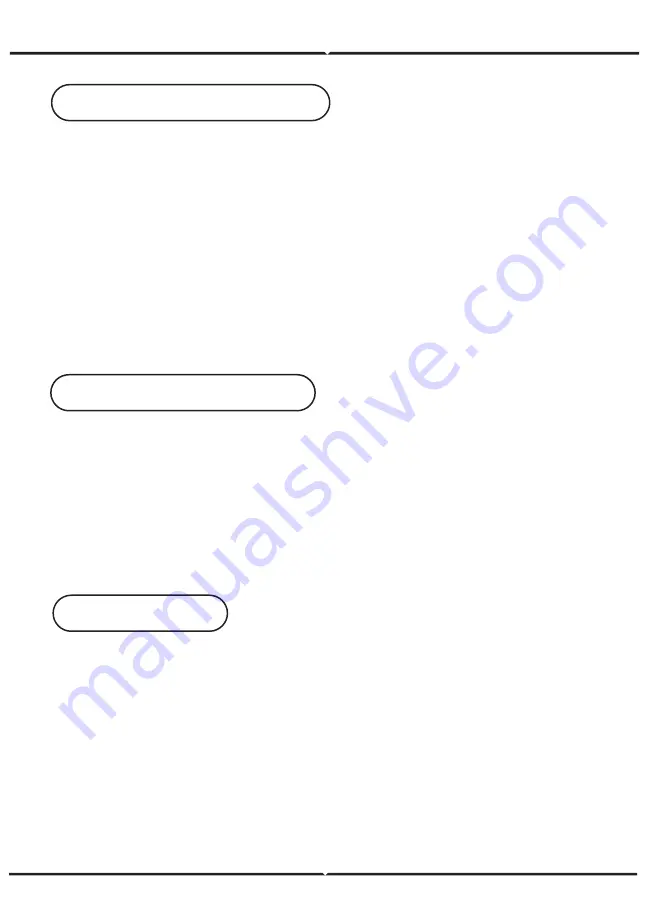
CONTROLUL DE LA DISTANŢĂ
DECLARAȚIA FUNCȚIEI DE LA DISTANȚĂ:
1. MUTE/MODE (LINE IN/USB/TF/AUX/BLUETOOTH/FM)
2. 0-9
3. ECHO +/ECHO-/EQ/GUITAR /GUITAR VOLUME-
4. /TREBLE-
5. /VOLUME-/MIC /MIC VOLUME-/LUMINĂ SW
6. BASS +/BASS-
7. SONG/CANAL ANTERIOR
PAUZĂ/PLAY
URMĂTORUL CÂNTUL/CANALUL
8. PRIORITATEA MIC/REPETIRE/REC/FOLDER
ROMANIAN
Puteţi conecta una dintre boxele dvs. portabile la o altă boxă, şi să vă bucuraţi de
trăirea “True Wireless Stereo”
1. Conectaţi boxa nr. 1 (boxa principală).
2. Apăsaţi pe butonul REGIM (MODE) ca să schimbaţi funcţia bluetooth (va apărea
pe ecran o comunicare în culoarea albastră)
3 Conectaţi boxa nr. 2 (Boxă subordonată).
4. Apăsaţi pe butonul REGIM (MODE) (al Boxei subordonate) ca să schimbaţi
funcţia bluetooth (comunicarea pe ecran este de culoarea albastră)
5. Apăsaţi pe butonul “URMĂTORUL” (Boxă subordonată) şi ţineţi-l apăsat până nu
auziţi semnalul sonor pentru comunicarea “BLUETOOTH CONNECTED”. Boxele vor fi
conectate în mod automat.
6. Conectaţi dispozitivul dvs. audio la boxa PRINCIPALĂ şi vă veţi bucura sunetului
TRUE WIRELESS STEREO.
FUNCŢIA “TWS”
CUM SE FOLOSEŞTE FUNCŢIA DE ÎNREGISTRARE:
PASUL 1: Conectaţi dispozitivul şi introduceţi în slot memoria USB Flash sau
cardul TF.
PASUL 2: Conectaţi şi testaţi microfonul ca să vă asiguraţi că este conectat.
Dispozitivul va fi gata pentru funcţia de înregistrare după ce vocea dvs. trece prin
speaker.
PASUL 3:
Apăsaţi butonul 'REC' de pe panoul de telecomandă ca să conectaţi/opriţi înregis
-
trarea; puteţi înregistra orice, în funcţie de dorinţa dvs.
Apăsaţi butonul ‘REC ca să reproduceţi înregistrarea făcută.
FUNCŢIA DE ÎNREGISTRARE




































