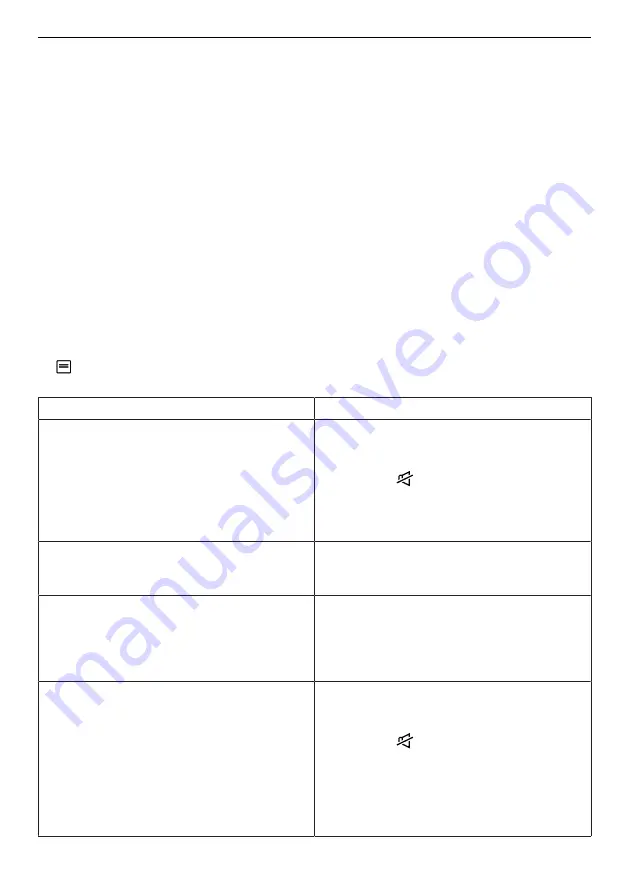
10 Noises
10
Noises
The appliance can make various noises during operation. Although the appliance is
noise-optimized, some noise cannot be eliminated completely. This noise depends on
the size of the appliance, how it is installed and the cooling requirements (e.g. fast cool-
ing), the ambient temperature and the installation conditions. Operating noises are partic-
ularly audible immediately after switching on the compressor; however, these noises be-
come quieter as the appliance runs.
Unusual noises are often caused by improper installation. The appliance must be in-
stalled on a level and stable surface. In open kitchens or in the case of appliances in-
stalled in partitioned areas, normal operating noises may seem louder. This is not a fault
but rather an effect of the design/architecture.
11
Trouble-shooting
This section lists faults that can be solved simply by following the instructions given. If
the fault cannot be remedied, please contact Customer Services. Before contacting Cus-
tomer Services:
▸ Please note down the serial number (SN), which is shown on the identification plate
, and
▸ the sequence of events that led to the fault.
Display message / Fault
Solution / Measures
Display: Power failure!
▪
The appliance turns back on automatic-
ally when power is restored and displays
the warmest recorded temperatures.
▸ Press the
button to acknowledge the
acoustic alarm message.
▸ Check any refrigerated or frozen food
and discard if spoiled.
Display: Appliance door open
▪
One or more appliance doors are left
open for more than 3 minutes.
▸ Close the appliance door/s.
Display: Replace water filter
▪
The message appears when the remain-
ing filter capacity is at 20%.
▸ Please change the filter as soon as pos-
sible. Further info: Cleaning and care for
the ice-maker (see page 31).
Display: Refrigerator compartment too
warm
Display: FreshBox too warm
Display: Freezer compartment too warm
▪
The appliance displays the warmest re-
corded temperatures in the correspond-
ing zone.
▸ Press the
button to acknowledge the
acoustic alarm message.
▸ Do not place warm foods right next to
the temperature sensor. Further info:
General information on using the appli-
ance (see page 29).
32









































