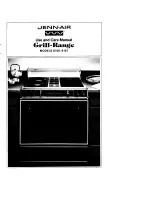26
4
User settings
You can adjust the settings.
➤
Press the
adjusting knob to activate the plain text display.
– «Select
and press OK» «BakeOmatic» appears in the plain text
display.
➤
Turn the
adjusting knob until «User settings» appears.
➤
Press the
adjusting knob to confirm.
– «User settings» «Language» appears in the plain text display.
➤
Turn the
adjusting knob to display the available options.
➤
Select setting and press the
adjusting knob to confirm.
➤
Press the
button to exit.
Possible settings
The settings are retained in the event of a power failure.
Select and press OK
BakeOmatic
Select and press OK
Descale
Select and press OK
User
settings