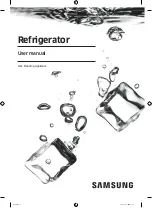5 Appliance functions
Function
Description
V-ZUG-Home
Interaction with the appliance via the app (see page 21).
Activating
▸ Touch the
button.
▸ Touch the
button repeatedly until
flashes
in the display.
▸ Confirm with the
button.
▸ Touch the
/
button repeatedly until «On»
appears in the display.
▸ Confirm with the
button.
–
The connection to
is activated and shown
in the display.
▸ Follow the instructions in the app.
Resetting the
connection
▸ Touch the
/
button repeatedly until «rS»
(reset) appears in the display.
▸ Confirm with the
button.
Deactivating
▸ Touch the
button.
▸ Touch the
button until
appears in the dis-
play.
▸ Confirm with the
button.
▸ Touch the
/
button repeatedly until «OF»
appears in the display.
▸ Confirm with the
button.
–
The
function is deactivated and no longer
shown in the display.
Display bright-
ness
Adjusting the level of brightness for the display
Selection
▸ Touch the
button.
▸ Touch the
button repeatedly until
flashes
in the display.
▸ Confirm with the
button.
▸ Select the desired level of brightness (1 / 2 / 3)
using the
/
buttons.
▸ Confirm with the
button.
–
The setting is accepted.
17
Summary of Contents for CombiCooler V4000 178KNI
Page 38: ...38 16 Notes ...