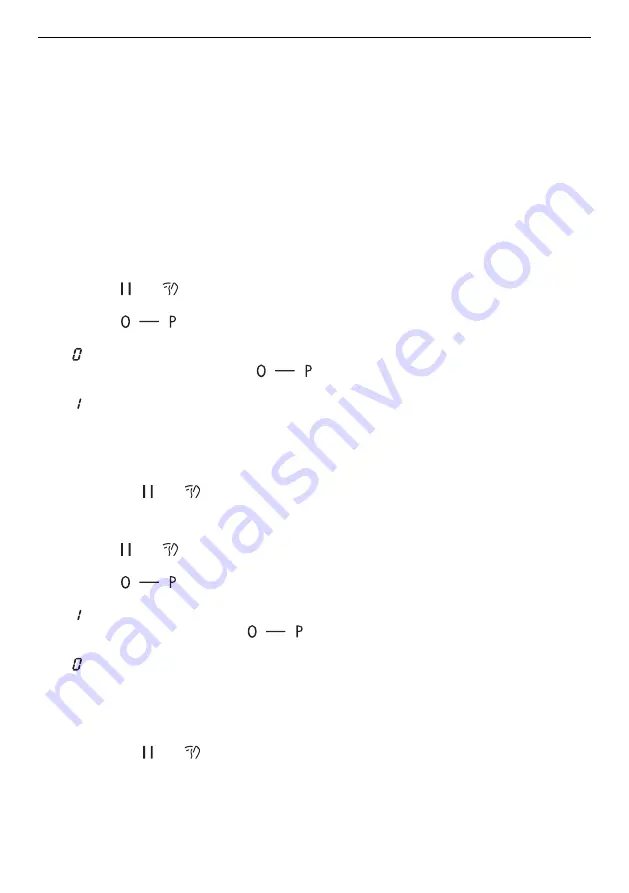
4 Operating the appliance
4.14
Button tone
The button tone can be switched on or off permanently with this function. The button tone
can only be changed when no cooking zones are in use or no timer is running. The fol-
lowing tones will still be emitted when the button tone is switched off:
▪
Acoustic signal when the appliance
is switched on
▪
Acoustic signal when the appliance
is switched off
▪
End of the operating time
▪
When the timer is up
▪
Error tones
▪
Acoustic signals whenever the childproof
lock is switched on, overridden or
switched off.
The setting is saved even after a power failure.
Switching the button tone on
▸ Switch the appliance on.
▸ Touch the and
buttons at the same time.
–
An acoustic signal is emitted.
▸ Touch the
slider within 3 seconds.
–
An acoustic signal is emitted.
–
appears in the timer display.
▸ Touch the right-hand side of the
slider again.
–
An acoustic signal is emitted.
–
appears in the timer display.
–
The button tone is switched on.
▸ To save the setting, select from the following options:
▪
Wait 10 seconds.
▪
Switch the appliance off (see page 12).
▪
Touch the and
buttons at the same time.
Switching the button tone off
▸ Switch the appliance on.
▸ Touch the and
buttons at the same time.
–
An acoustic signal is emitted.
▸ Touch the
slider within 3 seconds.
–
An acoustic signal is emitted.
–
appears in the timer display.
▸ Touch the left-hand side of the
slider again.
–
An acoustic signal is emitted.
–
appears in the timer display.
–
The button tone is switched off.
▸ To save the setting, select from the following options:
▪
Wait 10 seconds.
▪
Switch the appliance off (see page 12).
▪
Touch the and
buttons at the same time.
18
Summary of Contents for CookTop V2000 I604
Page 1: ...Operating instructions CookTop V2000 I604 Induction hob...
Page 25: ...25 10 Notes...
Page 26: ...26...











































