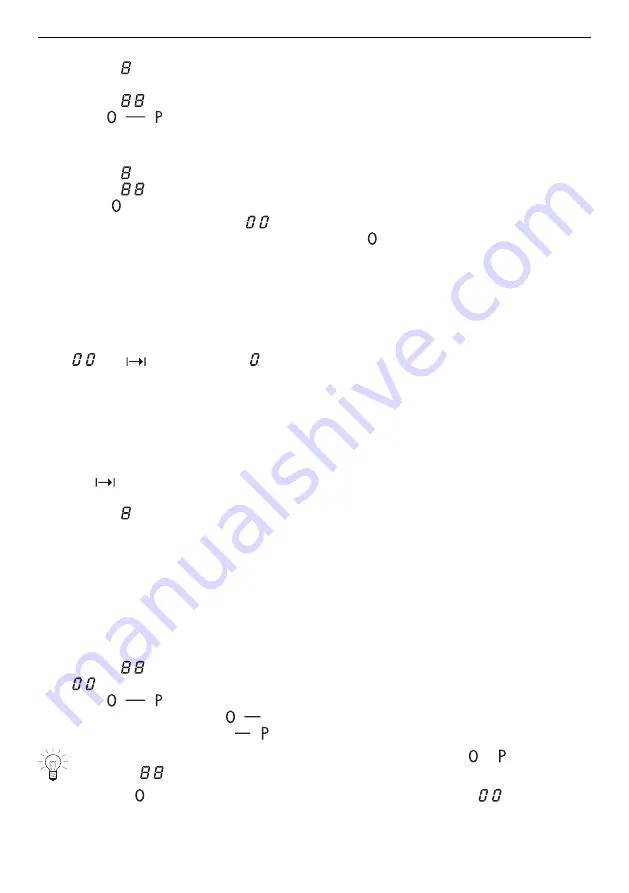
4 Operating the appliance
Changing the operating time
▸ Touch the button for the required cooking zone.
–
The remaining operating time for the cooking zone selected is displayed.
▸ Touch the
button.
▸ Use the
slider to set the operating time.
–
The operating time starts 10 seconds after last pressing a button.
Switching the operating time off before time
▸ Touch the button for the required cooking zone.
▸ Touch the
button.
▸ Hold the button depressed for 1 second.
–
The operating time is set to
.
–
An acoustic signal is emitted for as long as the button is pressed.
–
The cooking zone continues to run.
End of the operating time
When the operating time is up
–
the relevant cooking zone is selected automatically
–
the corresponding cooking zone switches off
–
an acoustic signal is emitted
–
, the
symbol and the power level flash.
▸ Touch any button to switch off the acoustic signal and the displays.
Several operating times
If operating times are set for several cooking zones,
–
the shortest operating time illuminates in the display as long as no cooking zone is
selected.
–
the corresponding cooking zone indicator light illuminates.
–
the
symbol illuminates with the set operating time for each cooking zone.
To display another operating time:
▸ Touch the button for the required cooking zone.
4.9
Timer
The timer functions like an egg timer (1 – 99 mins.).
It can only be set when a cooking zone is in operation.
A cooking zone can be put into operation when the timer is running. However, no operat-
ing time can be set.
Setting the timer
▸ Switch the appliance on.
▸ Touch the
button.
–
flashes in the display for 10 seconds.
▸ Use the
slider to set the duration of the timer.
–
The left-hand side of the
slider is used as a minus button.
–
The right-hand side of the
slider is used as a plus button.
To quickly change the duration of the timer, press and hold the or button.
Touch the
button again to set the first digit of the timer.
–
When the button is pressed for 1 second, the duration is set to
and an
acoustic signal is emitted for as long as the button is pressed.
–
The timer starts 10 seconds after last pressing a button.
15
Summary of Contents for CookTop V2000 I604
Page 1: ...Operating instructions CookTop V2000 I604 Induction hob...
Page 25: ...25 10 Notes...
Page 26: ...26...














































