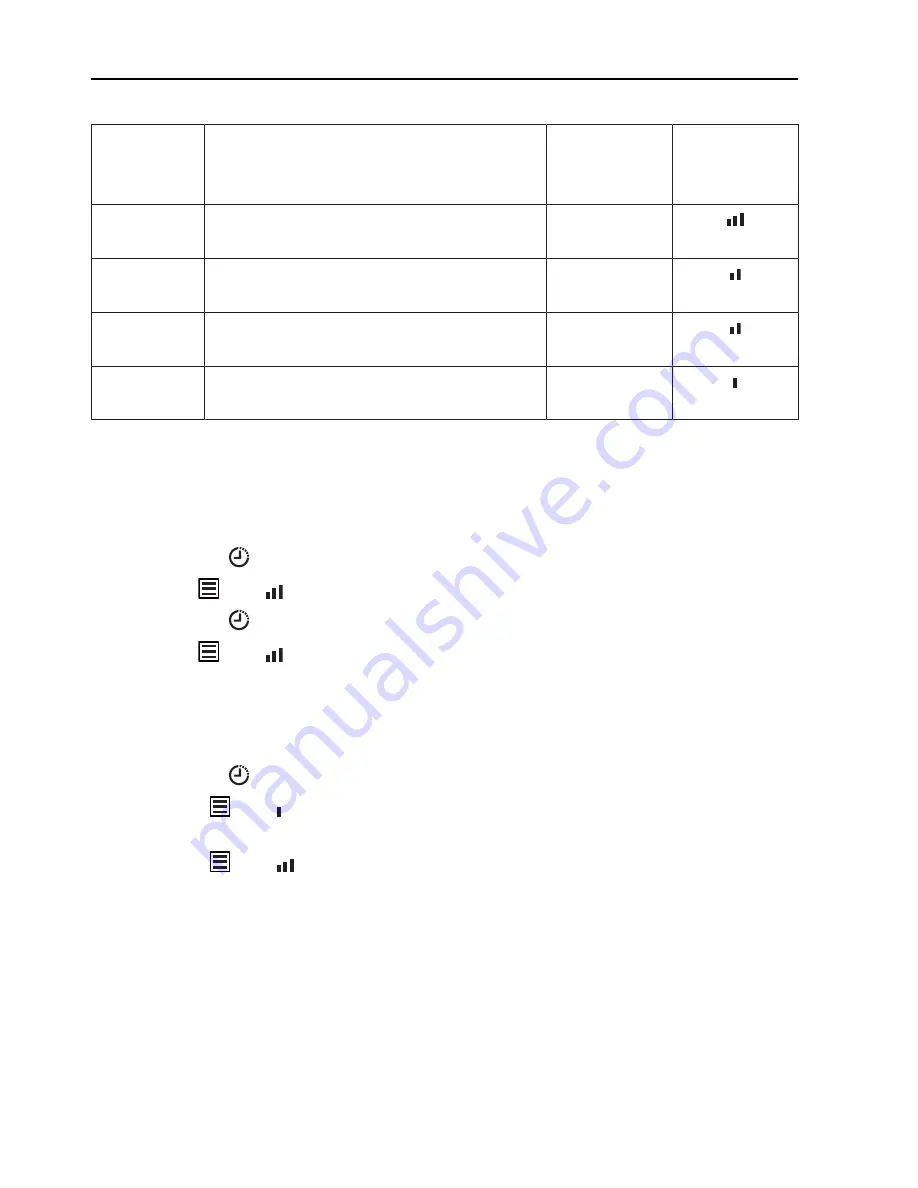
4 Operating the appliance
Settings options for the saturation indicator
Amount of
activated
charcoal
Cooking intensity
Operating
hours
Power level
display
5 kg
Standard, for not overly frequent
and/or pungent cooking
1200 h
5 kg
For more frequent and/or more pun-
gent cooking
700 h
2.5 kg
Standard, for not overly frequent
and/or pungent cooking
700 h
2.5 kg
For more frequent and/or more pun-
gent cooking
400 h
If the appliance is to be used as an extraction model, the hours counter for the
activated charcoal filters must be deactivated.
Deactivating the saturation indicator for the activated charcoal filters
▸ Switch the appliance off.
▸ Depress the
button for 3 seconds.
–
The
and displays flash.
▸ Depress the
button again for 3 seconds.
–
The
and displays go out.
The range hood is now set up as an extraction model.
Checking the settings
▸ Switch off the appliance.
▸ Depress the
button for 3 seconds.
–
If the
and buttons flash, the appliance is configured as an extrac-
tion model.
–
If the
and buttons flash, the appliance is configured as a recircu-
lation model.
▸ No steps have to be taken to exit the checking of the settings as the display
switches off automatically.
14
Summary of Contents for DFPQ
Page 1: ...Operating instructions DFPQ Range hood...
Page 4: ...10 Notes 28 11 Service Support 31 4...
Page 28: ...28 10 Notes...
Page 29: ...29...
Page 30: ...30...















































