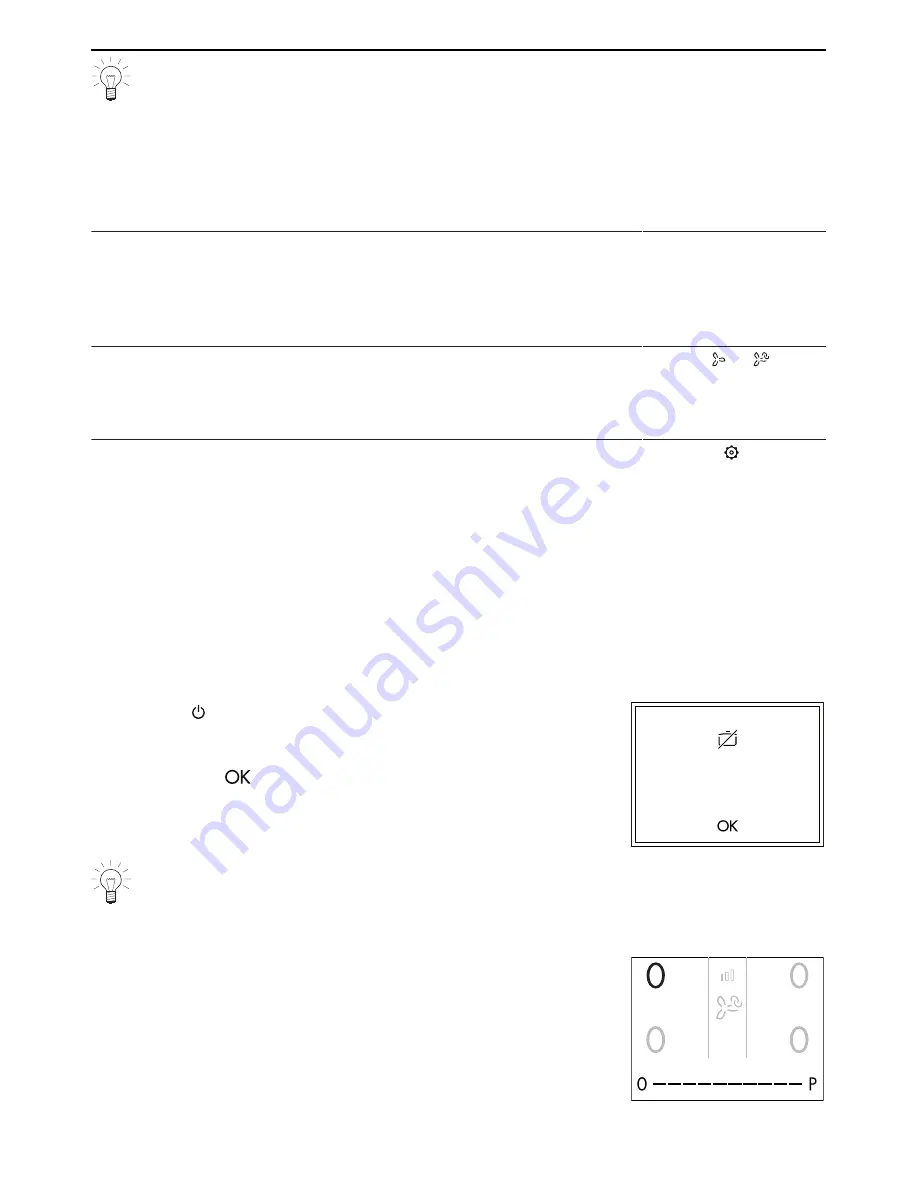
4 General operation
If activated charcoal filters are not supplied with the appliance, these should be
ordered and installed before using the appliance for the first time.
4
General operation
Overview of the various menus, functions and options of the hob:
Menu
Content
Selection
Menu activation
Menu for a specific
cooking zone
Functions and op-
tions that can be
used with one indi-
vidual cooking zone.
▪
Operating time
▪
Temperature func-
tions
▪
Automatic func-
tions
▸ Hold the relevant
cooking zone de-
pressed for
1 second or touch
2×.
Menu for the range
hood
Functions and op-
tions of the range
hood.
▪
OptiLink
▪
After-running time
▪
CleanAir
▪
Filter options
▸ Hold or de-
pressed for
1 second or touch
2×.
User menu
Functions and op-
tions affecting the
whole appliance.
▪
Childproof lock
▪
Language
▪
Brightness
▪
Loudness
▪
Button signal
▪
Ventilation setting
▪
Factory setting
▸ Touch .
5
Operating the hob
5.1
Switching the appliance on
▸ Hold the button depressed for 1 second.
–
An acoustic signal is emitted and a message appears
in the display.
▸ Confirm with
.
Do not place hot
cookware on the display
The message disappears automatically after 2 seconds.
5.2
Setting the power level for a cooking zone
▸ Touch the required cooking zone.
–
The cooking zone selected is highlighted and the slider
appears.
13














































