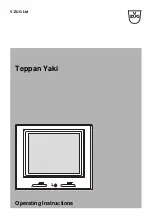4 Operating the appliance
The automatic boost function must be activated anew each time a cooking zone is
switched on.
Power level / function
1
2
3
4
5
6
7
8/9
Automatic boost in mins.:secs.
0:40
1:15
2:00
3:00
4:15
7:15
2:00
3:15
If during the automatic boost a higher power level is selected, the duration will
change automatically.
Switching the automatic boost on
▸ Hold the desired power level on the slider
depressed for 3 seconds.
–
and the power level illuminate alternately in the display when the automatic boost
is activated.
–
When the automatic boost is over, the heat output is reduced again to the power
level selected.
Switching the automatic boost off before time
▸ Use the slider
to set a lower power level.
4.12
Operating time
Do not leave the hob unattended during use. Risk of boiling over, burning on and
igniting!
With the operating time function, a Cooking zone switches off automatically after a set
time 1 min.–1 h 59 min..
Setting the operating time
▸ Select the required cooking zone.
▸ Touch the
button.
–
flashes in the display.
▸ Touch the slider
for the required cooking zone.
–
The
symbol for the cooking zone selected illuminates.
–
The indicator light for the cooking zone selected illuminates.
▸ Use the
button to increase the operating time or use the
button to reduce the
operating time.
–
The first time the
button is touched, illuminates in the display.
–
The first time the
button is touched,
illuminates in the display.
The default value
can be adjusted in the user settings.
Changing the operating time
▸ Touch the
button.
–
flashes in the display.
▸ Touch the slider
for the required cooking zone.
–
The remaining operating time for the cooking zone selected is displayed.
–
The indicator light for the cooking zone illuminates.
▸ Use the
or
button to change the operating time.
To quickly change the operating time, press and hold the
or
button.
14