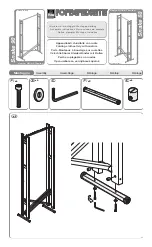5 Operating the appliance
5.12
Aborting a programme before time
Hot steam may escape when the appliance door is opened: scalding hazard!
When the appliance door is opened, condensed drops of water can land on the
floor.
The inside of the appliance may be hot. Unload the washing carefully.
▸ Touch the button.
–
The programme is aborted.
Refreshing
Abort
Programme aborted
–
In the display appears:
5.13
End of programme
Refreshing
End
Door can be opened
–
In the display appears:
▸ Open the appliance door.
Depending on the textile type, the washing may still be damp at the end of the pro-
gramme. In such cases, the washing can be dried off on the «Timed drying» pro-
gramme setting.
▸ Unload the washing.
The RefreshButler is not a cupboard for storing clothes.
▸ Clean the main filter.
▸ Empty the water tank.
▸ Close the appliance door.
▸ Press the
button.
The interior illumination and the TouchDisplay go out 5 and 20 minutes respect-
ively after the programme finishes.
23
Summary of Contents for RefreshButler V6000
Page 1: ...Operating instructions RefreshButler V6000 Textile care system...
Page 41: ...41 13 Notes...
Page 42: ...42...